How to add and remove measures: Difference between revisions
Jump to navigation
Jump to search
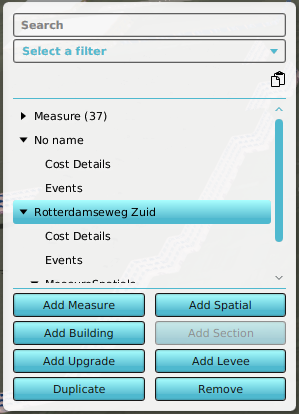
No edit summary |
No edit summary |
||
| Line 4: | Line 4: | ||
{{Editor steps|title=duplicate an existing measure|Select "Stakeholders" in the ribbon header.|Select "Measures" in the ribbon bar.|Select an existing measure you wish to duplicate.|Select "Duplicate" in the [[editor#Left_Panel|left panel]].}} | {{Editor steps|title=duplicate an existing measure|Select "Stakeholders" in the ribbon header.|Select "Measures" in the ribbon bar.|Select an existing measure you wish to duplicate.|Select "Duplicate" in the [[editor#Left_Panel|left panel]].}} | ||
{{Editor steps|title=remove an existing measure|Select "Stakeholders" in the ribbon header.|Select "Measures" in the ribbon bar.|Select the measure you wish to remove.|Select "Remove" in the [[editor#Left_Panel|left panel]].}}<br clear=all> | {{Editor steps|title=remove an existing measure|Select "Stakeholders" in the ribbon header.|Select "Measures" in the ribbon bar.|Select the measure you wish to remove.|Select "Remove" in the [[editor#Left_Panel|left panel]].}}<br clear=all> | ||
[[Category:How-to's]] | |||
Latest revision as of 13:17, 30 January 2024
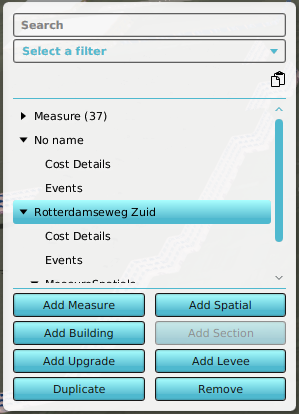
The left panel allows you to select measures.
How to add a new measure:
- Select "Stakeholders" in the ribbon header.
- Select "Measures" in the ribbon bar.
- Select "Add" in the left panel.
How to duplicate an existing measure:
- Select "Stakeholders" in the ribbon header.
- Select "Measures" in the ribbon bar.
- Select an existing measure you wish to duplicate.
- Select "Duplicate" in the left panel.
How to remove an existing measure:
- Select "Stakeholders" in the ribbon header.
- Select "Measures" in the ribbon bar.
- Select the measure you wish to remove.
- Select "Remove" in the left panel.