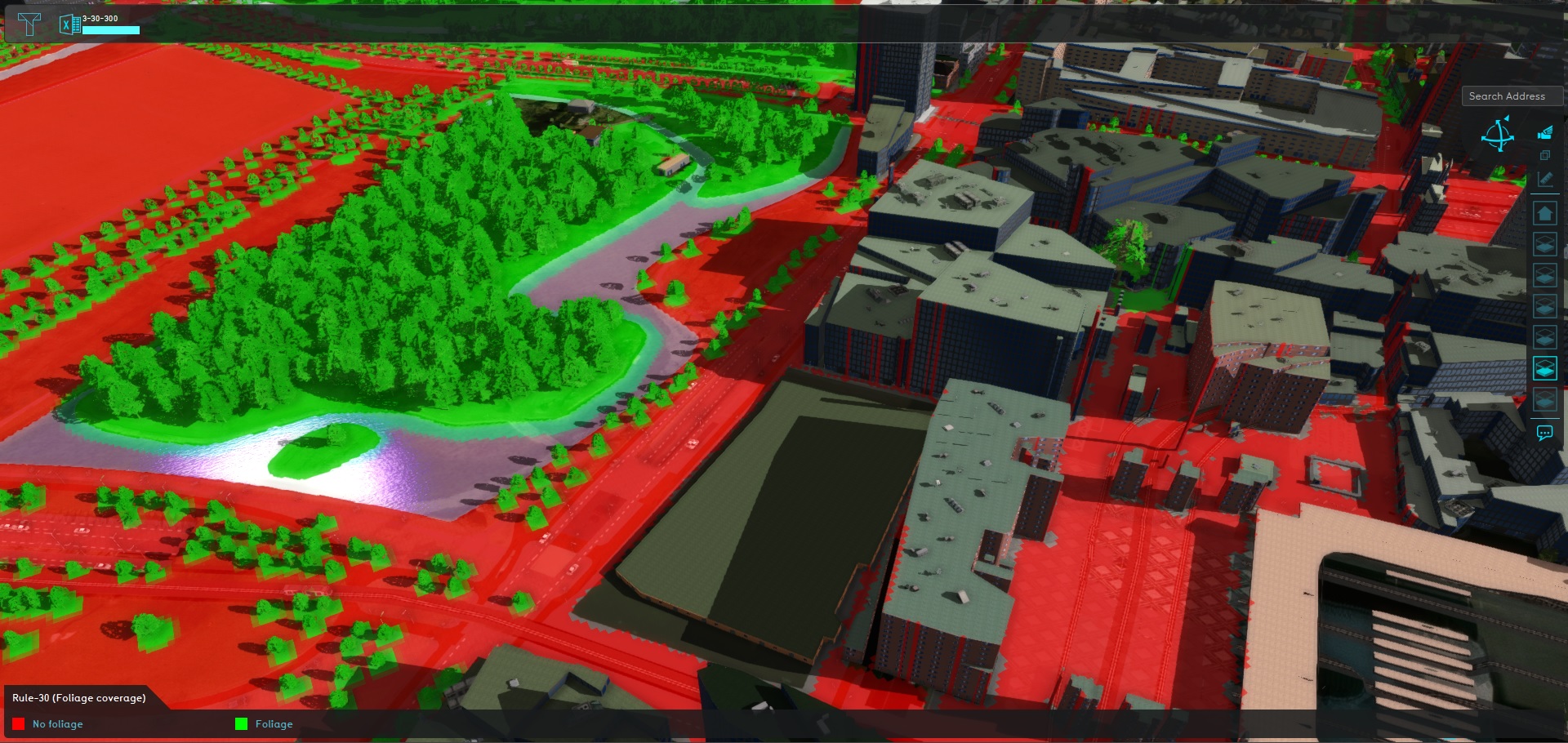Template:Howtoblock: Difference between revisions
Jump to navigation
Jump to search
mNo edit summary |
No edit summary |
||
| Line 26: | Line 26: | ||
| Editor Project → Demo 3-30-300 | | Editor Project → Demo 3-30-300 | ||
| {{howtoblock|image=Demo-3-30-300.jpg | | {{howtoblock|image=Demo-3-30-300.jpg | ||
| Move the camera towards Haagse Bos.<!-- | |||
-->| Select the "Foliage Coverage" Overlay. | |||
| Note the red and green colors of open public space and foliage covered public space. | |||
}} | |||
| Close the Project | | Close the Project | ||
}} | }} | ||
</noinclude> | </noinclude> | ||
Revision as of 15:40, 13 November 2023
The howtoblock is made to work together with the Howto Template, to allow multi-line instructions with images.
Parameters:
- Image: A frameless image, 50px high, its top aligned to the first line of the block
- 1...n : The individual block lines. Note that no linebreaks may exist!
Example:
How to use the Demo 3-30-300: