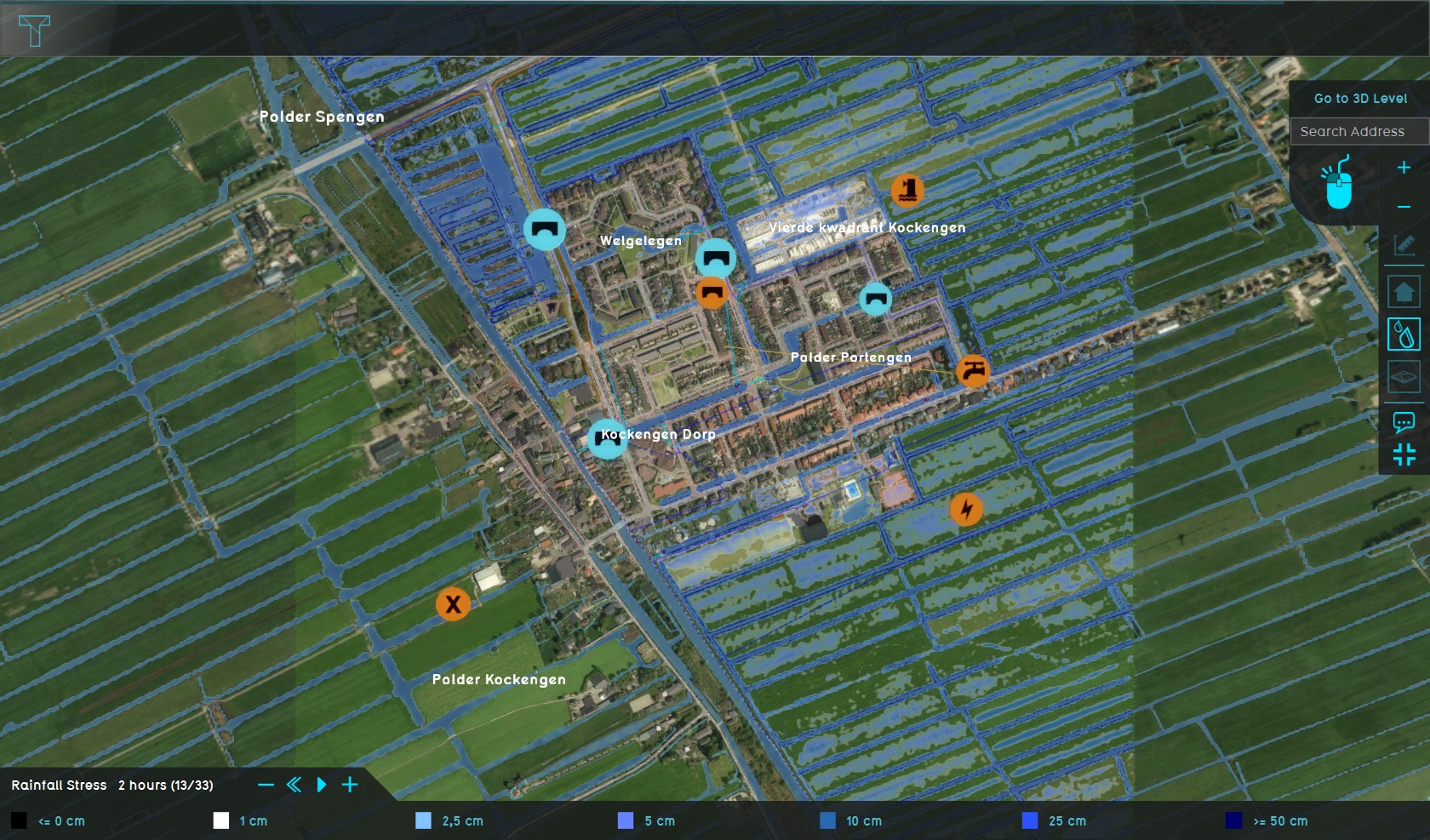Demo Dxf Import Project: Difference between revisions
Jump to navigation
Jump to search
(Created page with "{{demo project summary | title=Demo DXF import | demographic=Urban planners, architects | showcases=how to import a DXF file into the project | image=demo_water_overview.jpg | description=The demo is a working project in which a location in The Netherlands is subjected to an excessive amount of rainfall. It can serve to explore some features of the rainfall functionality of the Water Module, including the project-wide precipitation, evaporation, and measuring the sub...") |
No edit summary |
||
| Line 4: | Line 4: | ||
| showcases=how to import a DXF file into the project | | showcases=how to import a DXF file into the project | ||
| image=demo_water_overview.jpg | | image=demo_water_overview.jpg | ||
| description=The demo is a working project in which a location in The Netherlands is | | description=The demo is a working project in which a location in The Netherlands is used to import a new architectural plan by means of an DXF file. This file is made in AutoCAD and exported to DXF for import. | ||
| tutorial=Rainfall Overlay tutorial | | tutorial=Rainfall Overlay tutorial | ||
}} | }} | ||
Revision as of 11:08, 19 January 2023
The Demo DXF import project is available for all users and can be found in the main menu under Edit projects. This project does not count towards your license.
This project is intended for Urban planners, architects.
This project showcases how to import a DXF file into the project.
The demo is a working project in which a location in The Netherlands is used to import a new architectural plan by means of an DXF file. This file is made in AutoCAD and exported to DXF for import.
This project is based on the completed version of the Rainfall Overlay tutorial. To learn how the project was created, please follow the Rainfall Overlay tutorial.