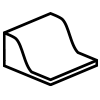Rasters (Subsidence Overlay): Difference between revisions
Jump to navigation
Jump to search
No edit summary |
No edit summary |
||
| Line 1: | Line 1: | ||
Raster data in the form of [[ | Raster data in the form of [[GeoTIFFs]] can be provided to the Subsidence model to initiate ground water levels and clay thickness. | ||
== | ==GeoTIFFs== | ||
* [[High ground water level | * [[High ground water level GeoTIFF (Subsidence Overlay)|High ground water level GeoTIFF]] | ||
* [[Low ground water level | * [[Low ground water level GeoTIFF (Subsidence Overlay)|Low ground water level GeoTIFF]] | ||
* [[Clay thickness | * [[Clay thickness GeoTIFF (Subsidence Overlay)|Clay thickness GeoTIFF]] | ||
{{article end | {{article end | ||
|notes= | |notes= | ||
* In case a [[ | * In case a [[GeoTIFF]] is used, respective feature data is ignored. For example, when a clay thickness GeoTIFF is configured, clay thickness values from terrain and areas are ignored. They do not override values in the GeoTIFF, even when the GeoTIFF data values are ''no data'' values. | ||
}} | }} | ||
{{SubsidenceOverlay raster nav}} | {{SubsidenceOverlay raster nav}} | ||
Revision as of 13:03, 17 January 2022
Raster data in the form of GeoTIFFs can be provided to the Subsidence model to initiate ground water levels and clay thickness.
GeoTIFFs
Notes
- In case a GeoTIFF is used, respective feature data is ignored. For example, when a clay thickness GeoTIFF is configured, clay thickness values from terrain and areas are ignored. They do not override values in the GeoTIFF, even when the GeoTIFF data values are no data values.