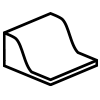Drainage (Subsidence Overlay): Difference between revisions
Jump to navigation
Jump to search
No edit summary |
No edit summary |
||
| Line 16: | Line 16: | ||
{{article end | {{article end | ||
|seealso= | |seealso= | ||
* [[Water | * [[Water area (Subsidence Overlay)|Water area]] | ||
* [[Ground_water_depth_formula_(Subsidence_Overlay)|Ground water depth formula]] | * [[Ground_water_depth_formula_(Subsidence_Overlay)|Ground water depth formula]] | ||
}} | }} | ||
{{SubsidenceOverlay feature attribute nav}} | {{SubsidenceOverlay feature attribute nav}} | ||
Latest revision as of 12:21, 28 May 2021
| Icon | Key | Unit | Range | Description | Default value |
|---|---|---|---|---|---|
| |
DRAINAGE | m + datum | The Drainage value has several behaviors, depending on its value. See the behavior description below. | -1.0 |
Drainage behavior
- A drainage is active when the Drainage value is larger than 0. In this case, the drainage always sets the ground water level to the same relative depth. The drainage value indicates the relative depth of the ground water.
- A drainage is passive when the Drainage value is smaller than 0. In this case, depending on which ground water level is used (high or low), the water level is additionally adjusted with the high or low passive drainage value configured for the Subsidence Overlay. In this case, the actual negative value of the drainage does not matter.
- In case the drainage value is zero, the Drainage has no influence on the groundwater level. In this case the general method to calculate the distance between the Surface and the Groundwater Level is used.
See also