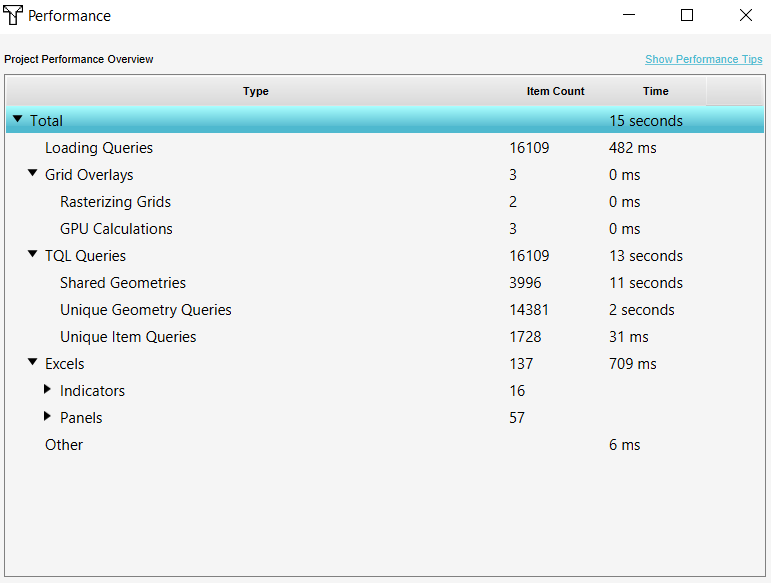Performance Overview: Difference between revisions
mNo edit summary |
No edit summary |
||
| Line 19: | Line 19: | ||
===TQL Queries=== | ===TQL Queries=== | ||
If there are [[Excel]]s for [[Indicator]]s or [[Panel]]s added to your project, there are probably [[TQL | If there are [[Excel]]s for [[Indicator]]s or [[Panel]]s added to your project, there are probably [[TQL|TQL queries]] in these Excels as well. These are listed here and divided into three categories. Shared Geometries computed polygons which are used by multiple queries and possibly in multiple Excels. The outcome (or part of the selection) is shared, which saves time. | ||
Geometry queries are queries in | Geometry queries are queries in which a geometry is requested, for example when selecting the [[Tygron_Query_Language#Construction_polygons|Lotpolygons]]. Item queries are queries in which a property or (value value of an) [[Attribute]] is requested. Item queries are resolved a lot faster than Geometry queries. | ||
===Excels=== | ===Excels=== | ||
The calculation time for Excels, used for Indicators and | The calculation time for Excels, used for Indicators and Panels, can be seen in this section. Note that this does not include the calculation time for the queries in the Excels, which is already accounted for in the TQL queries section. | ||
===Other=== | ===Other=== | ||
Other calculation times are listed here. For example, the time the {{software}} is sending and receiving data to and from the server is | Other calculation times are listed here. For example, the time the {{software}} is sending and receiving data to and from the server is included in this total. | ||
{{article end | {{article end | ||
Revision as of 13:47, 19 May 2021
The Performance Overview shows the different components in your project and how long it takes before they are calculated. Each time the project is updated, all these components are being recalculated. The sum of the calculation time determines how long your projects calculates in total. This overview can be used to find the bottleneck when noticing the performance of your project is low.
The Performance Overview can be opened from the Calculation panel
Entries
The Performance Overview shows the components, the amount of items that belong to this component and the calculation time. Components are Grid Overlays, Loading and TQL Queries, Excels such as Indicators and Panels and other elements.
Loading Queries
Grid Overlays
This sections shows the calcualtion time regarding the Grid Overlays in the project. The first step regarding Overlays is rasterizing: creating rasters from the vector polygon data. This is done at once for all the Overlays in the project. The second step is the GPU calcuation. For each Grid Overlay the calculation time is listed. An important aspect regarding Grid Overlays and calculation time, is the grid cell size. The smaller the grid size is, the longer it takes for calculating the Grid Overlays.
TQL Queries
If there are Excels for Indicators or Panels added to your project, there are probably TQL queries in these Excels as well. These are listed here and divided into three categories. Shared Geometries computed polygons which are used by multiple queries and possibly in multiple Excels. The outcome (or part of the selection) is shared, which saves time. Geometry queries are queries in which a geometry is requested, for example when selecting the Lotpolygons. Item queries are queries in which a property or (value value of an) Attribute is requested. Item queries are resolved a lot faster than Geometry queries.
Excels
The calculation time for Excels, used for Indicators and Panels, can be seen in this section. Note that this does not include the calculation time for the queries in the Excels, which is already accounted for in the TQL queries section.
Other
Other calculation times are listed here. For example, the time the Tygron Platform is sending and receiving data to and from the server is included in this total.