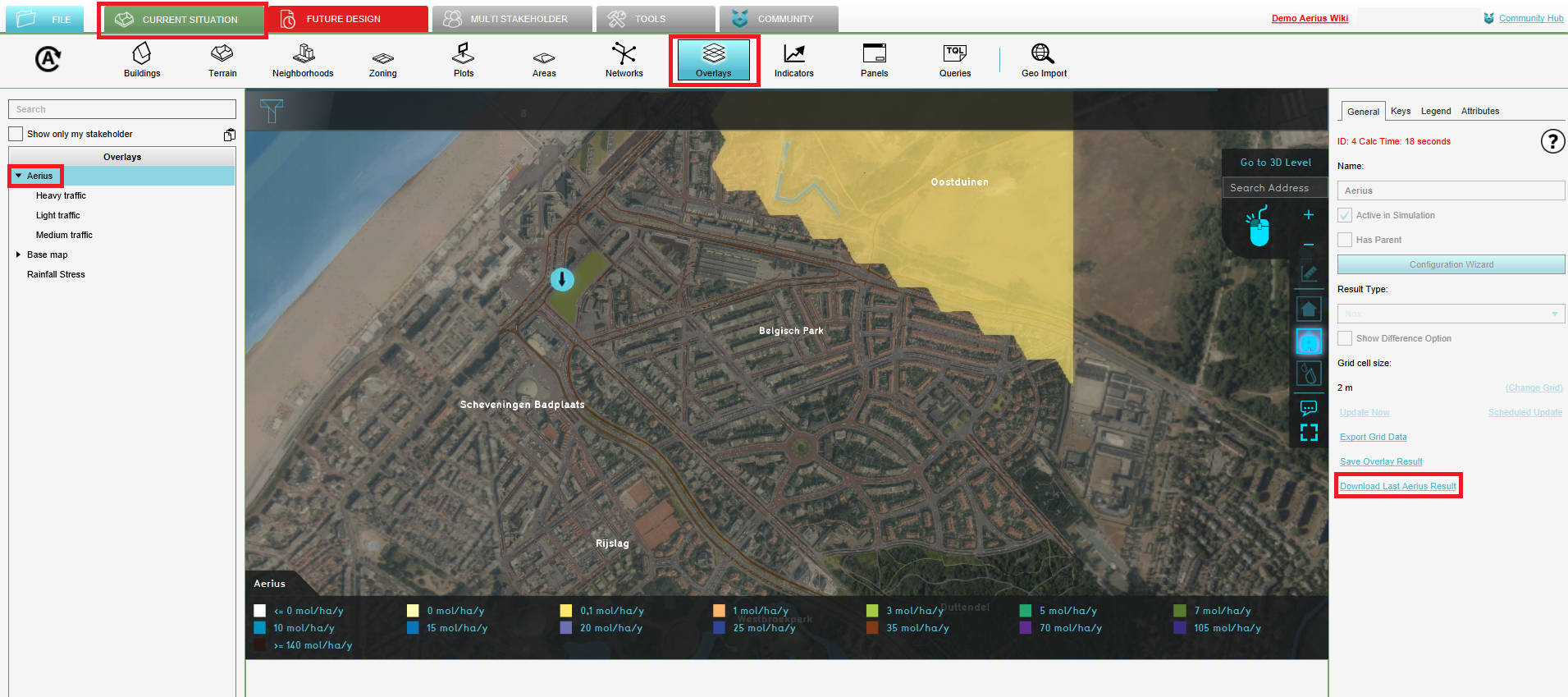How to download Aerius results: Difference between revisions
Jump to navigation
Jump to search
No edit summary |
No edit summary |
||
| Line 15: | Line 15: | ||
==See also== | ==See also== | ||
* [[Aerius Overlay]] | * [[Aerius Overlay]] | ||
* [[Aerius Module]] | |||
Revision as of 13:48, 11 January 2021
How to download Aerius results:
- Add the Aerius Overlay.
- Configure the Aerius Overlay by completing the Aerius Configuration Wizard.
- After calculating the results, make sure the Aerius Overlay is selected in the left panel.
- In the right panel, click on Download Last Aerius Result. A zip file folder with the emission sources and results will be downloaded.
Notes
- The zip file folder contains a GML file. The GML file contains the calculated results (nitrogen deposition on Natura2000 areas) as well as the entered values per emission source.
- The GML file can be imported in the Aerius Calculator. When importing the file in the Aerius Calculator, only the emission sources and entered values will be imported.