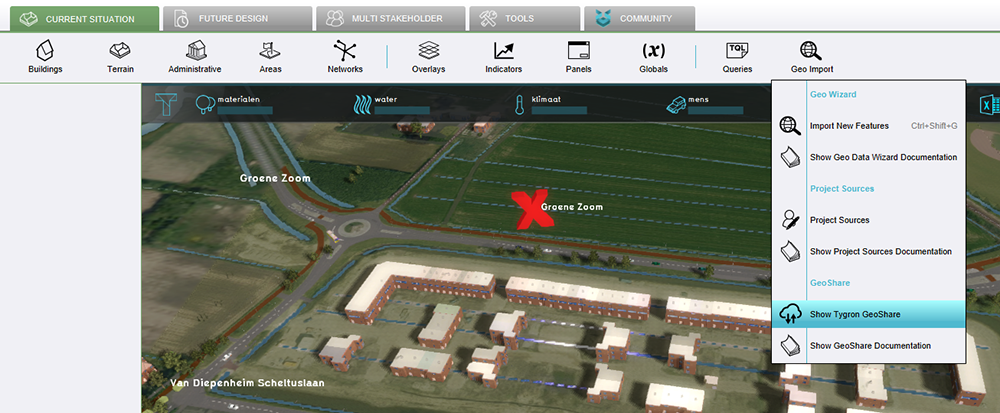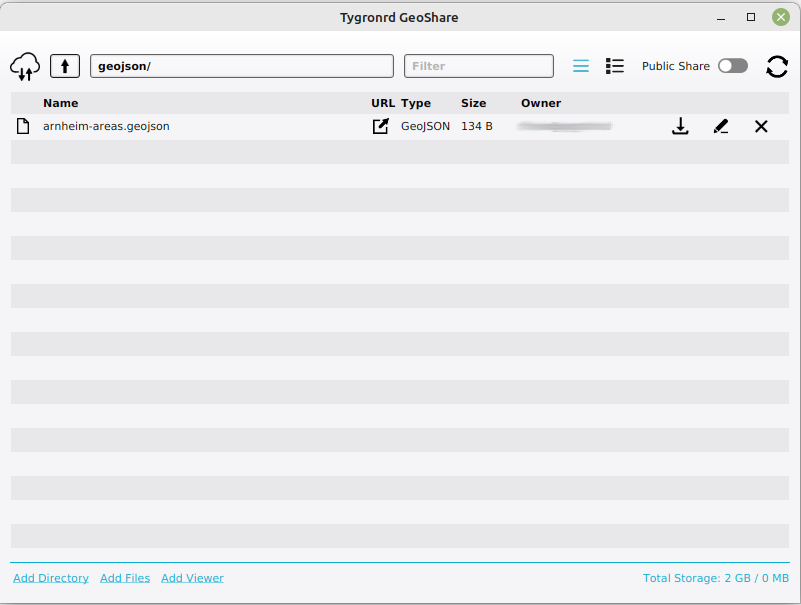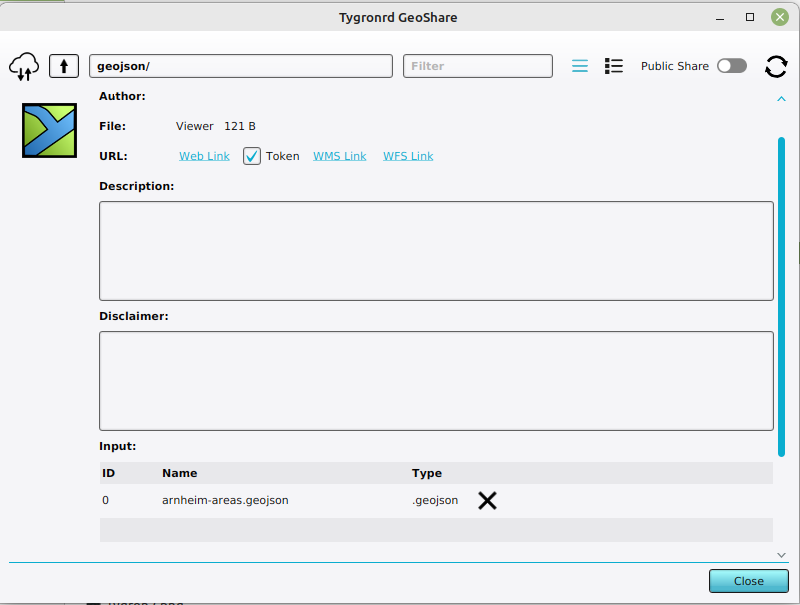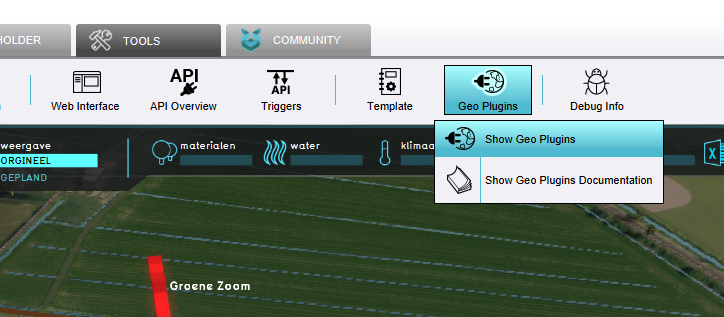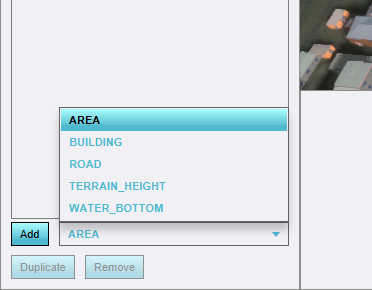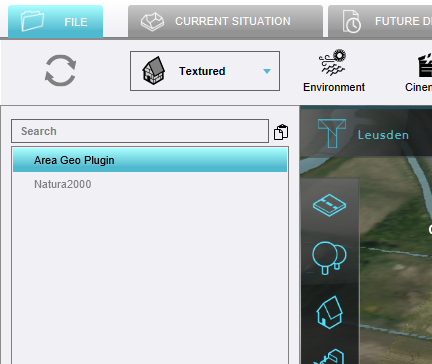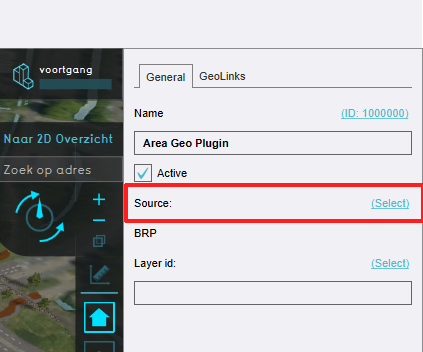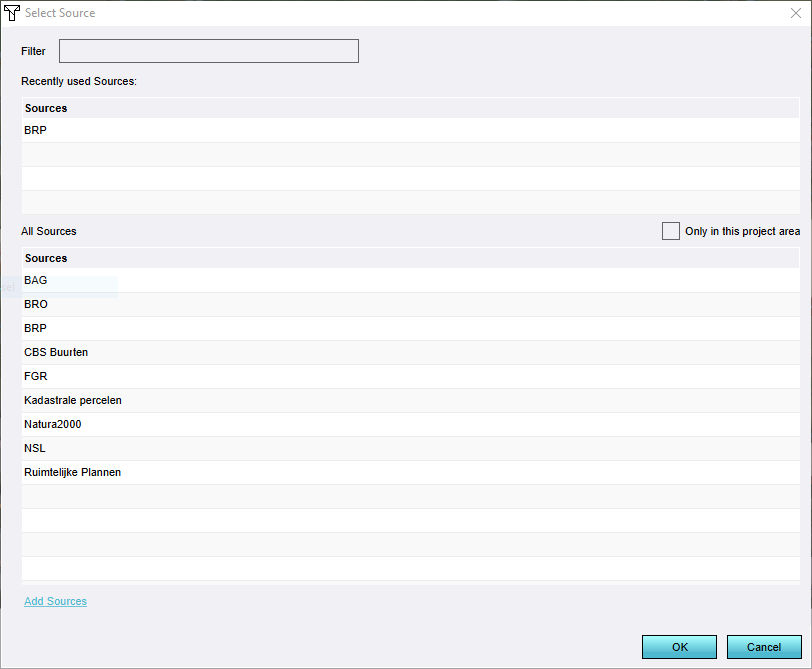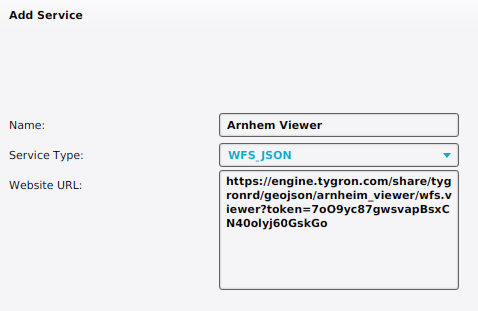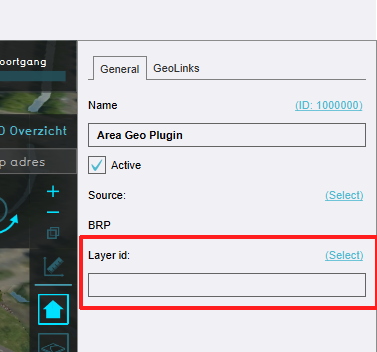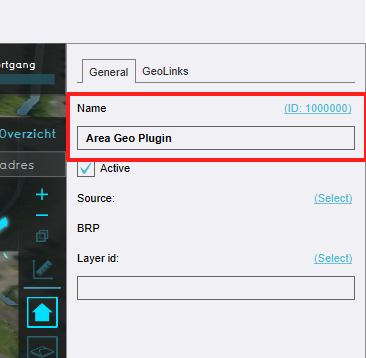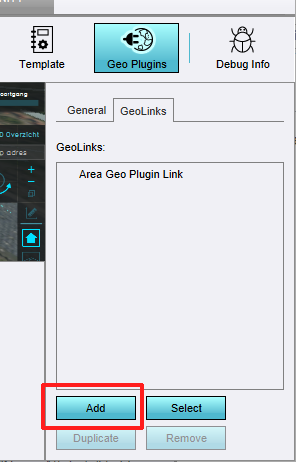How to create a Geo Plugin to import Areas from the Geo Share at Project creation
(Redirected from How to create a Geo Plugin to import Areas from the Geo Share)
Jump to navigation
Jump to search
A common occurrence with Template Projects is that additional data is required in order to make their calculations function properly. This data can range from relevant subdivisions for individual calculations, to water level areas, to complete and unique datasets. This data may be uploaded to the Geo Share and made available as a WFS. To minimize the effort required to create new projects which rely on additional data, a Geo Plugin can be set up to automatically import that data from the WFS into new projects.
How to set up a Geo Plugin to import Areas from the Geo Share:
- Ensure a GeoJSON file exists on the Geo Share.
- If you do not yet have made a viewer that contains this GeoJSON, click on Add Viewer in the GeoShare.
- Provide a name for the Viewer.
- Select the GeoJSON file in the drop down in the dialog and finish the viewer.
- Inspect the newly created Viewer by clicking on the eye or pen icon.
- Click on the WFS link hyperlink. The WFS will open in the browser. Copy this url for later.
- Open the overview for Geo Plugins.
- At the bottom of the left panel, select the AREAS type and select "Add".
- Select the newly created Geo Plugin.
- In the right panel, click on the source's "Select", and click on the hyperlink below to add a new Project Source.
- In step 1, select Add a Web Service as Source.
- In step 2, paste the link to the WFS you previously copied in the text field of Website URL.
- Also provide a name for your source and finish the Source Wizard.
- For the layer, input any term.
- If the original data contains an Attribute the value of which should be used as the names of the resulting Areas, enter the Attribute's name in the "Name Attribute" field.
- Switch to the "GeoLinks" tab, and select "Add" at the bottom to add a Geo Link.
Notes
- Geo Plugins created to be used as part of a Template Project for the creation of a new Project can also be used when importing geo data.
How-to's
- How to upload files to the Geo Share
- How to create a Geo Plugin to import Areas from WFS at Project creation
- How to create a Geo Plugin to import district in the Netherlands at Project creation