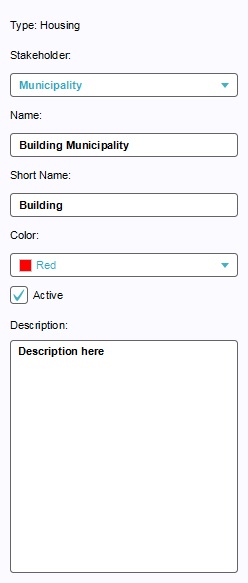Housing (Indicator)
Housing refers to the amount of a certain type of building realized. Specifically, it counts buildings based on the category of their function.
How is the housing indicator implemented in the Tygron Platform?
The housing indicator indicates a target of a stakeholder to realize specific amounts of a certain type of building, in excess of the starting situation. For example, when a session starts with 150 houses, and the housing indicator has a target for 50 houses, a total of 200 houses must exist in the project area for the indicator to score 100%.
The target for the housing indicator should not be exceeded, or the excess will be deducted from the score of the indicator. In the above example, if 50 houses have to be created, but 70 are created, the total score is 50 houses - 20 houses = 30 houses, or 60%.
Indicator targets
The housing indicator has multiple values for a target. Each corresponds to the available Function Categories.
- Amount of houses that need to be built for type. (Separate targets for multiple types)
- The amount of complete houses that need to be created in addition to the existing housing of that type. Types include affordable housing, market housing, top market housing, senior housing and student housing.
- Amount of floorspace that needs to be built for type. (Separate targets for multiple types)
- The amount of floorspace in m² that needs to be created in addition to the existing floorspace of that type. Types include offices, roads, nature, education and other types.
Indicator properties
This indicator is a stakeholder-specific indicator. This means the indicator is unique to a specific stakeholder. If multiple stakeholders have this indicator, they each have their own separate version, and their targets may differ.
This indicator is represented with a progress bar, representing a scale of 0 to 100% score.
This indicator functions by tally. The amount added and subtracted results in the current value.
This indicator scores uniformly on the entire session. It is not divided into a separate sub-score per zone.