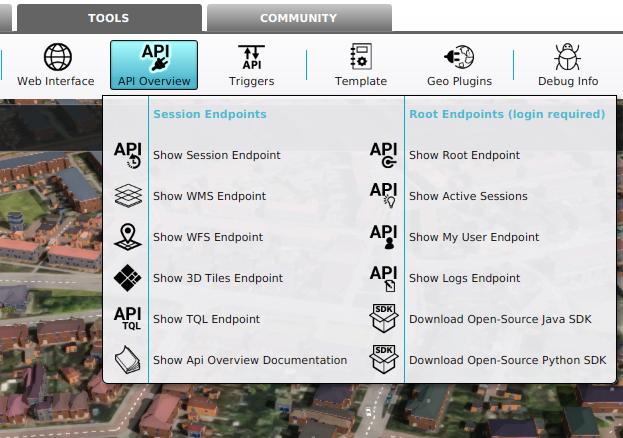WMS
A Web Map Service, in short WMS, is an OGC standard which publishes geospatial image data. A WMS often serves its data in multiple layers. A WMS layer generally exists of images of a map and does not serve features and attributes directly. One of the advantages of a WMS is that the data is accessible on the internet and that the images are always tied to a geographical location.
WMS in the Tygron Platform
The data from the WMS can be imported into the Tygron Platform as a WMS Overlay.
Tygron Platform as WMS to view Overlays in other software
The Tygron Platform can also act as a WMS to serve Overlays of a running project. The data, along with the same legend and colors can then be viewed in other software, such as a GIS. Also, the WMS supports GetFeatureInfo requests to get data of a particular coordinate of the map. To view data in other software, first the WMS URL needs to be obtained. This can be done by going to the Tools menu and hover over Web interface.
You will be redirected to a webpage in a browser. Copy the URL of the webpage. This URL is the WMS URL and can be used in a GIS.
Notes
Notice that the URL contains a token. This token is unique for the (editor) session. Read more about tokens on this page.
Every time you open a project in the editor or start a new session, a new token is generated. Therefore when you close the project the WMS URL which contains this token will no longer be valid (since the session does not exist anymore) and a new WMS URL needs to be obtained when editing or starting a new session of the same project.
When the project is on Keep alive, the WMS URL will stay the same. To set the project on Keep alive, go to the File tab in the Editor and check the box Keep editor session alive. Save the project. The project is then active and can be found in the Join menu.
Read the following pages for more information on how to add your project's WMS in different GIS: