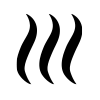Result types (Heat Overlay)
The DPRA Heat Module of the Heat Overlay performs complex calculations and can generate multiple types of results per timeframe. A timeframe in the Heat Overlay corresponds to a date and time for which a result will be calculated. This date and time will be relative to the project's time zone.
List of Result Types
| Icon | Result type | Unit | Display mode | Description |
|---|---|---|---|---|
| BOWEN_RATIO | ratio | Date-Time | The Bowen ratio of buildings and terrains. Is used to describe the type of heat transfer for a surface that has moisture. | |
| FOLIAGE | m | Start | The initial and optional calculated foliage height, depending on the source of the foliage height. | |
| PET | °C | Date-Time | The calculated physiological equivalent temperature. | |
| PET_RELATIVE | °C | Date-Time | The calculated physiological equivalent temperature, relative to the calculated atmospheric temperature. | |
| SHADE | boolean | Date-Time | Indicates whether a cell is in the shade or not based on sun ray calculations. | |
| SKY_VIEW | fraction | Start | The calculated sky view factor. | |
| SKY_VIEW_AVG | fraction | Start | The calculated average of individual calculated sky view factors. | |
| TEMPERATURE_ATMOSPHERE | °C | Date-Time | The calculated atmospheric temperature, based on the urban heat island, sun motion factor and the measured temperature. | |
| UHI | °C | Date-Time | The calculated urban heat island effect. | |
| VEGETATION | fraction | Date-Time | The fraction of vegetation per square meter. | |
| VEGETATION_AVG | fraction | Date-Time | The calculated average vegetation based on the cells' individual vegetation fraction. | |
| WIND_SPEED | m/s | Date-Time | The wind speed calculated for the height of 1.2 meters above ground. |
Result types can differ in the kind of data they display and in what way that data is recorded. A result type can be monitoring the data in one of the following ways:
- Start: The data is determined at the start of the simulation, and does not change over the course of multiple time steps.
- Date-Time: The data is dependent on the timestep, which corresponds to a date and time.
Average result
When the AVERAGED_LAST_RESULT attribute is used, an additional timeframe will be added to the results containing the averaged results of all preceding timeframes.