New Project Wizard: Difference between revisions
Jump to navigation
Jump to search
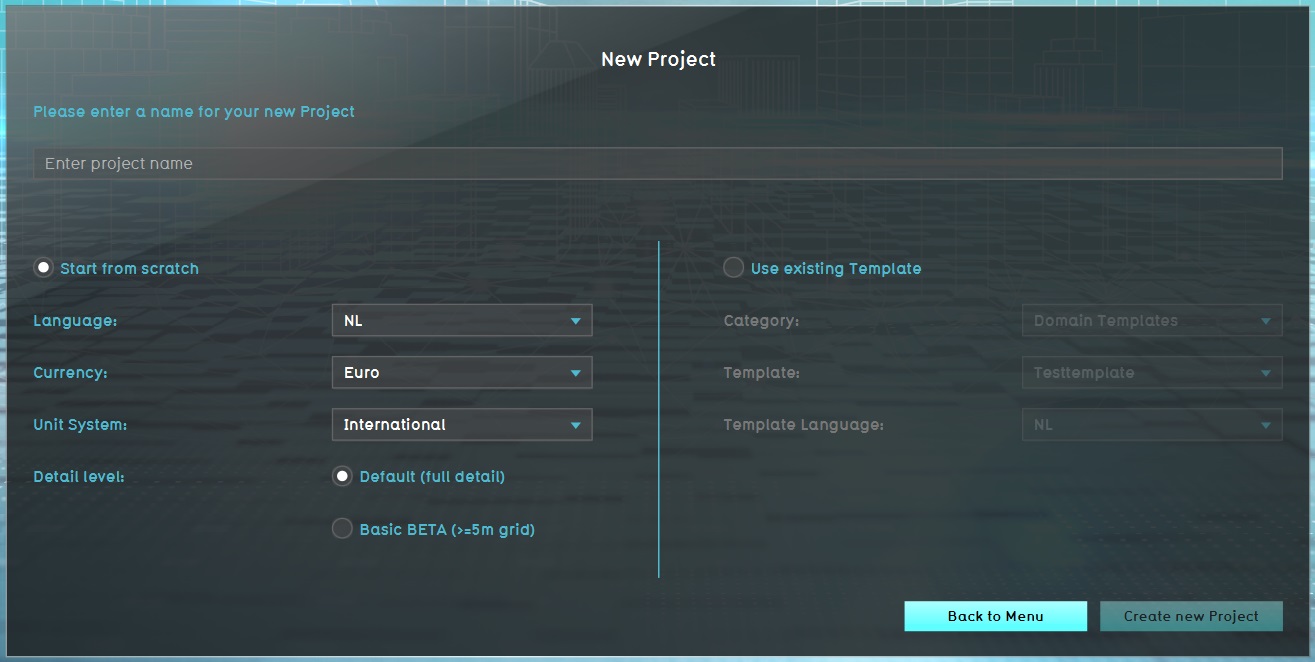
mNo edit summary |
mNo edit summary |
||
| Line 3: | Line 3: | ||
The New Project Wizard guides a user through the creation of a new [[Project]]. It allows for the setting of a [[Project]]'s most important [[Project Metadata]], as well as the geographical properties of a [[Project]] and which [[Project Source]]s to base it on. | The New Project Wizard guides a user through the creation of a new [[Project]]. It allows for the setting of a [[Project]]'s most important [[Project Metadata]], as well as the geographical properties of a [[Project]] and which [[Project Source]]s to base it on. | ||
{{clear}} | |||
==Project properties== | ==Project properties== | ||
[[File:new project wizard - project properties.jpg|thumb|left|New Project Wizard, to set the new [[Project]]'s properties.]] | |||
{{clear}} | |||
===Using a Project Template=== | ===Using a Project Template=== | ||
{{clear}} | |||
==Project Map== | ==Project Map== | ||
{{clear}} | |||
==Advanced Options== | ==Advanced Options== | ||
Revision as of 13:39, 2 March 2022
Redirect to:
The New Project Wizard guides a user through the creation of a new Project. It allows for the setting of a Project's most important Project Metadata, as well as the geographical properties of a Project and which Project Sources to base it on.
Project properties
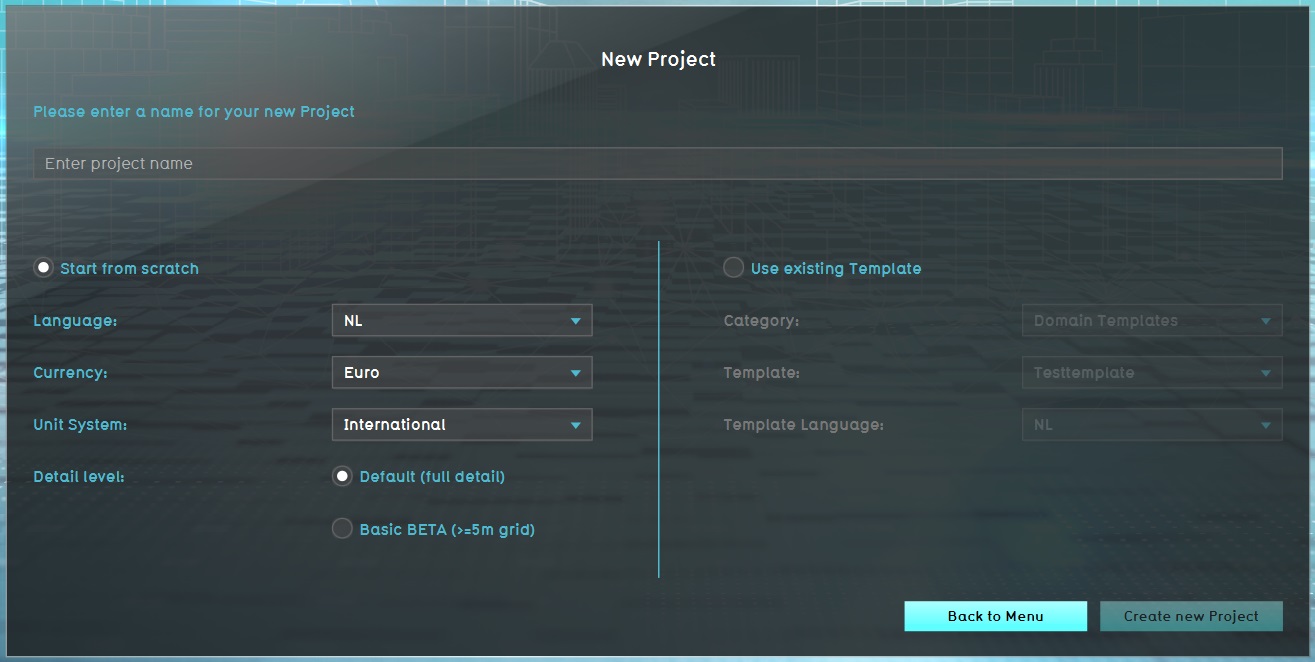
New Project Wizard, to set the new Project's properties.
