How to set linear rain and simulation time (Water Overlay)
Jump to navigation
Jump to search
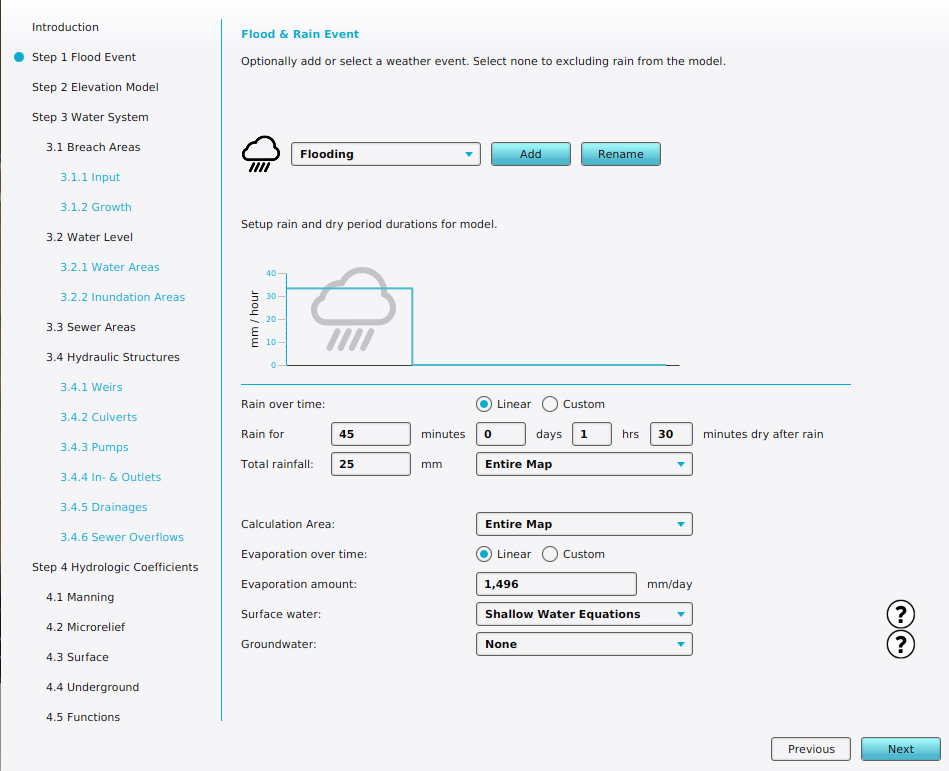
For a Water Overlay, rain and simulation time are defined in Weather data.
Rain and simulation time are related, and must be configured simultaneously. Changing the duration of the rain (or associated dry periods) automatically changes the simulation time, and vice-versa.
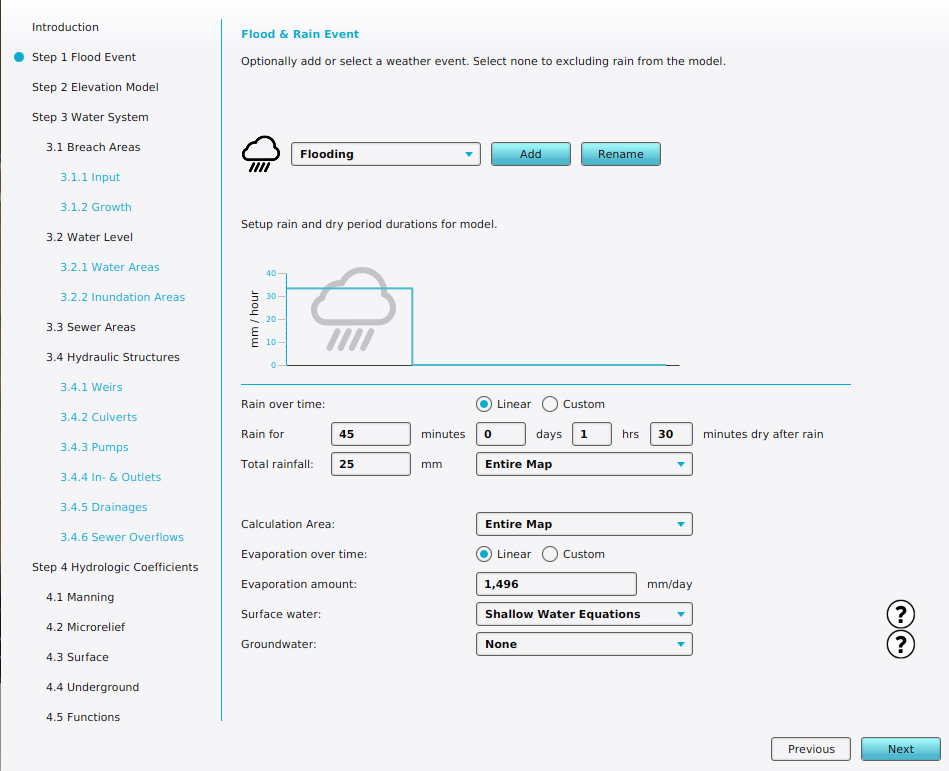
Linear rain configuration in the Water Overlay Wizard.
Editor → Current Situation (Ribbon tab) → Overlays (Ribbon bar) → The Water Overlay (Left panel) → Configuration Wizard (Right panel)
How to set linear rain and simulation time:
- Open the configuration wizard of the Water Overlay.
- Continue to the step concerning weathers.
- Select the weather event you wish to update, or select "Add" to create a new one.
- Set the "Rain over Time" setting to "Linear".
- In the "Rain for" field, set the duration of rain to the desired amount of minutes.
- In the "Total rainfall" field, set the amount of rain that should fall during the period of rain.
- In the "dry after rain" fields, set the amount of time the simulation should continue after the rain has stopped.
- Verify that the total simulation time matches your expectations.
- Close the wizard.