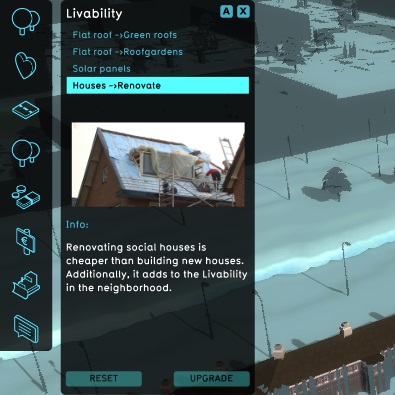How to perform an upgrade: Difference between revisions
Jump to navigation
Jump to search
(Created page with "During a session, an upgrade can be performed in a similar manner as the placement of a building. The only difference is that, rather than empty terrain being valid, a building with a valid type of function must be valid. {{Editor steps|title=perform an upgrade|Find a building with a function fit for upgrade.|Select the upgrade to perform.|Draw the selection for the upgrade.|Press the "Upgrade" button.|If required, use the popups to request and acquire a permit.|The upg...") |
No edit summary |
||
| Line 10: | Line 10: | ||
File:Upgrade_complete.jpg|Upgrade complete | File:Upgrade_complete.jpg|Upgrade complete | ||
</gallery> | </gallery> | ||
[[Category:Upgrade]][[Category:How-to's]] | [[Category:Upgrade Type]][[Category:How-to's]][[Category:Action]] | ||
Revision as of 12:40, 20 October 2022
During a session, an upgrade can be performed in a similar manner as the placement of a building. The only difference is that, rather than empty terrain being valid, a building with a valid type of function must be valid.
How to perform an upgrade:
- Find a building with a function fit for upgrade.
- Select the upgrade to perform.
- Draw the selection for the upgrade.
- Press the "Upgrade" button.
- If required, use the popups to request and acquire a permit.
- The upgrade has now been performed.