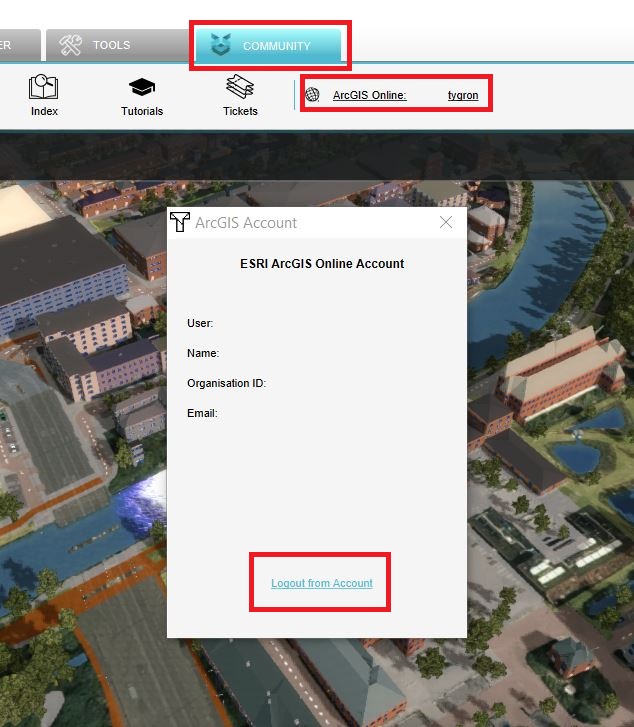How to log out an ArcGIS account in the Tygron Client Application: Difference between revisions
Jump to navigation
Jump to search
No edit summary |
|||
| (2 intermediate revisions by the same user not shown) | |||
| Line 1: | Line 1: | ||
{{editor steps|title=logout|Click on the Community tab and click on your ArcGIS username|In the new panel that pops up, choose logout from account.}} | {{editor steps|title=logout|Click on the Community tab and click on your ArcGIS username|In the new panel that pops up, choose logout from account.}} | ||
| Line 7: | Line 5: | ||
</gallery> | </gallery> | ||
{{article end | {{article end | ||
|seealso=*[[ArcGIS | |seealso=*[[ArcGIS Pro]] | ||
}} | }} | ||
[[Category:How-to's]] | |||
Latest revision as of 15:34, 30 January 2024
How to logout:
- Click on the Community tab and click on your ArcGIS username
- In the new panel that pops up, choose logout from account.