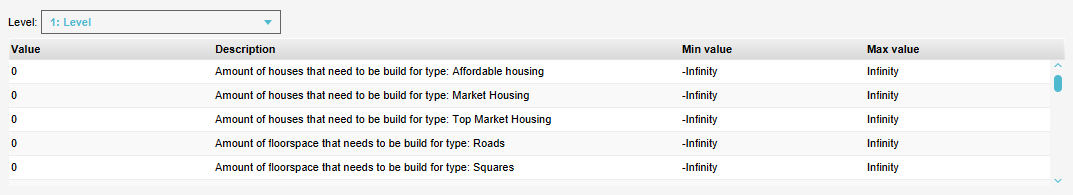How to edit Indicator targets: Difference between revisions
No edit summary |
No edit summary |
||
| Line 1: | Line 1: | ||
By setting the target for an [[Indicator]], you are directly instructing the stakeholder what they should strive for in the project. Depending on the selected Indicator type, one or more values can be entered for targets. For example: for a budget Indicator, you only need to set the amount of money the stakeholder should have remaining. For the building Indicator, you can enter a separate target for each type of building. You can change the targets of an Indicator in the "Target for current level" table. In the "Description" column, you can see the description of which row represents which aspect of the target of an Indicator. You can enter a numeric target value in the "Target" column. This value must lie within the range indicated by the "Minimum" and "Maximum" columns.<br clear=all> | By setting the target for an [[Indicator]], you are directly instructing the [[stakeholder]] what they should strive for in the project. Depending on the selected Indicator type, one or more values can be entered for targets. For example: for a budget Indicator, you only need to set the amount of money the stakeholder should have remaining. For the building Indicator, you can enter a separate target for each type of building. You can change the targets of an Indicator in the "Target for current level" table. In the "Description" column, you can see the description of which row represents which aspect of the target of an Indicator. You can enter a numeric target value in the "Target" column. This value must lie within the range indicated by the "Minimum" and "Maximum" columns.<br clear=all> | ||
[[File:Target_panel.png|frame|left|The "targets" table.]] | [[File:Target_panel.png|frame|left|The "targets" table.]] | ||
<br clear=all> | <br clear=all> | ||
[[Category:Indicator]][[Category:How-to's]] | [[Category:Indicator]][[Category:How-to's]] | ||
Latest revision as of 09:19, 18 October 2022
By setting the target for an Indicator, you are directly instructing the stakeholder what they should strive for in the project. Depending on the selected Indicator type, one or more values can be entered for targets. For example: for a budget Indicator, you only need to set the amount of money the stakeholder should have remaining. For the building Indicator, you can enter a separate target for each type of building. You can change the targets of an Indicator in the "Target for current level" table. In the "Description" column, you can see the description of which row represents which aspect of the target of an Indicator. You can enter a numeric target value in the "Target" column. This value must lie within the range indicated by the "Minimum" and "Maximum" columns.