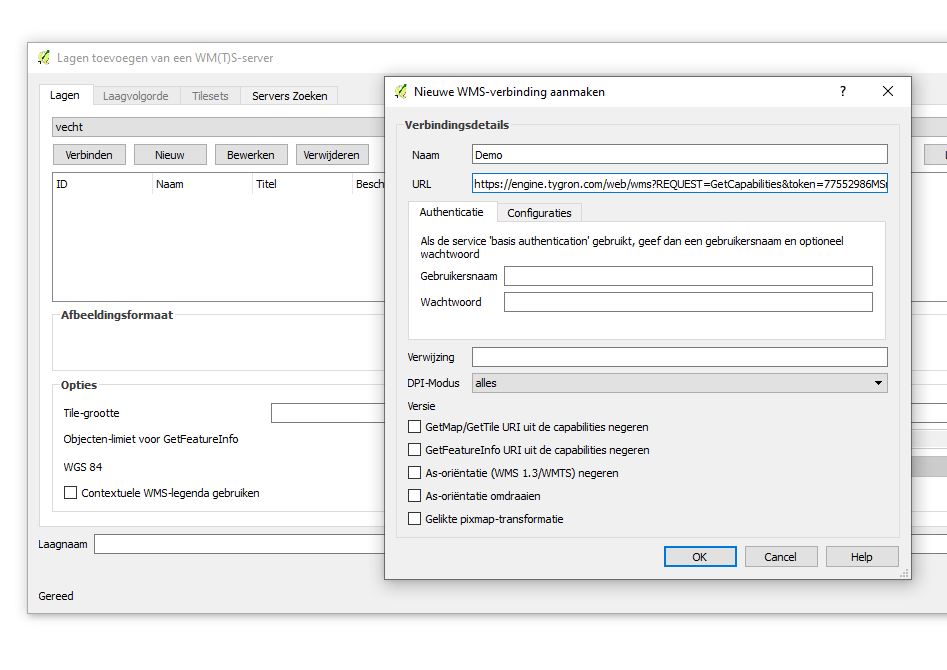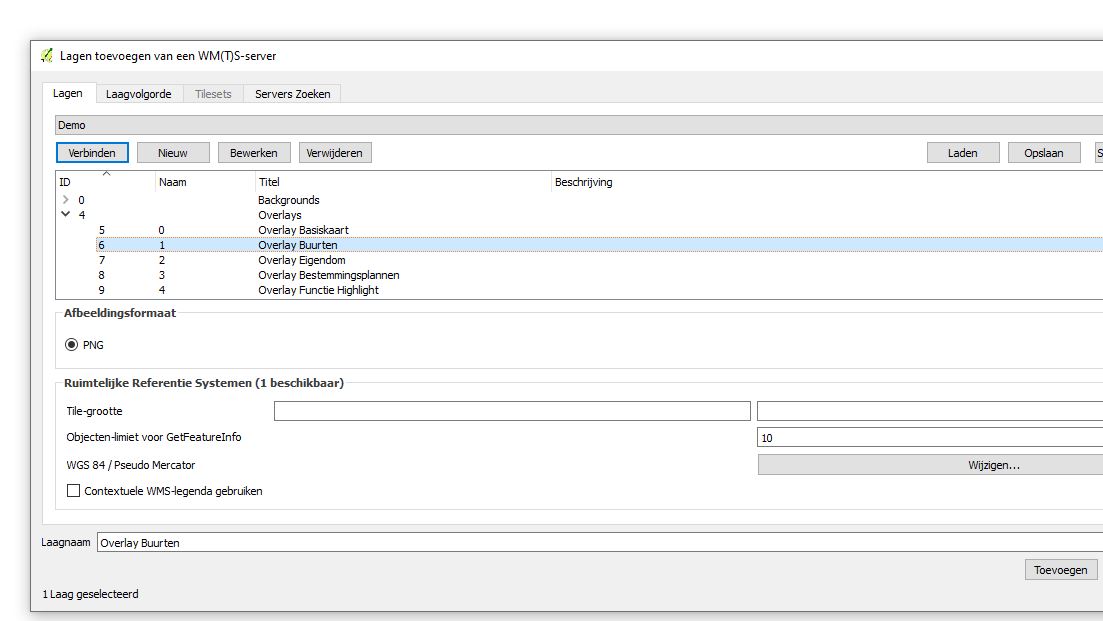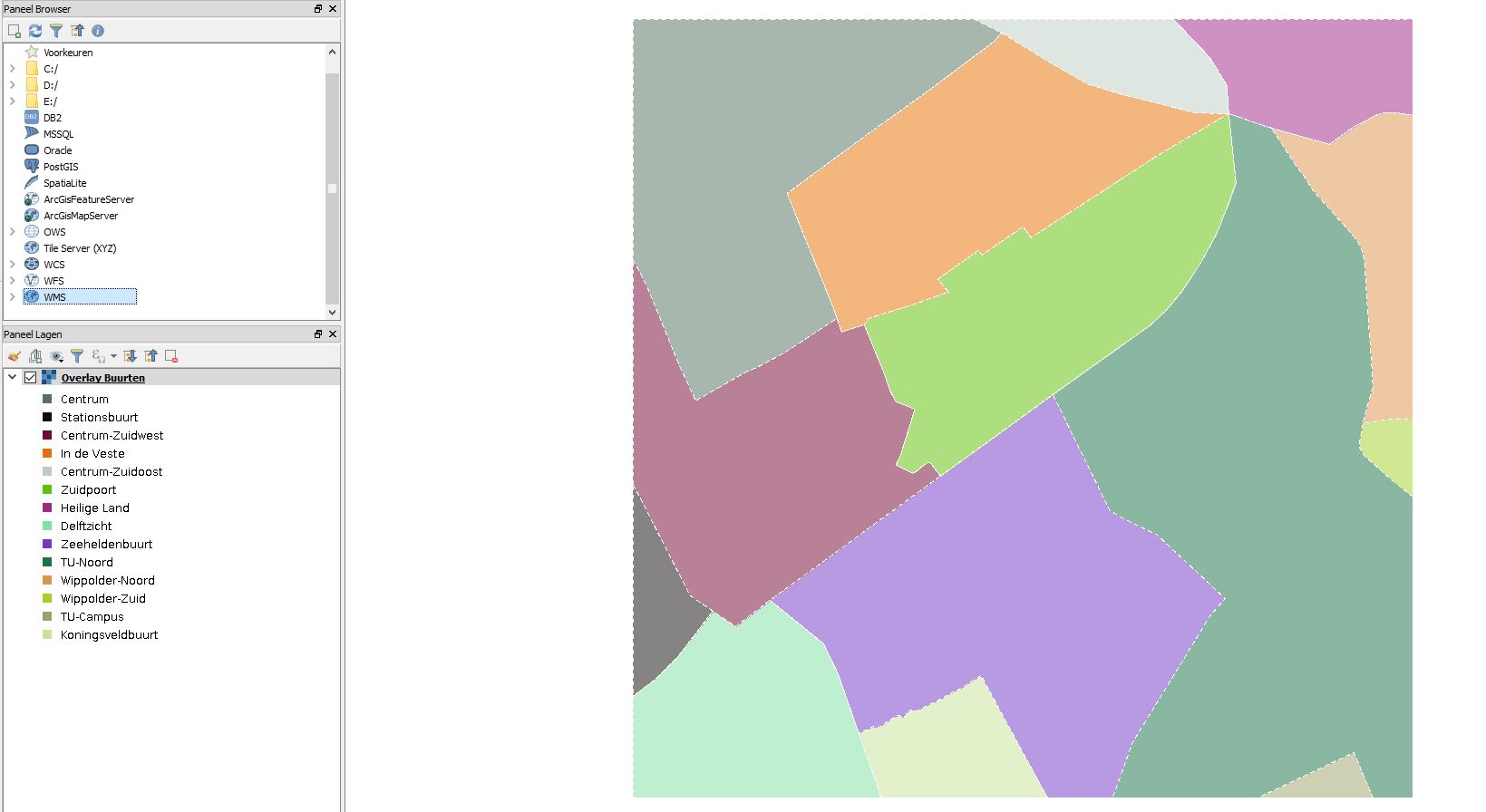How to add your project's WMS in QGIS: Difference between revisions
Jump to navigation
Jump to search
(Created page with "For the steps on how to use a WMS in QGIS, please see 'Loading a WMS Layer', which is part of the QGIS documentation. <br> <br> https://docs.qgis.org/3.4/en/docs/training_manu...") |
No edit summary |
||
| Line 14: | Line 14: | ||
File:Buurten_wms.JPG|A {{software}} Overlay added to QGIS | File:Buurten_wms.JPG|A {{software}} Overlay added to QGIS | ||
</gallery> | </gallery> | ||
[[Category:How-to's]][[Category:WMS]] | |||
Revision as of 10:56, 13 December 2022
For the steps on how to use a WMS in QGIS, please see 'Loading a WMS Layer', which is part of the QGIS documentation.
https://docs.qgis.org/3.4/en/docs/training_manual/online_resources/wms.html?highlight=wms
The steps about the Coordinate Reference System may be skipped.
Also notice that you can select multiple layers to add at once to your QGIS Project.