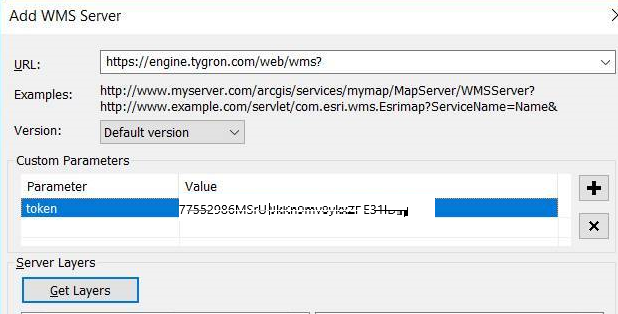How to add your project's WMS in ArcMap: Difference between revisions
Jump to navigation
Jump to search
(Created page with "For the steps on how to add the {{software}} WMS URL ArcMap, please see 'Adding WMS services', which is part of the ArcMap documentation, <br> <br> http://desktop.arcgis.com/e...") |
No edit summary |
||
| Line 8: | Line 8: | ||
Then, add a custom parameter with the name ''token'' and as value the actual value of the token. | Then, add a custom parameter with the name ''token'' and as value the actual value of the token. | ||
[[File:Wms_arcMap.png|thumb|500px|left|Add the {{software}} WMS to ArcMap]] | [[File:Wms_arcMap.png|thumb|500px|left|Add the {{software}} WMS to ArcMap]] | ||
[[Category:How-to's]][[Category:WMS]] | |||
Revision as of 10:56, 13 December 2022
For the steps on how to add the Tygron Platform WMS URL ArcMap, please see 'Adding WMS services', which is part of the ArcMap documentation,
http://desktop.arcgis.com/en/arcmap/10.3/map/web-maps-and-services/adding-wms-services.htm
Notice that you only have to add as WMS URL the beginning of the URL, excluding the token. The URL becomes then: "https://engine.tygron.com/web/wms"
Then, add a custom parameter with the name token and as value the actual value of the token.