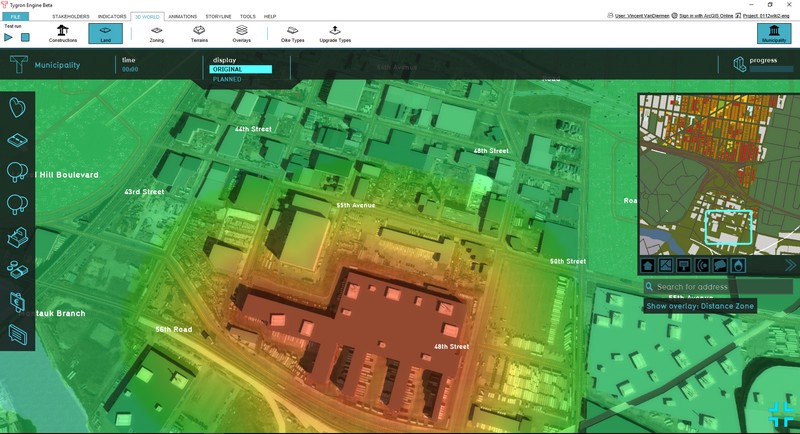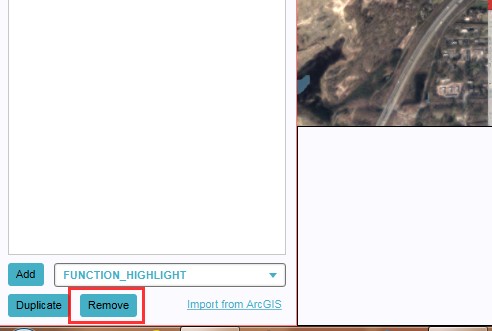Distance Overlay
What the distance zone overlay is
The distance zone overlay is an Overlay which is used for displaying distance zones around constructions, like industry. The distance zone is situated around the affected construction(s). The distance you want to set for a construction can be adjusted in the function value tabel. When added to your project, the distance zone overlay can be activated by clicking the corresponding icon in the overlay panel on the right site of the 3D world.
The distance zone overlay can be found as the DISTANCE_ZONE overlay in the editor.
Adding and removing
Adding and removing overlays is a generic process, however, certain overlays are dependent on other assets being present too, such as indicators, terrains, vacancy, images, etc. For more information please refer to the respective main articles for the specific overlays.
- Select in the editor 'GEO DATA' from the ribbon
- Select 'Overlays' > 'Edit overlays' from the ribbon bar
- Select the DISTANCE_ZONE overlay from the drop down menu on the bottom of the left panel or pick directly from the menu that opens when you select Overlays
- Select 'Add' from the bottom of the left panel
- The overlay icon will now appear in the right overlay bar
- Geo data.png
1. Select GEO DATA
- Overlay.png
2. Select Overlays
- SelectDropDown.jpg
3. Select desired overlay from drop down menu on the bottom of the left panel or pick directly from the menu that opens when you select Overlays
- OverlayIconPresent.jpg
5. The overlay icon will now appear in the right overlay bar
- Select in the editor 'GEO DATA' from the ribbon
- Select 'Overlays' > 'Edit overlays' from the ribbon bar
- Select the desired overlay from the list of active overlays on the left panel
- Select 'remove' from the bottom of the left panel
- Confirm the removal in the pop up confirmation message
- Geo data.png
1. Select GEO DATA
- Overlay.png
2. Select Overlays
- SelectOverlay.jpg
3. Select desired overlay from the list of active overlays on the left panel
Sometimes it can be convenient to duplicate an already existing overlay. To do so, follow the steps for removal, but select 'Duplicate' in stead of 'Remove'.