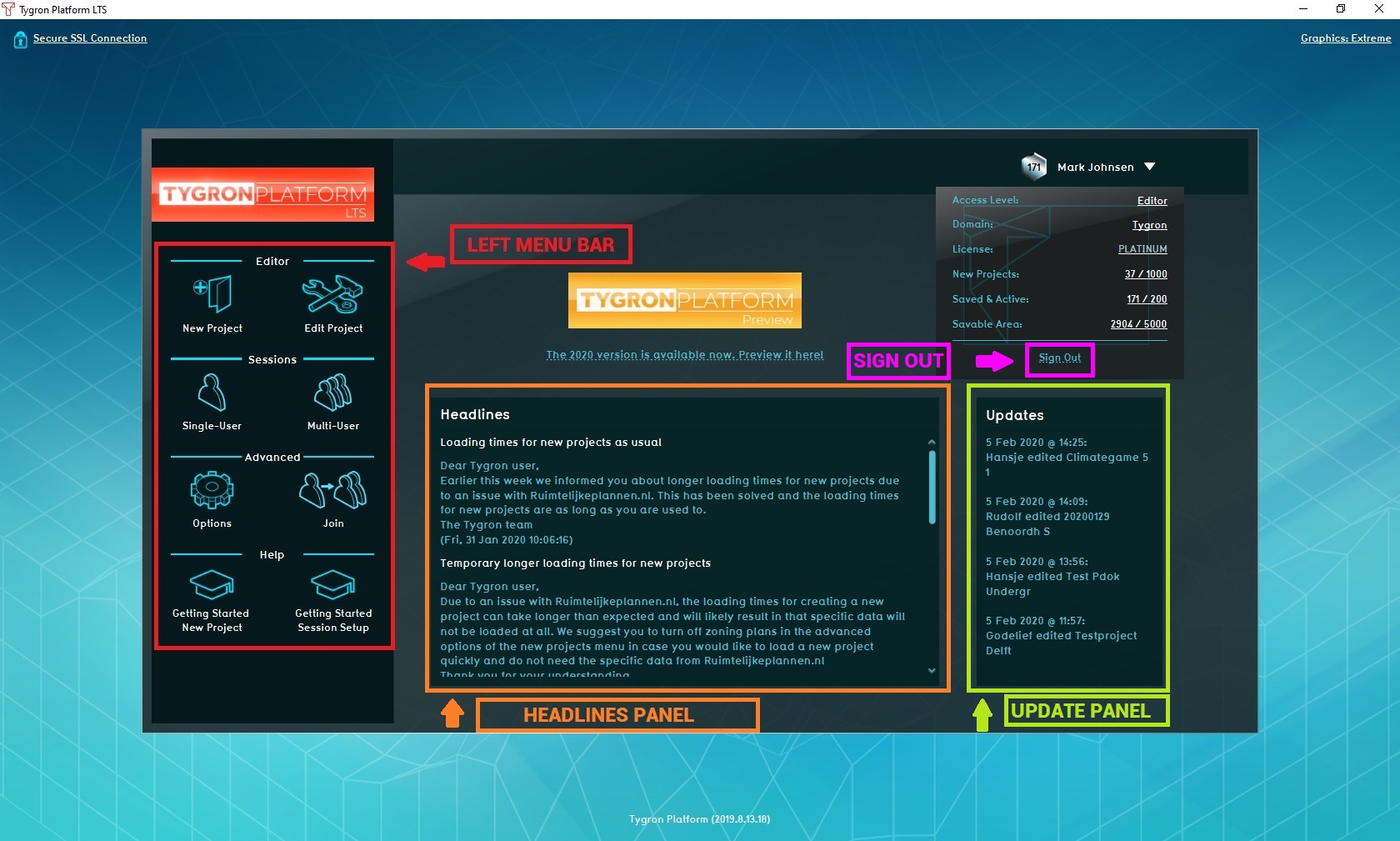Administration: Difference between revisions
Jump to navigation
Jump to search
No edit summary |
No edit summary |
||
| (One intermediate revision by the same user not shown) | |||
| Line 1: | Line 1: | ||
The [[ | The [[Administration ]]interface is used for the screens where you are able to create, editor and manage your projects, as well as your [[Account Management|account]], license and optionally [[domain]]. They are screens comprised of lists of that which you wish to manage, and several input fields for their properties. | ||
===Main menu=== | ===Main menu=== | ||
Latest revision as of 08:36, 21 February 2023
The Administration interface is used for the screens where you are able to create, editor and manage your projects, as well as your account, license and optionally domain. They are screens comprised of lists of that which you wish to manage, and several input fields for their properties.
The main menu is the first visible interface from where you can navigate freely. When you have logged in successfully, the main menu will appear on the left of the screen.