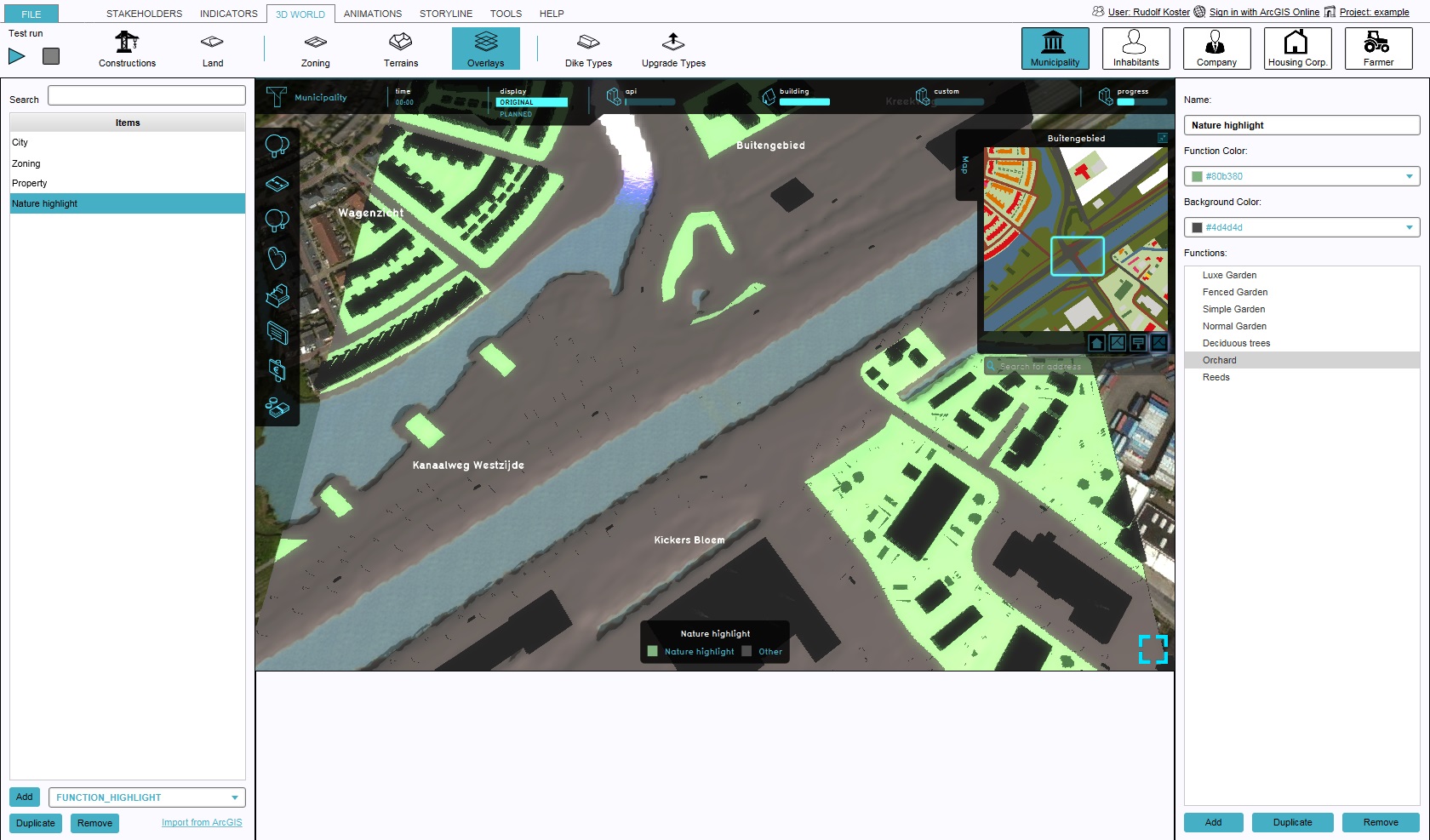Function Overlay
Revision as of 08:21, 27 August 2015 by Rudolf@tygron.com (talk | contribs)
Underground
The function highlight overlay
The function highlight overlay is an overlay which is used for indicating where constructions of certain functions exist. When added to a project, it can be activated by selecting the corresponding icon on the minimap. When activated, it displays 2 colors. One color indicates where the specified constructions exist, the other color is used for all other areas.
Function Color
This color indicates constructions of (one of) the specified function(s).
Background Color
This color indicates all areas where no construction of the specified function(s) exist. This can be because there is no construction, or a construction of a different function, in that location.