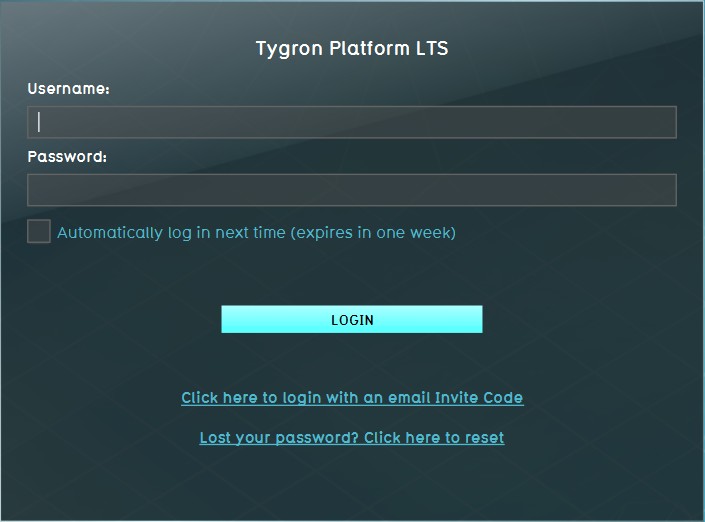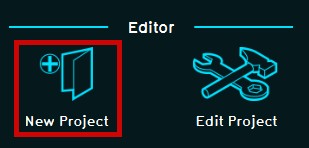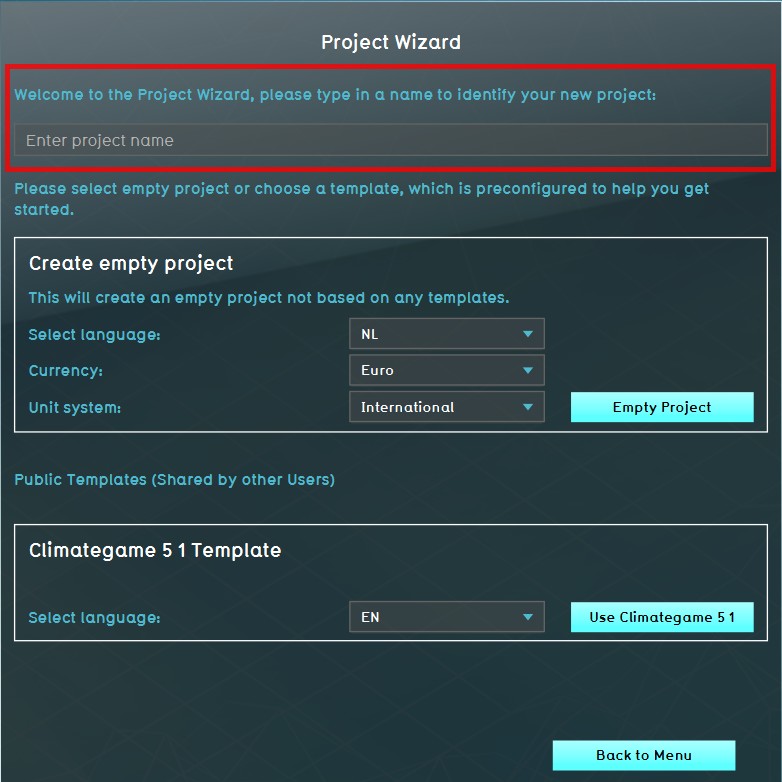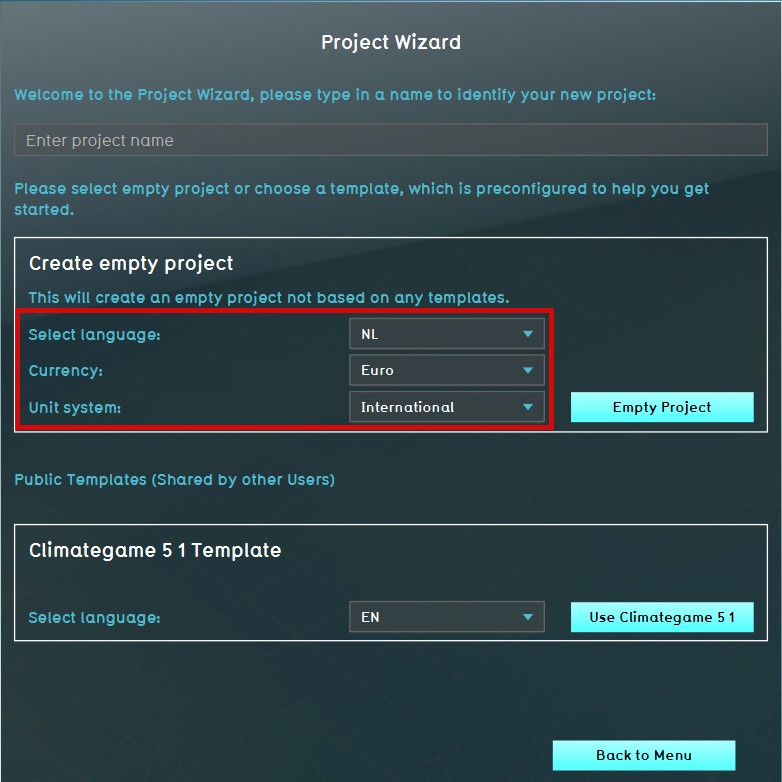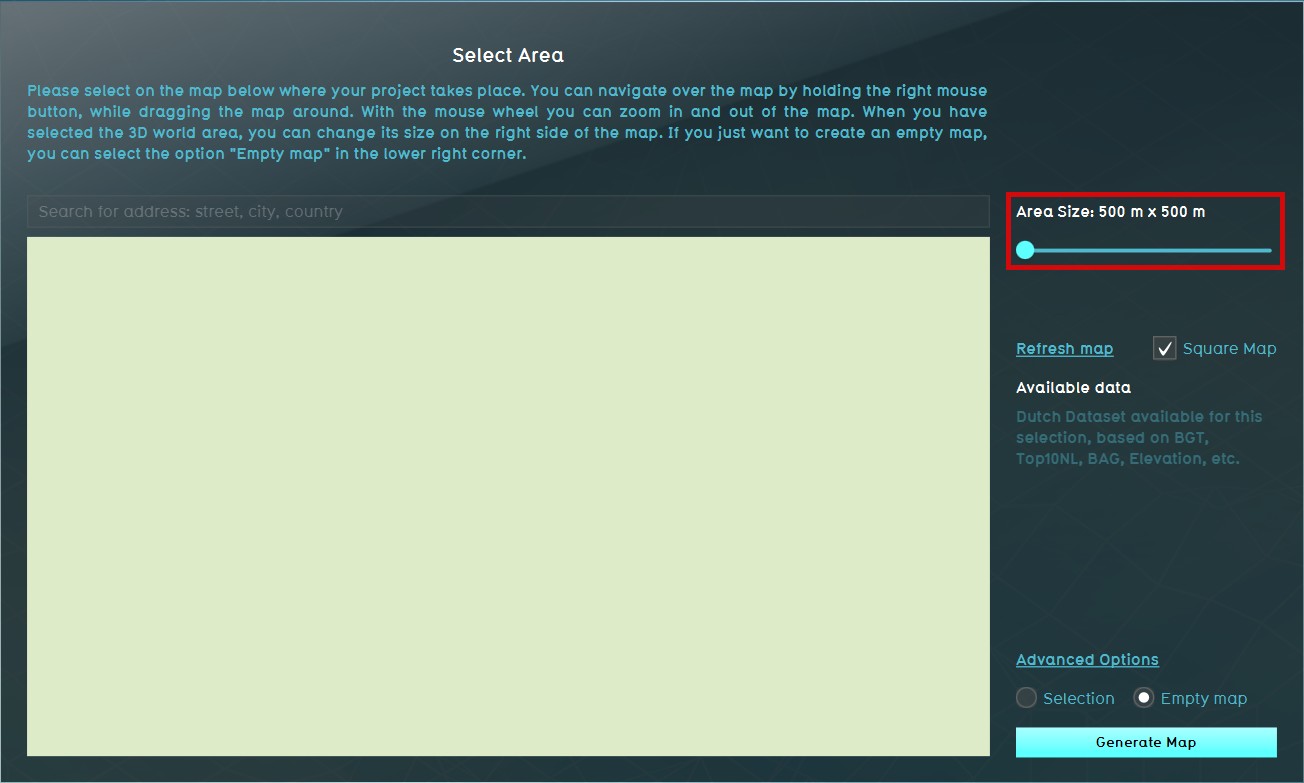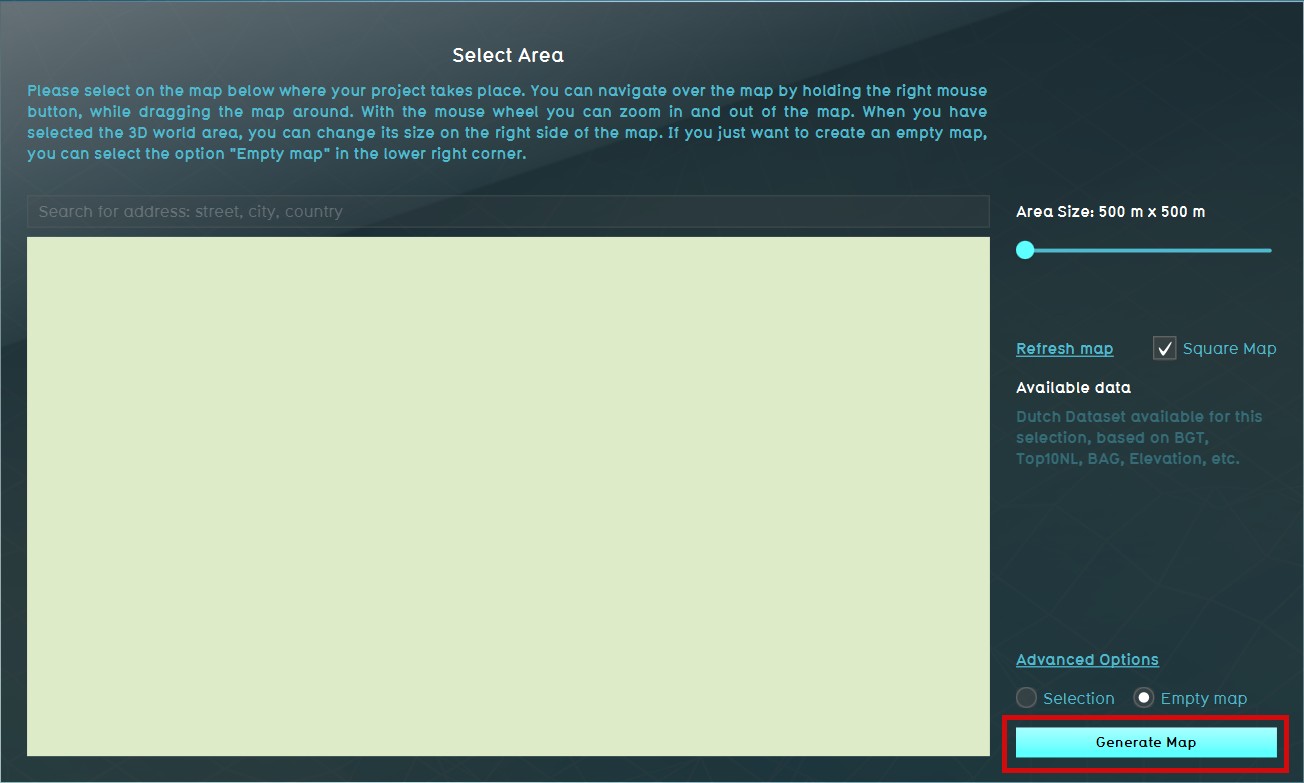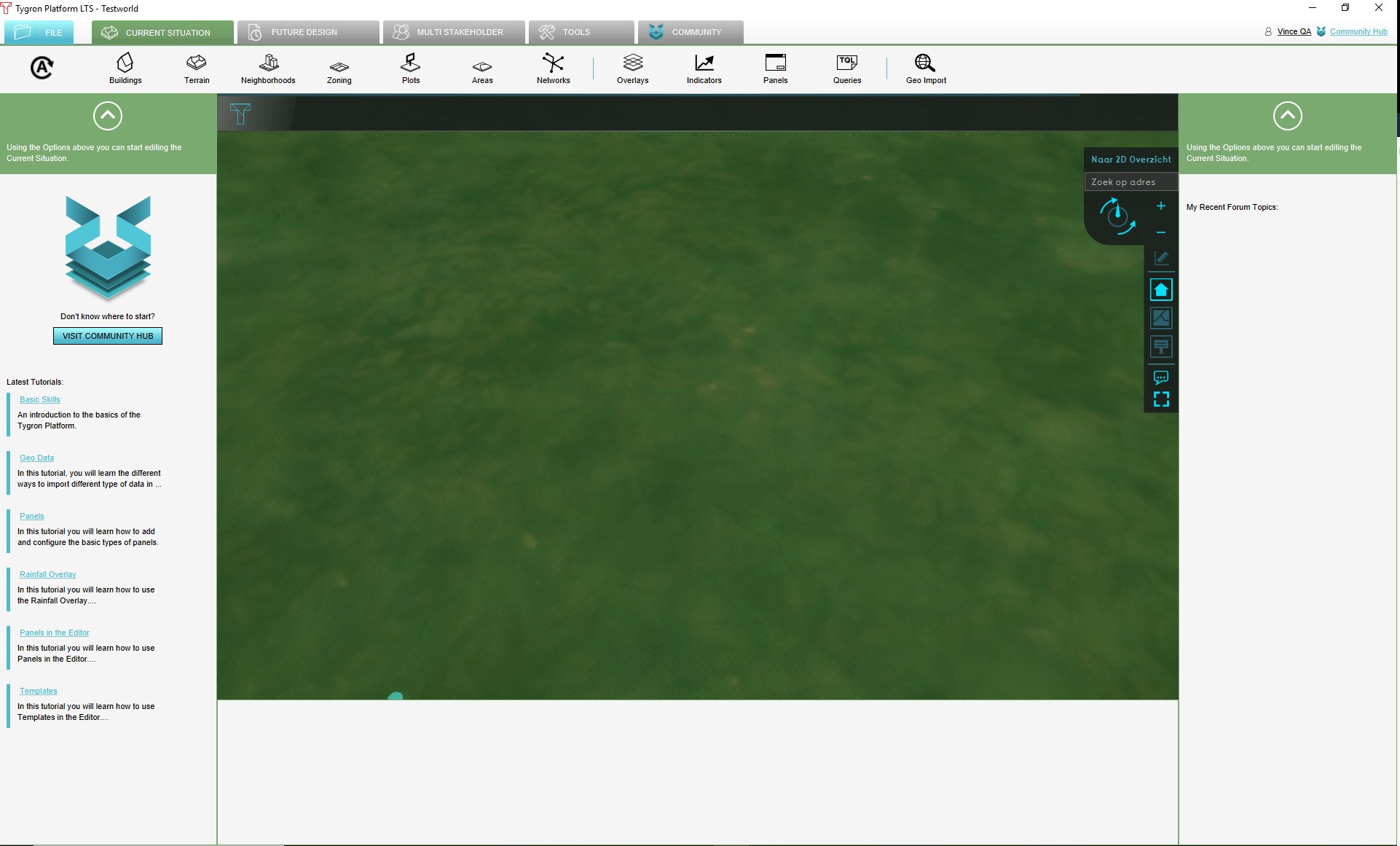How to start the editor with an Empty Project
Revision as of 13:02, 30 January 2023 by Frank@tygron.nl (talk | contribs) (Frank@tygron.nl moved page Starting the editor with an Empty World to Starting the editor with an Empty Project without leaving a redirect)
- In some situations it might be desired to generate a project that is not based on real data. For instance when a project needs to be created around a fictional area, or when a project only needs to be created to quickly place and view a construction. In such a case it is possible to select in the wizard the option to generate a project not based on real data. The result will be a project without any Buildings and with a default grassland terrain. These will need to be added manually, in the editor.
How to generate a project not based on real data:
- Log in to the online Tygron Platform
- Select "New Project"
- Name the project as desired
- Select localization settings and continue
- Select the option "No" when asked to use real data and continue
- Set the size of the area to be generated and continue
- Select Generate Map
- Notice in the 3D Visualization] that an empty map was generated
8. Generated empty project in the 3D Visualization, not based on real data