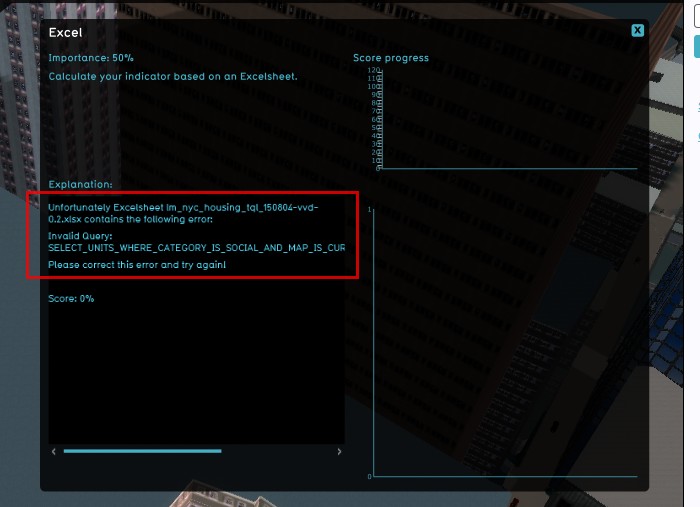How to configure a Query for an Excel Indicator
Revision as of 13:39, 21 October 2022 by Frank@tygron.nl (talk | contribs)
The Query Tool can be used to check the validity of queries that were created outside the Tygron Platform. For example, consider the following query:
SELECT_FLOORSIZE_WHERE_CATEGORY_IS_OFFICES_AND_STAKEHOLDER_IS_MUNICIPALITY_AND_TERRAINTYPE_IS_SAFE_ZONE
This query seems to look good on paper, the string makes sense: Give the floor size of all municipal offices that are located in the safe zone. However, when uploading the query in a spread sheet for an Excel Indicator, the query will result in an error. If the user first attempts to recreate the query in the Tygron Platform Query Tool, he will notice that the clause STAKEHOLDER_IS_MUNICIPALITY is incorrect. The Tygron Platform assigns fixed numbers to stakeholders, in this case a '0'. The correct clause should read STAKEHOLDER_IS_0, and the full Query should be
SELECT_FLOORSIZE_WHERE_CATEGORY_IS_OFFICES_AND_STAKEHOLDER_IS_0_AND_TERRAINTYPE_IS_SAFE_ZONE.
How to use the Query Tool to test queries from an Excel Indicator spreadsheet:
- Create a query outside of the Tygron Platform (e.g. on a spreadsheet)
- Load or create a project with the project area in the Editor
- Select Editor → Tools → Query Tool
- Recreate the query from the spreadsheet in the Tygron Platform Query Tool
- Observe if the Query from the tool matches the query created outside the Tygron Platform
- Observe if the output result matches expectations