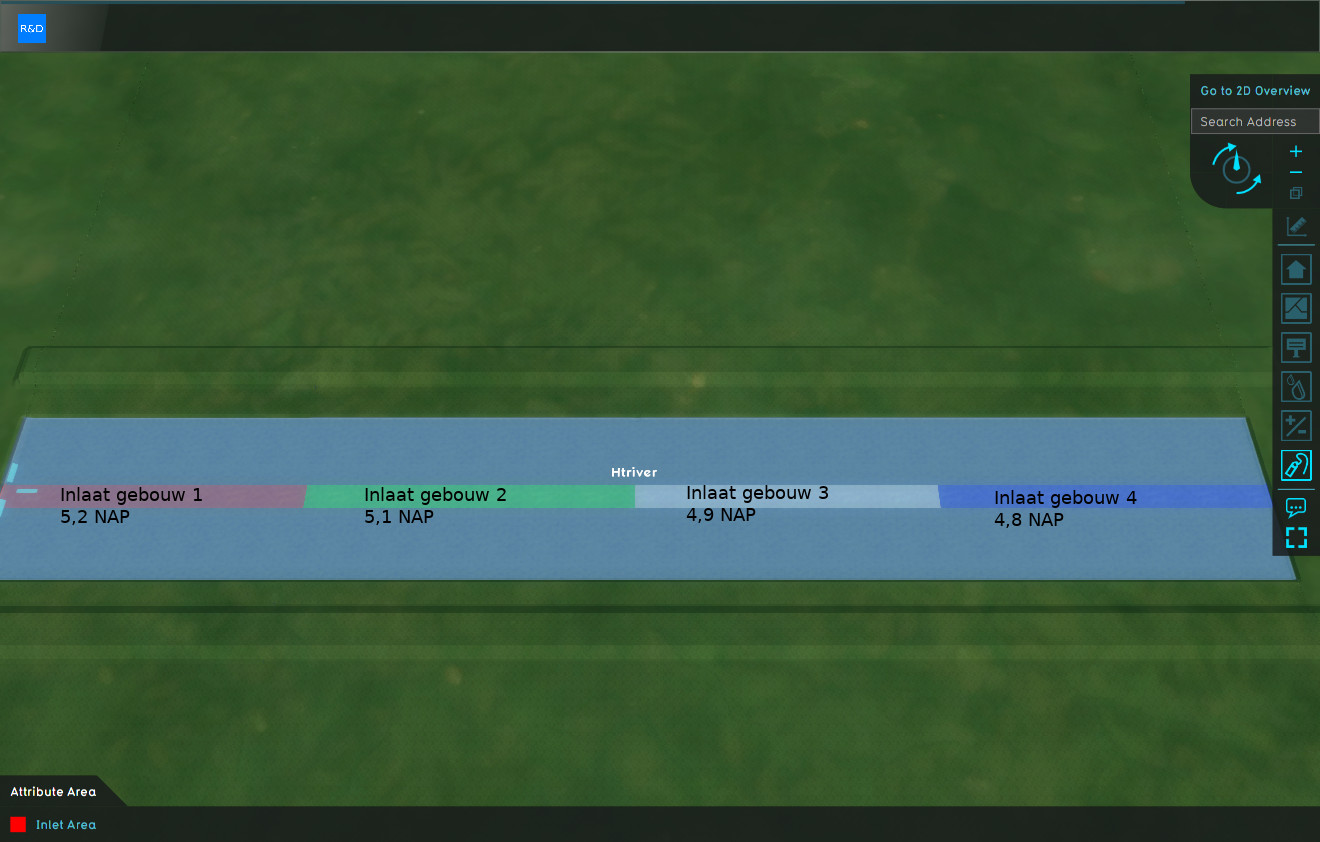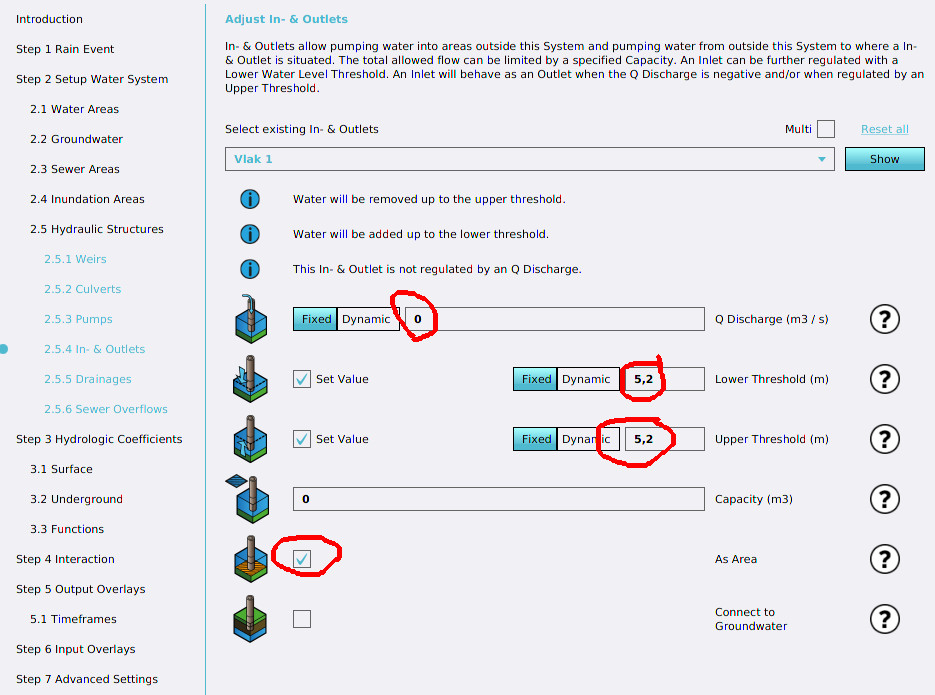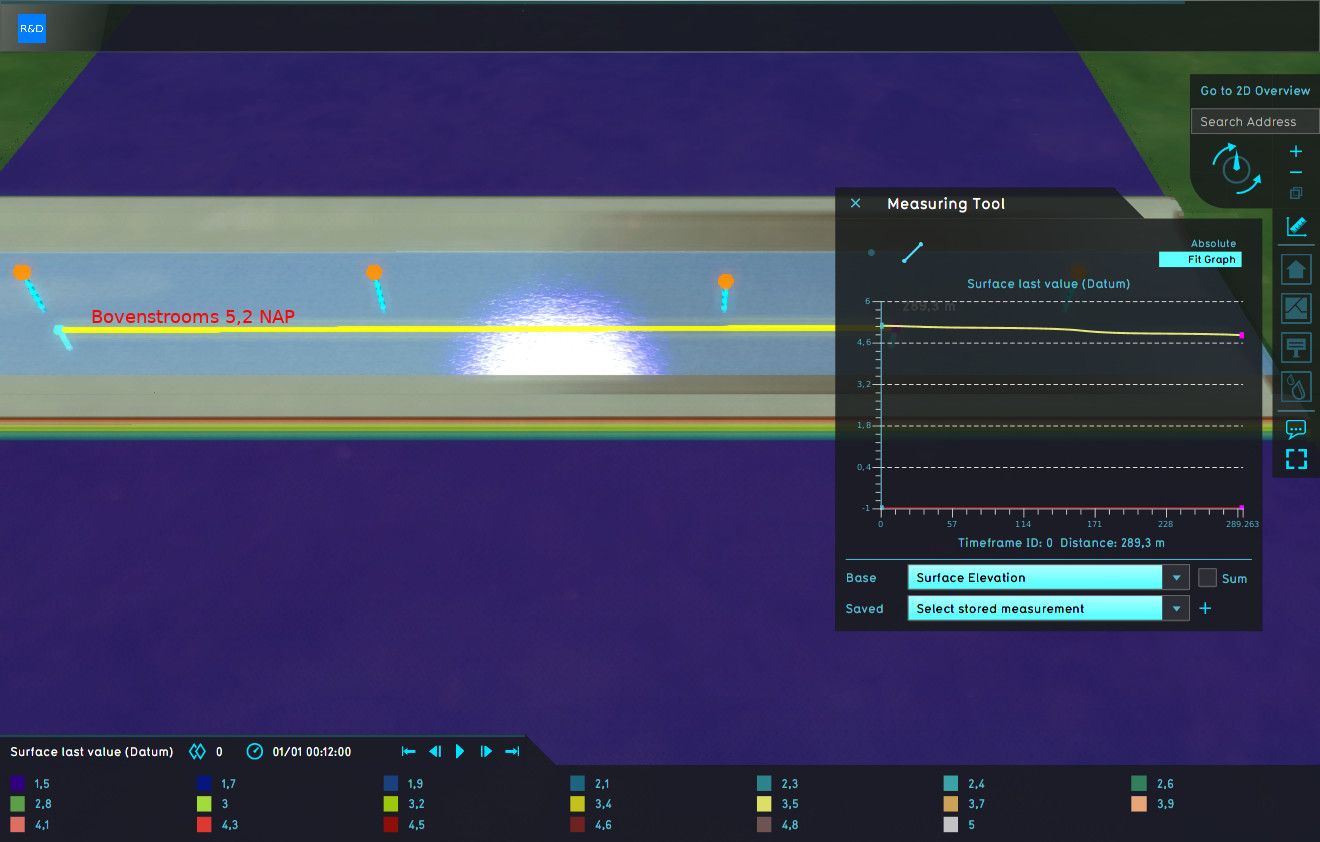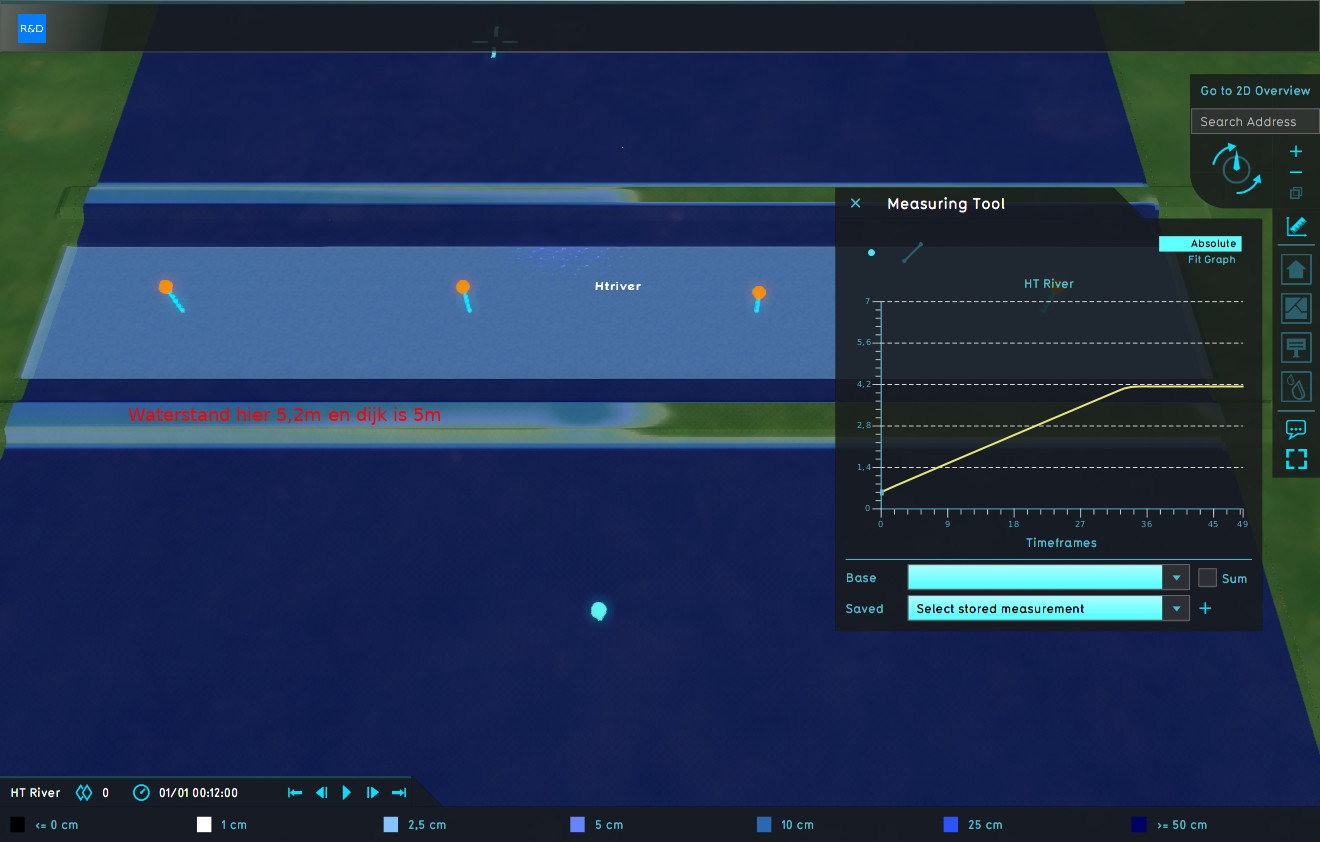How to simulate water overflowing river barrier
Revision as of 11:27, 18 November 2021 by Vincent@tygron.nl (talk | contribs)
This page describes how to simulate overflow of river barriers.
| 1 | Divide the river of your interest in ‘inlet building’ areas. For instance, if you work with water level measurements for each kilometer, create an area for each kilometer. See example: each area is an ‘inlet building in the middle of a fictional river. | |
| 2 | Give the inlets a LOWER_THRESHOLD and an UPPER_THRESHOLD with a similar water level value. Set INLET_Q to 0. This way, you make sure the inlet continuously transfers water in order to keep the given water level. Please note that you can vary the water level over time by uploading a dynamic .csv file. | |
| 3 | Now, you have set the water level for the river. In the example here, the level starts at 5.2 NAP and ends at 4.8 NAP. The water barrier by the river is 5m NAP, meaning that there will be overflow (flooding) upstream, but not downstream. | |
| 4 | Over time, the land next the river fills up with water, but only in the upstream part. |
Please note that this is a simplification. The flooding (volume and flow direction) does not influence the water level in the river. However, for small floodings this should be realistic.