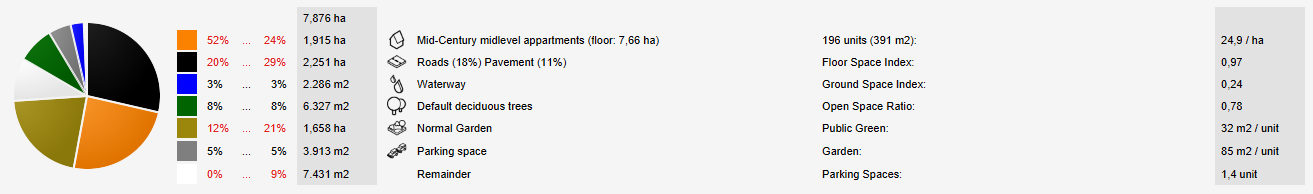Chart (Parametric Design)
Revision as of 14:17, 12 January 2021 by Godelief@tygron.com (talk | contribs)
Pie chart
The pie chart provides information over the generated design. Per element in the design, the following information is given:
- The percentages that was set with the sliders in the Design tab. Behind the arrow, the percentage that is actually in the design is shown.
- The area size in m2
- The element and function as chosen in the Functions tab. The actual percentages are again shown in parentheses.
Notes
- The percentages shown in red indicate that the set percentages with the sliders could not be met and are therefore changed to the best fitting percentage per function for this area with these parameters.
- In the pie chart, undeveloped land is listed as Remainder.
- For Buildings, the amount of units, the units per hectare and the average floor area of the buildings is provided.
- For Public Green and Gardens, the area size per unit is given.
- For Parking, the amount of parking spaces per unit is given. The size of a parking space can be set with the parameters in the Road tab.