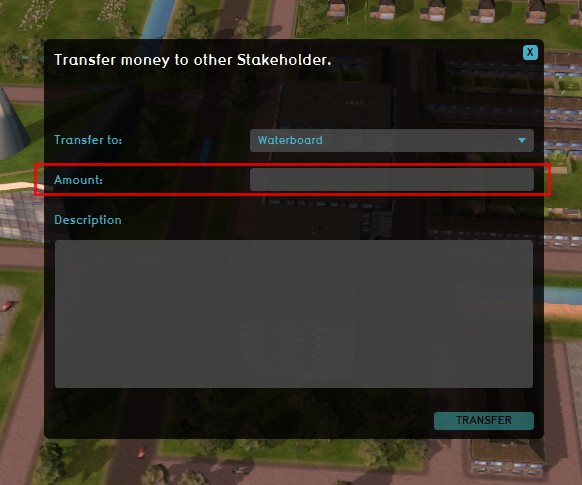How to adjust the amount of Transferred Money
Revision as of 15:22, 29 October 2020 by Godelief@tygron.com (talk | contribs)
Adjusting the amount of a Money Transfer only takes place during a session. This can only occur when the financial options to do so were implemented in the project. In case this option is available, follow the below steps:
How to adjust the amount of Transferred Money:
- Open a project with financial options, such as 'Money Transfer', available to the stakeholders
- Select ´Financial Options´ from the available actions on the left side of the screen.
- Select 'Money Transfer' from the action menu.
- Select the stakeholder to transfer the money to
- Select the amount of money to transfer