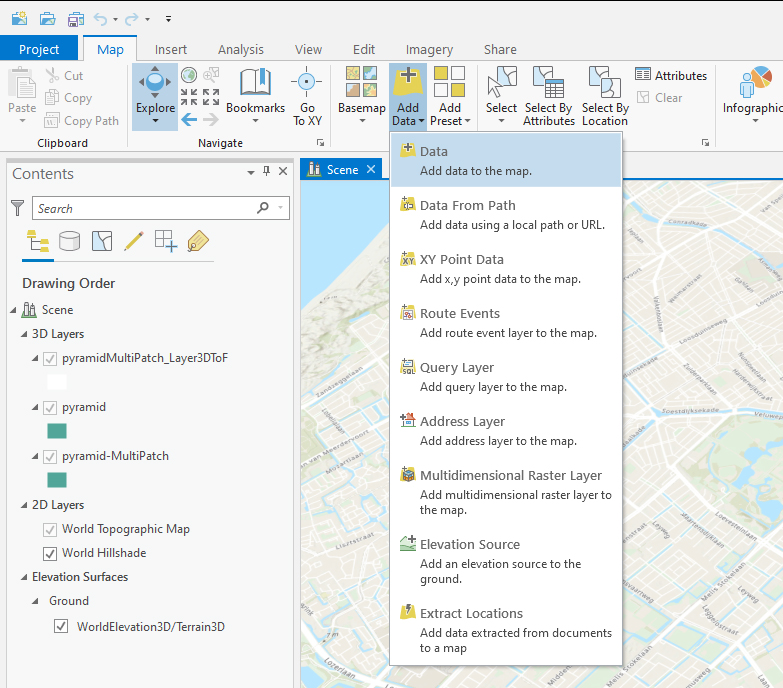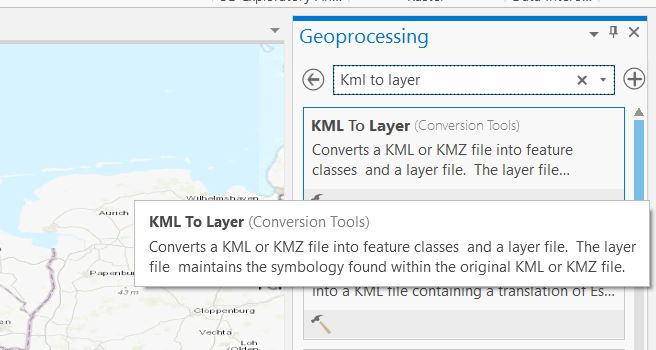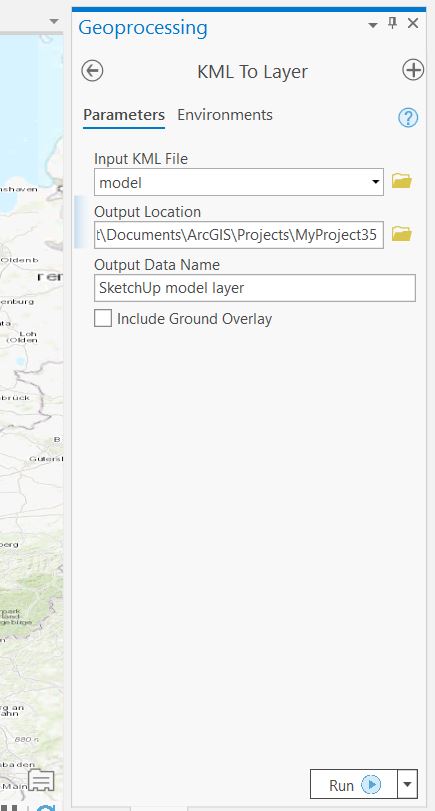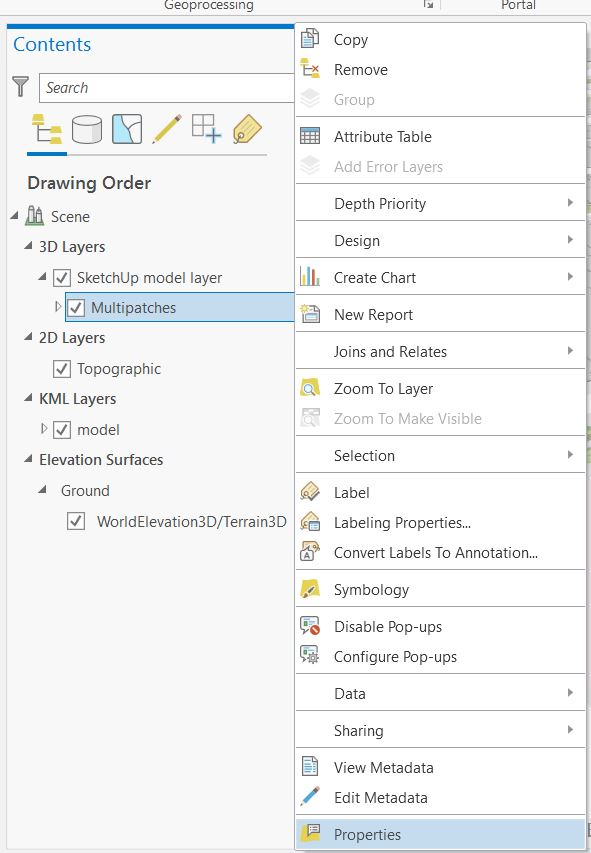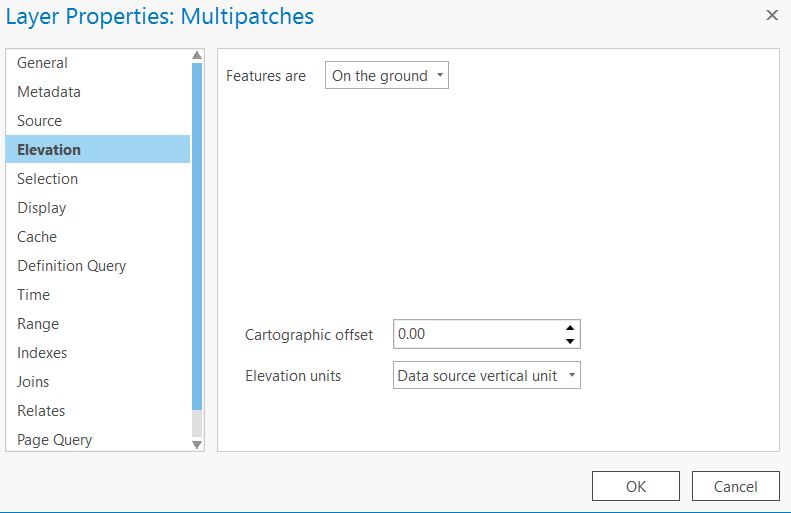How to import a SketchUp model in ArcGIS Pro
Revision as of 12:43, 20 April 2020 by Godelief@tygron.com (talk | contribs)
Below the steps on how to import a SketchUp model in ArcGIS Pro.
How to import a SketchUp model in ArcGIS Pro:
- Download a SketchUp model from for example the 3D warehouse from SketchUp as a KMZ file or export you SketchUp model as a KMZ.
- In ArcGIS Pro click in the Map tab on Add Data and select the KMZ file.
- Click in the Analysis tab on Tools and search for the tool: KML to layer
- Choose the KML layer as input file and choose an output location and name. Run the tool.
- A new layer file is added to the project. Choose the multipatch layer and right click on the Multipatches layer and choose properties.
- Select the Elevation tab and select On the ground and then Ok to place the model on the surface terrain.
| <<Back to SLPK manual |