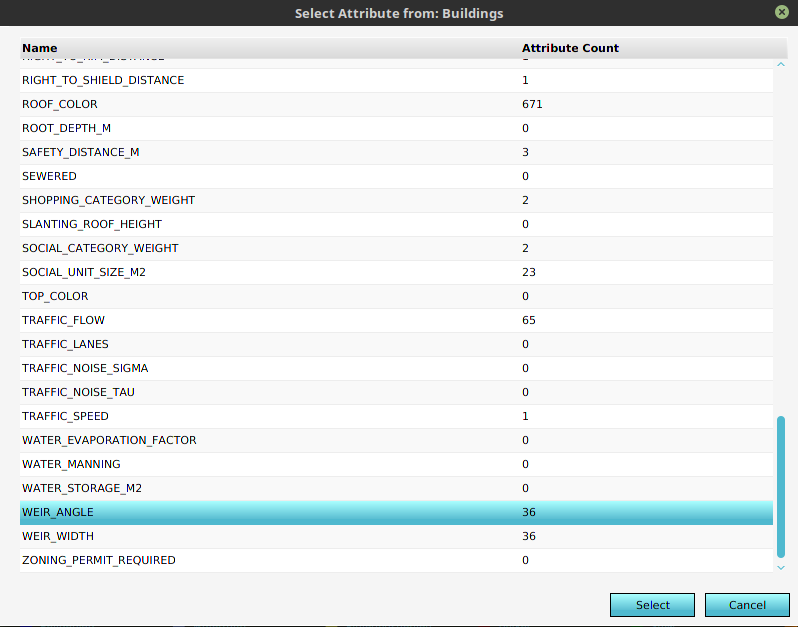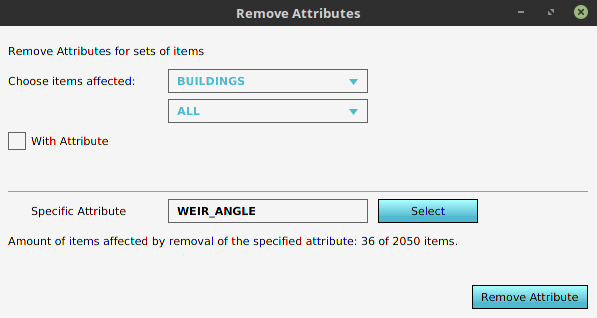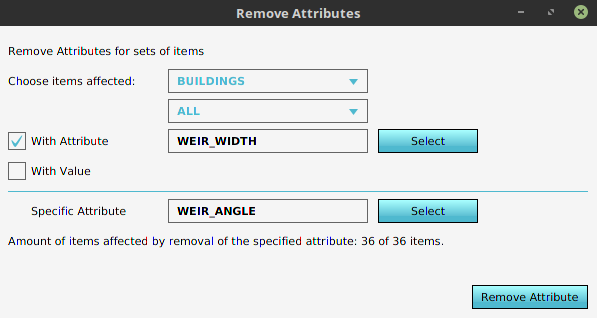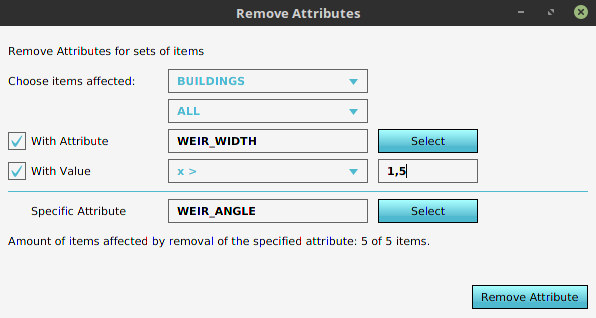How to remove Attributes from multiple Items
Revision as of 14:51, 18 October 2019 by Frank@tygron.nl (talk | contribs)
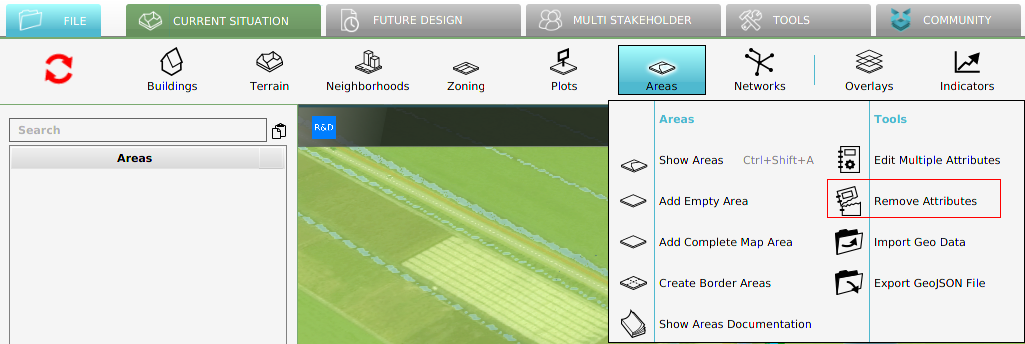
Open the remove attributes panel by going to editor top bar. Next, hover a component that has attributes such as Areas.
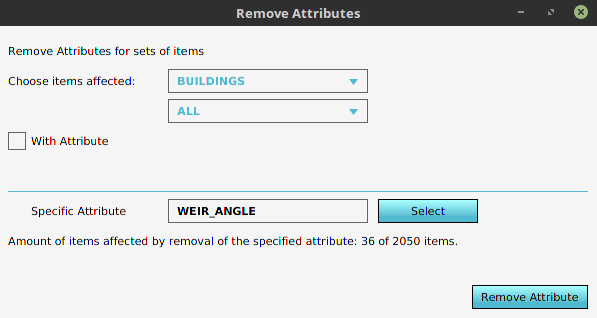
Open the remove attributes panel by going to editor top bar. Next, hover a component that has attributes such as Areas.