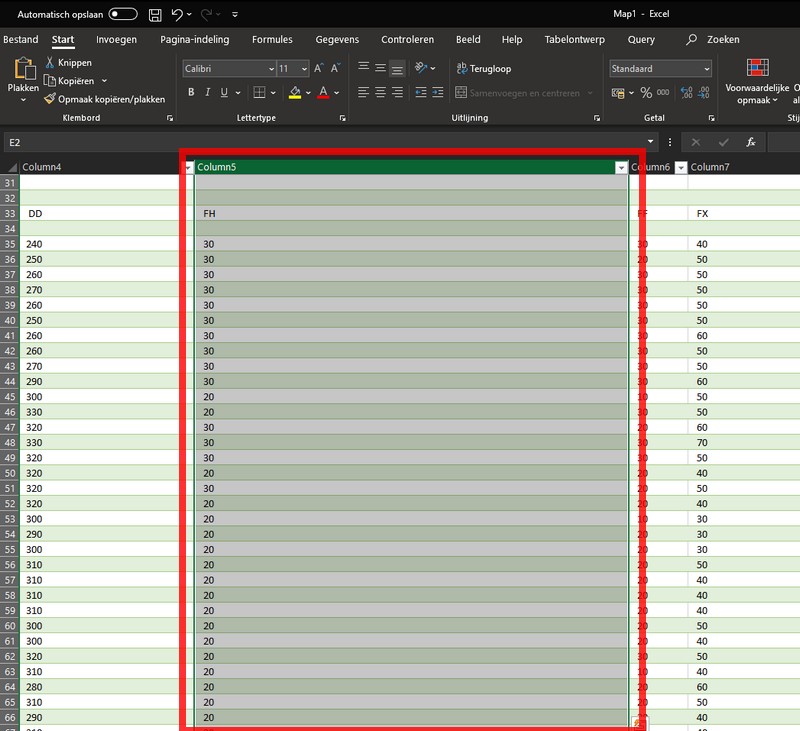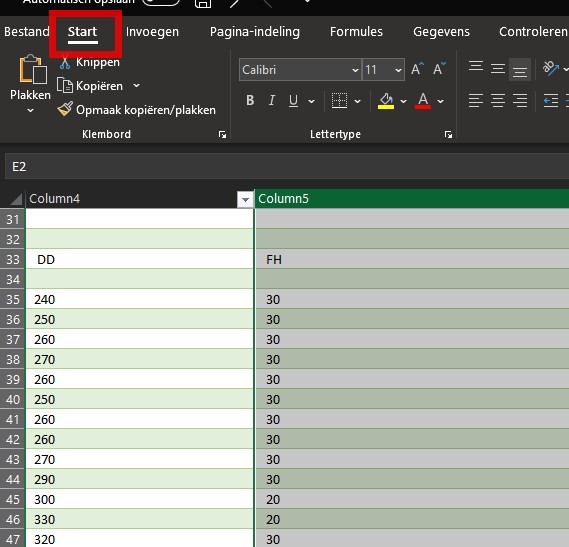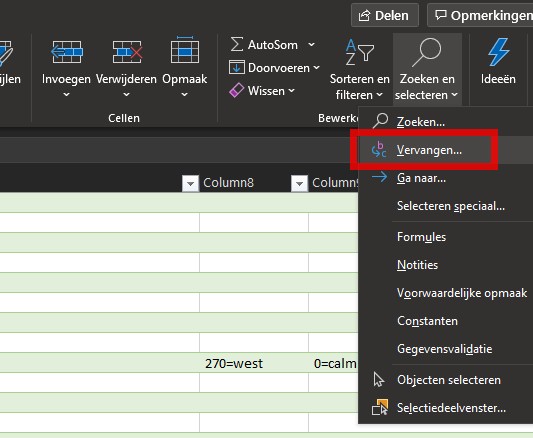How to prepare data in Microsoft Excel
Revision as of 09:26, 27 September 2019 by Vincent@tygron.nl (talk | contribs) (Created page with " {{Editor steps|title=remove redundant spaces from imported data in Microsoft excel|Select the cell (range) affected|Select Start|Select Edit > Replace|Enter a space in the se...")
How to remove redundant spaces from imported data in Microsoft excel:
- Select the cell (range) affected
- Select Start
- Select Edit > Replace
- Enter a space in the search field
- Leave the replace field empty
- Select Replace All