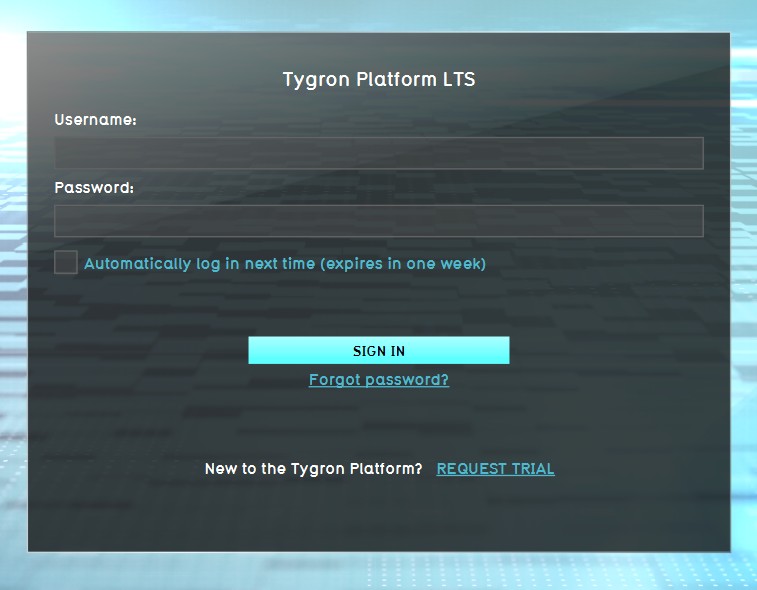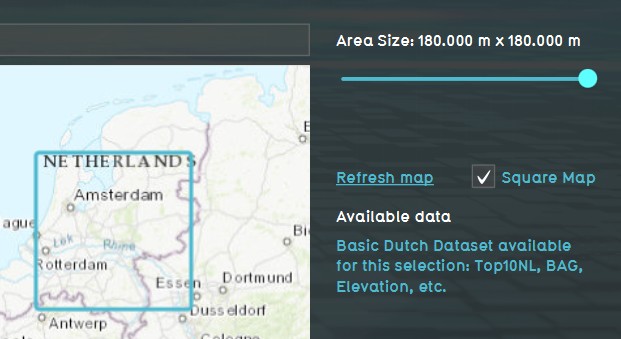How to create a Basic Mode Project
Revision as of 13:47, 2 October 2023 by Rudolf@tygron.nl (talk | contribs)
For some Projects, especially at more broad regional levels, the Basic Mode may provide more appropriate performance while still being well-suited for a broad range of use-cases and calculations. However, the choice for the creation of a Basic Mode Project must be made at the time of Project creation.
Main menu → New Project
How to create a Basic Mode Project:
- In the main menu, opt to create a new Project.
- Enter the name for the Project as usual.
- Select a laguage and unit system as usual.
- For the Detail level, select Basic.
- Click on "Create new Project", and progress through the rest of the Project creation process as usual.
Notes
- Creating a Basic Mode Project requires a Strategic Partnership.
- When using a Project Template to create a new Project with, the new Project will inherit its Detail level from the Project Template. A Template Project which is not a Basic Mode Project will result in a new Project which is not a Basic Mode Project. A Template Project which is a Basic Mode Project will always result in a new Project which itself is also a Basic Mode Project.