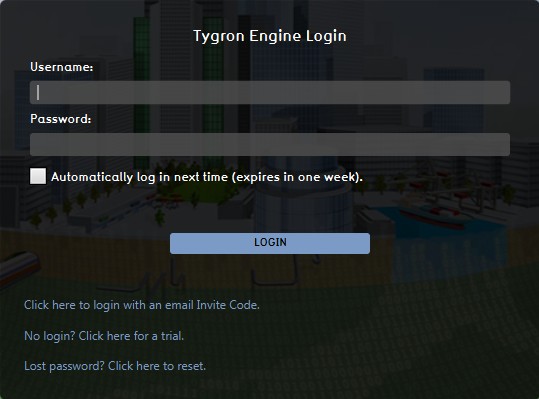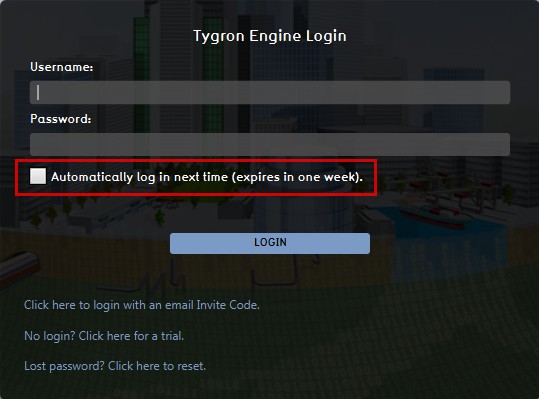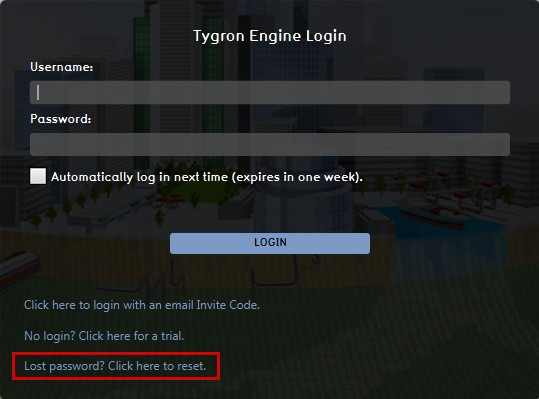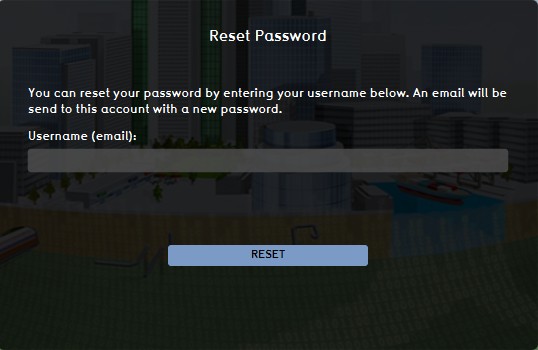Log in
Once the Tygron Platform application has succesfully installed, the login screen appears.
How to log in to the Tygron Platform
To use the Tygron Platform Application you need to login. After logging in you get access to the Tygron Platform and can start working on your project. You need a username and a password before you can login. You can sign up for an account on our website.
After entering your credentials, select the 'LOGIN' button to proceed to the main menu.
Automatically logging in
If you need to login often on the same system, you can select to save your password. You should be aware, that if you select this option, anyone who accesses the Tygron Platform application on your computer, has access to your account and project(s) without having to enter your log-in credentials. Also please note that this setting will expire after one week.
Reset lost password
In case you have lost your password, you can reset it by selecting the "Lost Password, click here to reset" option. When you enter your username (= email address), a new temporary password will be sent to your user e-mail. We recommend to change your new temporary password into something more memorable, in the options section of the main menu.