Grid model (Distance Overlay): Difference between revisions
Jump to navigation
Jump to search
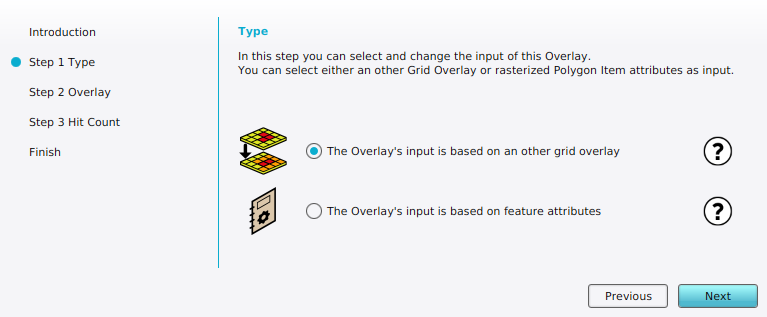
(Created page with "thumb|right|Grid model selected in the wizard of the [[Distance Overlay]] Grid model is an option in the Distance Overlay wizard. Choosing this option configures a Distance Overlay to select and rasterize a prequel Grid Overlay for this Distance Overlay. When selected, the Rasterization property of the Distance Overlay is set to '''GRID'''; {{article end |notes= * If the selected...") |
No edit summary |
||
| Line 6: | Line 6: | ||
{{article end | {{article end | ||
|notes= | |notes= | ||
* If the selected [[ | * If the selected [[Input prequel (Distance Overlay)|prequel]] contains more than one timeframe, the Distance Overlay will have the same amount of timeframes. | ||
|seealso= | |seealso= | ||
* [[Attribute (Distance Overlay)]] | * [[Attribute (Distance Overlay)]] | ||
* [[Rasterization (Distance Overlay)]] | * [[Rasterization (Distance Overlay)]] | ||
}} | }} | ||
Revision as of 12:06, 31 January 2024
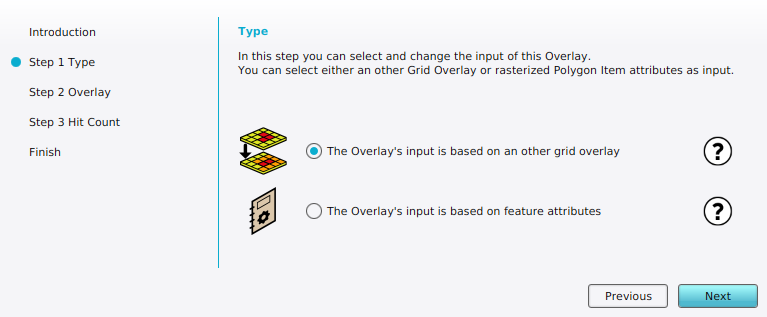
Grid model selected in the wizard of the Distance Overlay
Grid model is an option in the Distance Overlay wizard. Choosing this option configures a Distance Overlay to select and rasterize a prequel Grid Overlay for this Distance Overlay.
When selected, the Rasterization property of the Distance Overlay is set to GRID;
Notes
- If the selected prequel contains more than one timeframe, the Distance Overlay will have the same amount of timeframes.