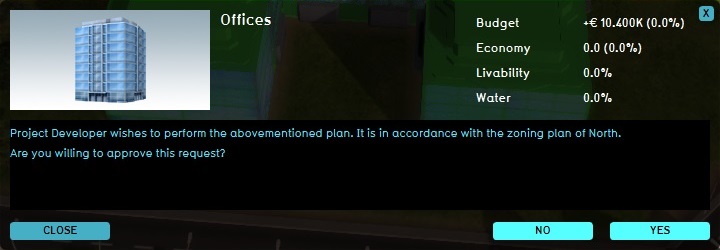Popup info panel: Difference between revisions
Jump to navigation
Jump to search
m (Frank@tygron.nl moved page Popup panel to Popup info panel) |
No edit summary |
||
| Line 1: | Line 1: | ||
[[File:Interface_game_popup_panel.jpg|right|frame|A popup panel to send a request to the municipality for a permit for the construction of offices.]] | |||
[[Popup]]s are objects in the [[3D Visualization]] that can provide information on a subject on that location, provided by an [[action]] or a [[panel]]. When clicking on a [[Popup#Types of Action popups|popup of an action]], this panel opens. | [[Popup]]s are objects in the [[3D Visualization]] that can provide information on a subject on that location, provided by an [[action]] or a [[panel]]. When clicking on a [[Popup#Types of Action popups|popup of an action]], this panel opens. | ||
{{article end | |||
|howtos= | |||
* [[How to interact with a popup]] | |||
}} | |||
{{User interface nav}} | {{User interface nav}} | ||
Revision as of 08:54, 9 February 2023
Popups are objects in the 3D Visualization that can provide information on a subject on that location, provided by an action or a panel. When clicking on a popup of an action, this panel opens.