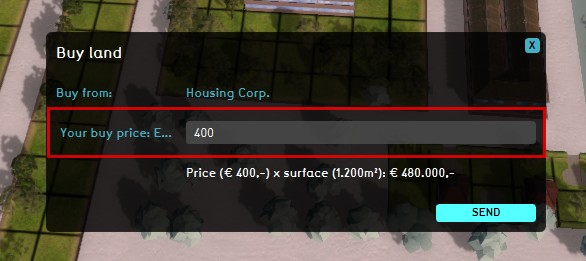How to adjust Land Price when buying: Difference between revisions
Jump to navigation
Jump to search
No edit summary |
No edit summary |
||
| Line 4: | Line 4: | ||
{{Editor steps|Open a project with land transactions available to the stakeholders|Select 'Buy/ sell land' from the available actions on the left side of the screen.|Select 'Buy land' from the action menu.|Select the area to buy in the 3D world.|Adjust the proposed Buy Price, if desired.}} | {{Editor steps|Open a project with land transactions available to the stakeholders|Select 'Buy/ sell land' from the available actions on the left side of the screen.|Select 'Buy land' from the action menu.|Select the area to buy in the 3D world.|Adjust the proposed Buy Price, if desired.}} | ||
{{article end| | |||
seealso= | |||
* [[Cost]] | * [[Cost]] | ||
|howtos= | |||
* [[How to adjust Land price when selling]] | * [[How to adjust Land price when selling]] | ||
*[[How to add Financial Actions to your project]] | |||
}} | |||
Revision as of 12:03, 4 November 2020
The Buy Price for land transactions has a default value of 400, regardless which Currency is chosen. The actual adjusting of the price takes place during a session, where the buying party can change this default value when proposing a transaction to another stakeholder.
How to adjust Land Price when buying:
- Open a project with land transactions available to the stakeholders
- Select 'Buy/ sell land' from the available actions on the left side of the screen.
- Select 'Buy land' from the action menu.
- Select the area to buy in the 3D world.
- Adjust the proposed Buy Price, if desired.