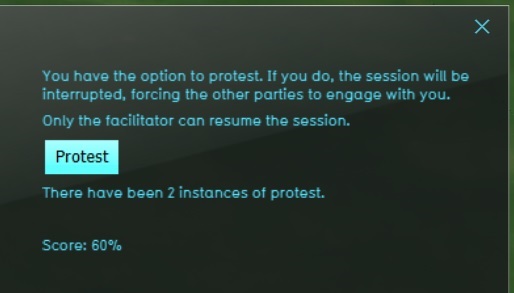Green MKP (Indicator): Difference between revisions
Jump to navigation
Jump to search
(Created page with "{{learned|what the green MKP indicator is|how the green MKP indicator is used|how to tweak the green MKP indicator}} ==General== The protest indicator is a tool for stakehold...") |
No edit summary |
||
| Line 2: | Line 2: | ||
==General== | ==General== | ||
XX | |||
===Indicator panel=== | ===Indicator panel=== | ||
[[File:protest_indicator_panel.jpg|thumb|The protest indicator.|300px|right]] | [[File:protest_indicator_panel.jpg|thumb|The protest indicator.|300px|right]] | ||
The indicator panel shows the following information: | The indicator panel shows the following information: | ||
* | * xx | ||
* | * xx | ||
* | * xx | ||
{{clear}} | {{clear}} | ||
===Calculation=== | ===Calculation=== | ||
| Line 21: | Line 16: | ||
===Score=== | ===Score=== | ||
xxx | |||
===Additional configurations=== | ===Additional configurations=== | ||
xxx | |||
The following additional configurations can be made: | The following additional configurations can be made: | ||
* | * xx | ||
* | * xx | ||
Revision as of 15:03, 15 March 2019
General
XX
Indicator panel
The indicator panel shows the following information:
- xx
- xx
- xx
Calculation
The indicator will count the amount of times a protest is triggered.
Score
xxx
Additional configurations
xxx
The following additional configurations can be made:
- xx
- xx