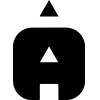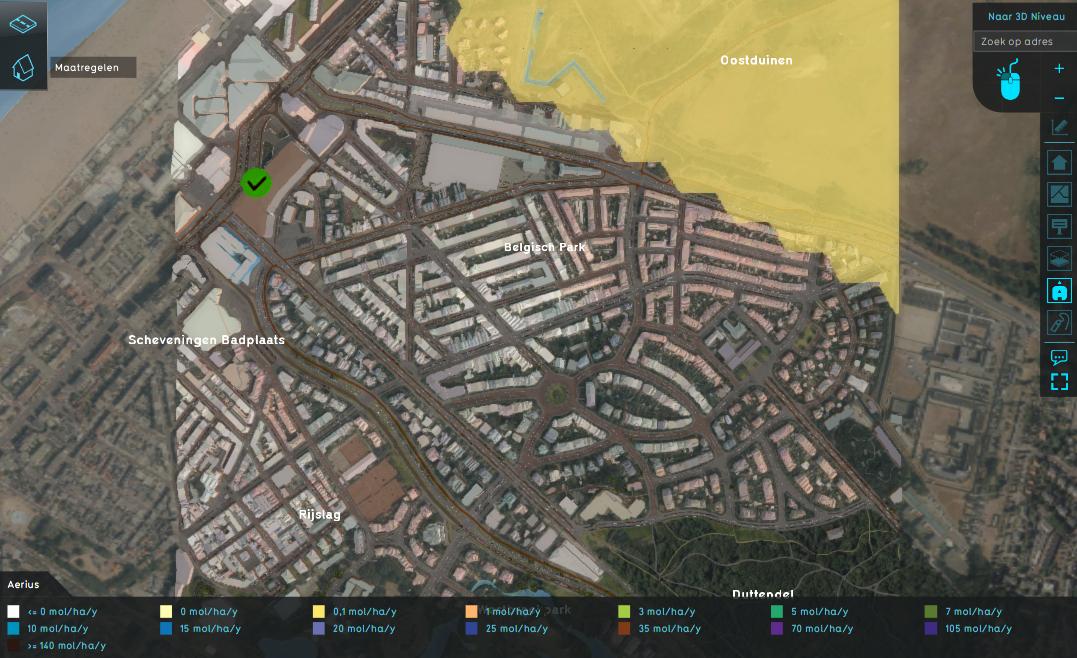Aerius Module: Difference between revisions
Jump to navigation
Jump to search
No edit summary |
No edit summary |
||
| Line 1: | Line 1: | ||
{{Template:Aerius Module buttons}} | {{Template:Aerius Module buttons}} | ||
[[File:nox_result_type.jpeg|thumb|420px|right|Example of the Aerius Overlay NOX result type]]__NOTOC__ | |||
The Aerius module identifies specific constructions and sends these to the [https://connect.aerius.nl/api/doc/ AERIUS Connect Api] to calculate its emissions and NOX and NH3 pollution on Natura 2000 areas. | The Aerius module identifies specific constructions and sends these to the [https://connect.aerius.nl/api/doc/ AERIUS Connect Api] to calculate its emissions and NOX and NH3 pollution on Natura 2000 areas. | ||
Revision as of 12:54, 30 June 2020
The Aerius module identifies specific constructions and sends these to the AERIUS Connect Api to calculate its emissions and NOX and NH3 pollution on Natura 2000 areas.
Aerius applications
The Aerius module can be used for the following:
- Calculate emissions for roads based on the type of road and the number of vehicles per category.
- Calculate the emissions for planned constructions, based on the construction machines and material used and the created appartments, houses and office space.
- Calculate the pollution of NOX and NH3 on nearby Natura 2000 areas.
Considerations
- Only buildings are processed for specific attributes such as number of light traffic, create surface office and shop space, used fuel per year for construction and direct emissions of NOX and NH3.
- Per sector these attributes are converted to individual Aerius features. These features are encoded using the GML-format, which is the primary data format the AERIUS Connect Api accepts.
- A single building can therefore be send as multiple features, one for each sector. For some types of feature, the Aerius Connect Api calculates NOX- and NH3-emission values, which are written back into the building
- Only the sum of NOX emissions is stored per building, not per sector. NH3 emissions likewise.
- NOX and NH3 pollution is returned by the Aerius Connect Api as hexagon features, which are stored in the Aerius overlay's grid. Only when Natura 2000 areas are inside the project bounds, these hexagons can be seen. The array of individual emission values are also stored in the Aerius overlay under the NOX and NH3 attribute respectively.
- Depending on the amount of features send to the Aerius Connect Api, the calculation jobs can take considerable time. The Aerius module stops waiting for a job after 5 minutes.
Concept
- Existing or to be constructed buildings create NOX and NH3 emissions. These emissions also possibly pollute Natura 2000 areas.
- The emissions are categorized by Aerius into sectors and sub types within these sectors.
- Each sector has its own feature description, for which Aerius can calculate the corresponding emissions.
- A Tygron Platform session represents a single situation in an Aerius calculation. This means that the Natura 2000 pollution is calculated for the current state of the project session, not per individual feature.
Calculation
- Buildings are converted into one or more GML features identifiable by the Aerius Connect Api.
- These features are represented as a line for roads or a center-point otherwise.
- These features are combined into a collection and put in a situation feature.
- This situation is send to the Aerius Connect Api and a calculation job is started
- This job is polled until completed.
- When completed, the calculation results are retrieved and processed.
- Emissions for the various features (roads, construction plans, construction machines) related to a building are summed up and stored under the NOX and NH3 keys for that building.
- Natura 2000 Hexagon polygons are converted to grid cells with their respective NOX and NH3 mol/ha/year values.
- Natura 2000 Hexagon polygons values are also stored as an array in the Aerius Overlay under the NOX and NH3 keys.