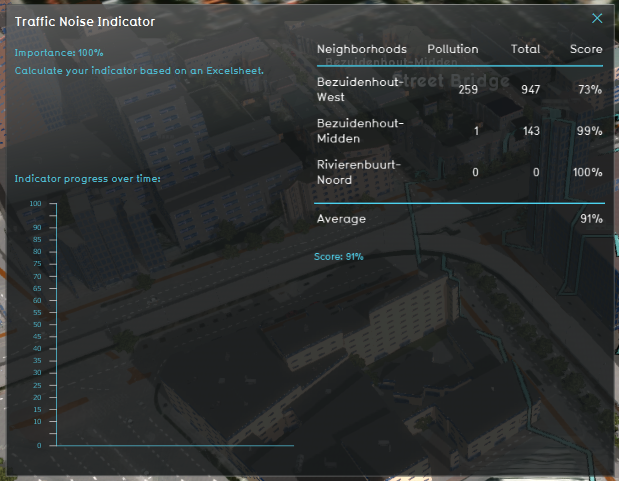Traffic Noise (Indicator): Difference between revisions
No edit summary |
No edit summary |
||
| Line 1: | Line 1: | ||
{{learned|what the Traffic Noise indicator is|how the Traffic Noise indicator is calculated|how to adjust your project in order to make the indicator functional}} | {{learned|what the Traffic Noise indicator is|how the Traffic Noise indicator is calculated|how to adjust your project in order to make the indicator functional}} | ||
==Traffic Noise== | |||
Traffic Noise refers to noise disturbance that | ==General== | ||
===What is the Traffic Noise Indicator?=== | |||
Traffic Noise refers to noise disturbance that buildings can have due to the traffic density in a particular area. | |||
The Traffic Noise Indicator calculates how much buildings in a neighborhood suffer from traffic noise. <br> | |||
''Note: this indicator is the same as the default Traffic Noise indicator from the Indicator menu in the {{software}}.'' | ''Note: this indicator is the same as the default Traffic Noise indicator from the Indicator menu in the {{software}}.'' | ||
This Excel indicator can be downloaded from the [https://store.tygron.com/ Tygron Index]. Read on to find out more about the indicator's calculation method and how to set it up in your project. | |||
==How is the Traffic Noise Indicator visualised?== | ==How is the Traffic Noise Indicator visualised?== | ||
| Line 14: | Line 14: | ||
: ''Main article:[[Traffic Noise (Overlay)|Traffic Noise (Overlay)]]. | : ''Main article:[[Traffic Noise (Overlay)|Traffic Noise (Overlay)]]. | ||
==Indicator | ===Indicator panel=== | ||
The Traffic Noise Indicator has 1 value for a target: | The Traffic Noise Indicator has 1 value for a target: | ||
;Number of buildings that suffer from traffic noise disturbance. | ;Number of buildings that suffer from traffic noise disturbance. | ||
===Indicator panel=== | ===Indicator panel=== | ||
| Line 42: | Line 31: | ||
The score is calculated by (the total amount of buildings per neighboordhoord - the polluted buildings in the neighborhood) / the total amount of buildings in that neighborhood.<br> | The score is calculated by (the total amount of buildings per neighboordhoord - the polluted buildings in the neighborhood) / the total amount of buildings in that neighborhood.<br> | ||
The average is the scores per neighborhood combined divided by the amount of neighborhoods. | The average is the scores per neighborhood combined divided by the amount of neighborhoods. | ||
The indicator functions by calculation. The number of buildings that are disturbed by the traffic noise is substracted from the total number of buildings in that area. From this a percentage of the traffic noise disturbance in that area is derived.<br> | |||
The indicator scores per area, for each area a percentage of the traffic noise disturbance is calculated. The score on the indicator as a whole is the average of the scores per area. <br> | |||
The indicator functions by calculation. The number of buildings that are disturbed by the traffic noise is substracted from the total number of buildings in that area. From this a percentage of the traffic noise disturbance in that area is derived.<br> | |||
The indicator scores per area, for each area a percentage of the traffic noise disturbance is calculated. The score on the indicator as a whole is the average of the scores per area. <br> | |||
===Score=== | ===Score=== | ||
The score is represented in a progress bar, with a scale from 0 to 100%. Determine if you want to calculate the [[Indicators#Absolute_score|absolute or reative score]]. | The score is represented in a progress bar, with a scale from 0 to 100%. Determine if you want to calculate the [[Indicators#Absolute_score|absolute or reative score]]. | ||
The | The Indicator scores based on the number of buildings that suffer from traffic noise per area. A lower number of buildings that are disturbed by the traffic noise means a better score. | ||
==Additional configurations== | ==Additional configurations== | ||
Revision as of 12:25, 4 September 2019
General
What is the Traffic Noise Indicator?
Traffic Noise refers to noise disturbance that buildings can have due to the traffic density in a particular area.
The Traffic Noise Indicator calculates how much buildings in a neighborhood suffer from traffic noise.
Note: this indicator is the same as the default Traffic Noise indicator from the Indicator menu in the Tygron Platform.
This Excel indicator can be downloaded from the Tygron Index. Read on to find out more about the indicator's calculation method and how to set it up in your project.
How is the Traffic Noise Indicator visualised?
The Traffic Noise Indicator can be visualised using an overlay. This Traffic Noise Overlay displays the average noise that is produced for each part of the project detail area, giving an indication of the noise disturbance in that area.
This overlay becomes available for each stakeholder with an interest in the Traffic Noise Indicator.
- Main article:Traffic Noise (Overlay).
Indicator panel
The Traffic Noise Indicator has 1 value for a target:
- Number of buildings that suffer from traffic noise disturbance.
Indicator panel
The indicator panel (see the image on the right) shows in a table per neighborhood:
- the neighborhood name
- the amount of impacted buildings in this neighborhood
- the total amount of buildings in this neighborhood
- the percentage score per neighborhood of buildings that are not impacted.
Calculation
The pollution is calculated per neighborhood by looking at all buildings in that neighborhood that are impacted by the traffic noise over 60 dB.
The total is calculated per neighborhood by looking at all buildings in that neighborhood.
The score is calculated by (the total amount of buildings per neighboordhoord - the polluted buildings in the neighborhood) / the total amount of buildings in that neighborhood.
The average is the scores per neighborhood combined divided by the amount of neighborhoods.
The indicator functions by calculation. The number of buildings that are disturbed by the traffic noise is substracted from the total number of buildings in that area. From this a percentage of the traffic noise disturbance in that area is derived.
The indicator scores per area, for each area a percentage of the traffic noise disturbance is calculated. The score on the indicator as a whole is the average of the scores per area.
The indicator functions by calculation. The number of buildings that are disturbed by the traffic noise is substracted from the total number of buildings in that area. From this a percentage of the traffic noise disturbance in that area is derived.
The indicator scores per area, for each area a percentage of the traffic noise disturbance is calculated. The score on the indicator as a whole is the average of the scores per area.
Score
The score is represented in a progress bar, with a scale from 0 to 100%. Determine if you want to calculate the absolute or reative score. The Indicator scores based on the number of buildings that suffer from traffic noise per area. A lower number of buildings that are disturbed by the traffic noise means a better score.
Additional configurations
For this indicator to function, only the Traffic Noise overlay has to be added to the project, see below for the steps.
If desired the limit of 60dB can be changed in the excel to a different number of dB to be the guideline of impacted buildings.
Add the Traffic Noise overlay
When the indicator is added to the project, an error message can be given. This is due to the missing Traffic Noise overlay in the project. Read below on how to add this overlay to the project.
- Select in the editor Current situation from the ribbon
- Hover over Overlays in the ribbon bar
- Select the Traffic noise overlay from the drop down menu
- Hover over the Auto update icon and choose for Reset to Start values (faster) to update your project.