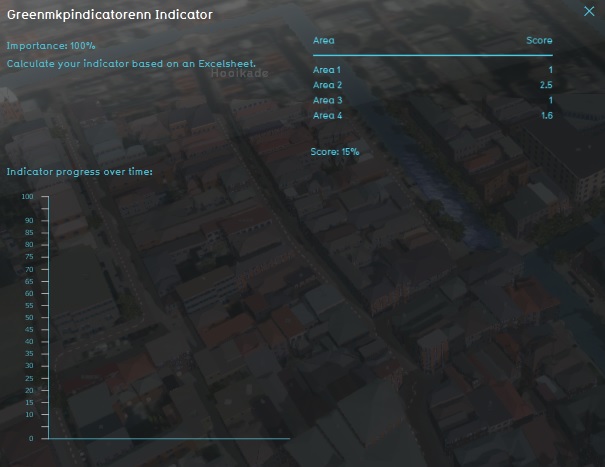Wind turbine (Indicator): Difference between revisions
| Line 16: | Line 16: | ||
===Calculation=== | ===Calculation=== | ||
The indicator calculates the amount of | The indicator calculates the amount of wind turbines in order to calculate how much MW is generated. The normal size turbine generates 1 MW and the large turbine generates 3 MW. The amount of MW generated per turbine is based on this source [[https://www.windcentrale.nl/blog/hoeveel-energie-levert-een-windmolen-op/| windcentrale]]. | ||
The following formula is used: | |||
(amount of turbines normal * 1MW)+(amount of turbines large * 3MW)= total amount of MW | |||
===Score=== | ===Score=== | ||
Revision as of 14:30, 3 May 2019
General
The Wind turbine Indicator calculates the amount of wind turbines in the project area and gives the amount of generated power in MW. First the current situation is calculated and compared to the planned situation. By setting a target value it is possible to plan scenario's to experimend in reching a energy goal. For example, the target for the generated power in the project area is 10 MW. This target needs to be reached by planning both large and normal wind turbines in the project area.
Indicator panel
The indicator panel shows the following information:
- The amount of current turbines
- The amount of current large turbines
- The amount of planned turbines
- The amount of planned large turbines
- The total amount of generated power in MW
- The score per area
Calculation
The indicator calculates the amount of wind turbines in order to calculate how much MW is generated. The normal size turbine generates 1 MW and the large turbine generates 3 MW. The amount of MW generated per turbine is based on this source [windcentrale]. The following formula is used:
(amount of turbines normal * 1MW)+(amount of turbines large * 3MW)= total amount of MW
Score
The score is represented in a progress bar, with a scale from 0 to 100%. Determine if you want to calculate the absolute or relative score. In general, the more green is present in an area, the higher the score is.
Additional configurations
For this indicator, the area types your project consist of have to be imported or created in the project. For the steps and how to, read the information on the general MKP page.