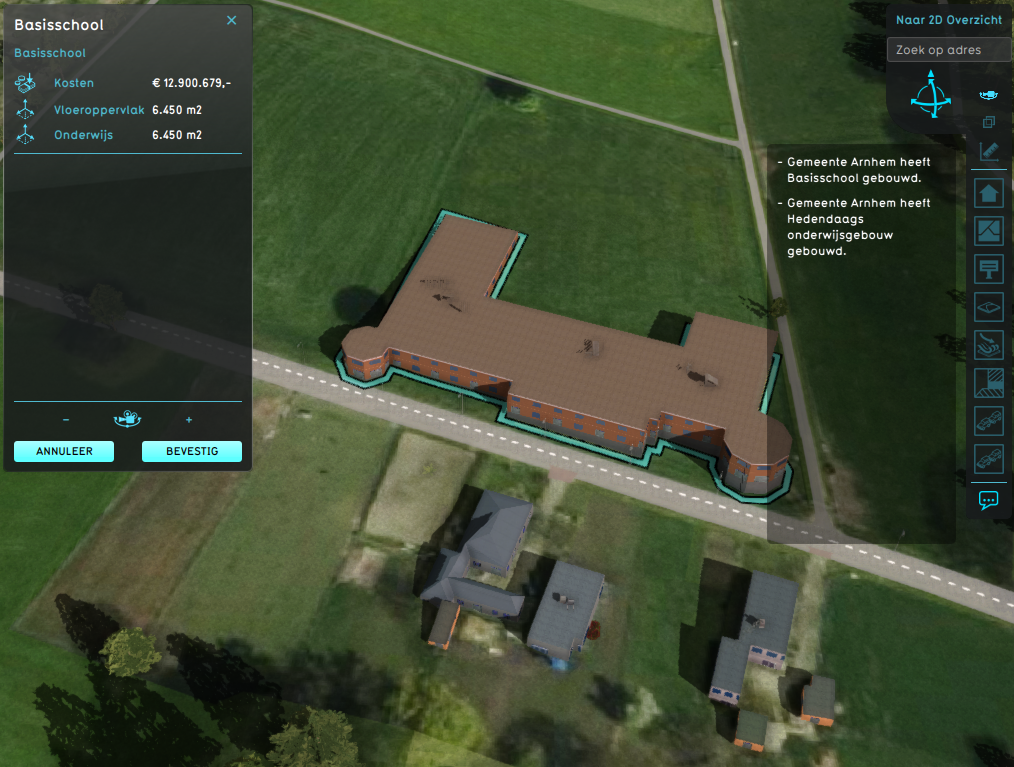Circling camera: Difference between revisions
Jump to navigation
Jump to search
No edit summary |
No edit summary |
||
| (One intermediate revision by the same user not shown) | |||
| Line 1: | Line 1: | ||
[[File:camera_circle.png | [[File:camera_circle.png|300px|thumb|right|[[Circling camera]]]] | ||
This camera mode is an automatic camera mode, which rotates the camera around the center point of a planned action in the [[Future Design]]. | This camera mode is an automatic camera mode, which rotates the camera around the center point of a planned action in the [[Future Design]]. | ||
; Scroll wheel up-down | ; Scroll wheel up-down | ||
: Moves the camera closer or further away from the planned action. | : Moves the camera closer or further away from the planned action. | ||
{{article end | |||
|seealso= | |||
*[[Action log panel]] | |||
}} | |||
{{Camera nav}} | {{Camera nav}} | ||
Latest revision as of 13:10, 8 February 2023
This camera mode is an automatic camera mode, which rotates the camera around the center point of a planned action in the Future Design.
- Scroll wheel up-down
- Moves the camera closer or further away from the planned action.
See also