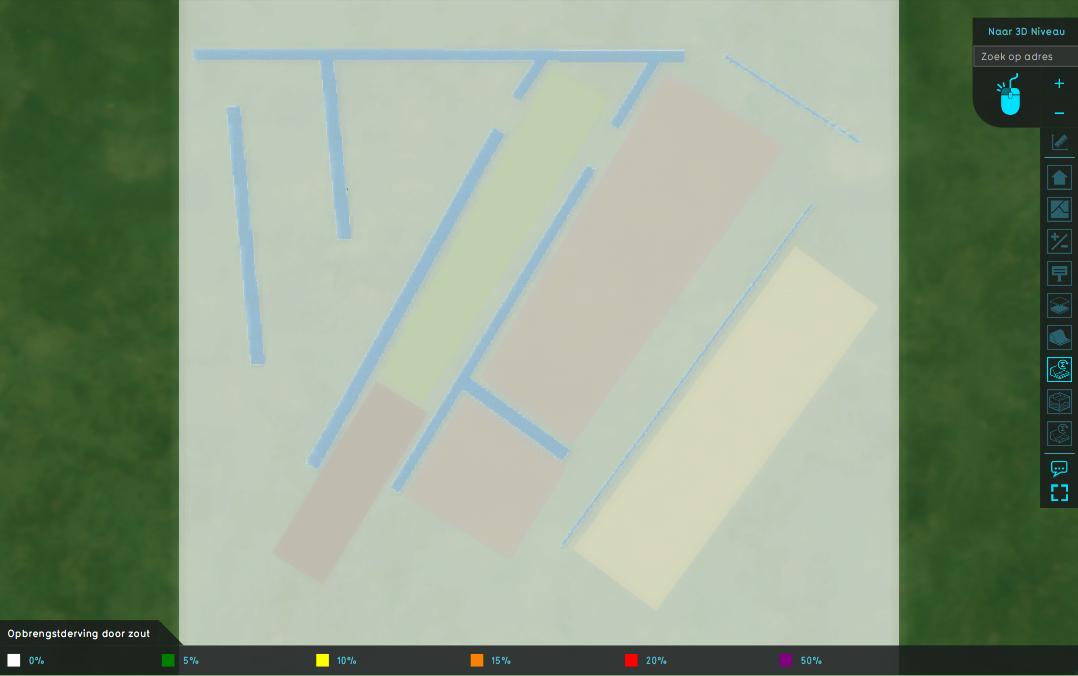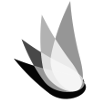Waterwijzer Module overview: Difference between revisions
m (Rudolf@tygron.nl moved page Waterwijzer module overview to Waterwijzer Module overview: capitalization) |
No edit summary |
||
| (13 intermediate revisions by 5 users not shown) | |||
| Line 1: | Line 1: | ||
{{ | {{unavailable}} | ||
The [[Waterwijzer_Overlay#Module|Waterwijzer Overlay]] communicates with the [https://waterwijzerlandbouw.wur.nl/query-wdb.php?f=JSON Waterwijzer API] to calculate the yield loss for agriculture crops. | |||
The [[Waterwijzer_Overlay#Module|Waterwijzer Overlay]] communicates with the [https://waterwijzerlandbouw.wur.nl/query-wdb.php?f=JSON Waterwijzer API] to calculate the loss | |||
==Concept== | ==Concept== | ||
#User generates a project for an area in the Netherlands using the {{software}}. | #User generates a project for an area in the Netherlands using the {{software}}. | ||
#*The Dutch BRP geo-plugin retrieves the known agriculture plots. Each agriculture plot has an identification number for the type of plot, which is stored in the [[BRP_CODE]] attribute. | #*The Dutch BRP geo-plugin retrieves the known agriculture plots. Each agriculture plot has an identification number for the type of plot, which is stored in the [[Brp code (Waterwijzer Overlay)|BRP_CODE]] attribute. | ||
#*The Dutch BRO geo-plugin retrieves the known soil types, stored as underground terrain. The simplified [[BOFEK_ID]] is configured by default for each terrain type of these terrain. | #*The Dutch BRO geo-plugin retrieves the known soil types, stored as underground terrain. The simplified [[BOFEK_ID]] is configured by default for each terrain type of these terrain. | ||
#User adds a [[Waterwijzer Overlay]] and configures: | #User adds a [[Waterwijzer Overlay]] and configures: | ||
##The climate scenario and weather station are configured using the Waterwijzer Overlay Wizard | ##The climate scenario and weather station are configured using the Waterwijzer Overlay Wizard | ||
##The | ##The groundwater levels can also be configured using the Waterwijzer Overlay Wizard. These ground water levels can be provided as a [[Prequels (Waterwijzer Overlay)|Grid Overlay prequel]] representing either the [[Low ground water prequel (Waterwijzer Overlay)|low]] or the [[High ground water prequel (Waterwijzer Overlay)|high]] ground water level. | ||
# User triggers the calculation of the overlay. The Waterwijzer Module sends the data to Waterwijzer API and receives data on yield losses. | |||
# User triggers the calculation of the overlay. The Waterwijzer Module sends the data to Waterwijzer API and receives data on | |||
# The Waterwijzer module then stores the grid data under following result type overlays, categorized as: | # The Waterwijzer module then stores the grid data under following result type overlays, categorized as: | ||
#* [[Damage_dry_result_type_(Waterwijzer Overlay)|Dry]]: low water levels cause crops to dry out; | #* [[Damage_dry_result_type_(Waterwijzer Overlay)|Dry]]: low water levels cause crops to dry out; | ||
| Line 34: | Line 29: | ||
* the type of crop, identified by their [[Brp code (Waterwijzer Overlay)|BRP Code]]. | * the type of crop, identified by their [[Brp code (Waterwijzer Overlay)|BRP Code]]. | ||
* the soil: [[BOFEK_ID]] | * the soil: [[BOFEK_ID]] | ||
* the lowest (average) | * the lowest (average) groundwater depth: distance to surface, from the configured prequel Grid Overlay for LOW_GROUND_WATER. | ||
* the highest (average) | * the highest (average) groundwater depth: distance of surface, from the configured prequel Grid Overlay for HIGH_GROUND_WATER. | ||
The climate scenario and weather station are a defined for the overlay and therefore the same for each grid cell. | The climate scenario and weather station are a defined for the overlay and therefore the same for each grid cell. | ||
Each unique combination of crop, soil, | Each unique combination of crop, soil, groundwater depths, climate scenario and weather station leads to four yield loss values, one for each category, which were described above. | ||
To make it more efficient, we send each combination only once. The | To make it more efficient, we send each combination only once. The groundwater levels have the most variance. However, the Waterwijzer API interprets the groundwater levels with a precision of 0.1 meter. | ||
Once the loss | Once the yield loss has been sent back for each combination, we process all grid cells and store it's yield loss, depending on the result types configured for the Waterwijzer Overlay. | ||
==Notes== | ==Notes== | ||
* Currently we round the | * Currently we round the groundwater values to the nearest value based on the 0.1 meter precision. However, in the near future we will replace this with bi-linear interpolation between the 4 combinations of floored and ceiled groundwater levels, which is similar to the calculation done by the Waterwijzer's standalone application. | ||
{{WaterwijzerOverlay model attribute nav}} | |||
{{WaterwijzerOverlay result nav}} | |||
Latest revision as of 14:32, 13 December 2023
The Waterwijzer Overlay communicates with the Waterwijzer API to calculate the yield loss for agriculture crops.
Concept
- User generates a project for an area in the Netherlands using the Tygron Platform.
- The Dutch BRP geo-plugin retrieves the known agriculture plots. Each agriculture plot has an identification number for the type of plot, which is stored in the BRP_CODE attribute.
- The Dutch BRO geo-plugin retrieves the known soil types, stored as underground terrain. The simplified BOFEK_ID is configured by default for each terrain type of these terrain.
- User adds a Waterwijzer Overlay and configures:
- The climate scenario and weather station are configured using the Waterwijzer Overlay Wizard
- The groundwater levels can also be configured using the Waterwijzer Overlay Wizard. These ground water levels can be provided as a Grid Overlay prequel representing either the low or the high ground water level.
- User triggers the calculation of the overlay. The Waterwijzer Module sends the data to Waterwijzer API and receives data on yield losses.
- The Waterwijzer module then stores the grid data under following result type overlays, categorized as:
Calculation
The Waterwijzer Overlay is a Grid Overlay. The project area is rasterized into grid cells, each containing a value for:
- the type of crop, identified by their BRP Code.
- the soil: BOFEK_ID
- the lowest (average) groundwater depth: distance to surface, from the configured prequel Grid Overlay for LOW_GROUND_WATER.
- the highest (average) groundwater depth: distance of surface, from the configured prequel Grid Overlay for HIGH_GROUND_WATER.
The climate scenario and weather station are a defined for the overlay and therefore the same for each grid cell.
Each unique combination of crop, soil, groundwater depths, climate scenario and weather station leads to four yield loss values, one for each category, which were described above. To make it more efficient, we send each combination only once. The groundwater levels have the most variance. However, the Waterwijzer API interprets the groundwater levels with a precision of 0.1 meter.
Once the yield loss has been sent back for each combination, we process all grid cells and store it's yield loss, depending on the result types configured for the Waterwijzer Overlay.
Notes
- Currently we round the groundwater values to the nearest value based on the 0.1 meter precision. However, in the near future we will replace this with bi-linear interpolation between the 4 combinations of floored and ceiled groundwater levels, which is similar to the calculation done by the Waterwijzer's standalone application.