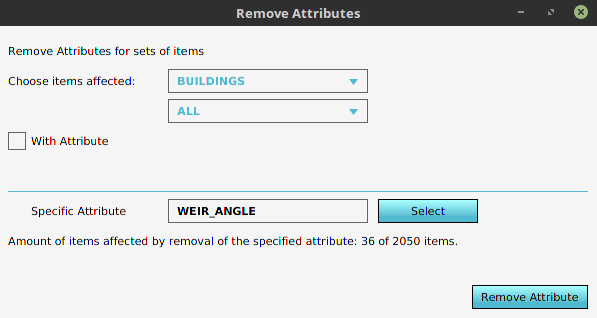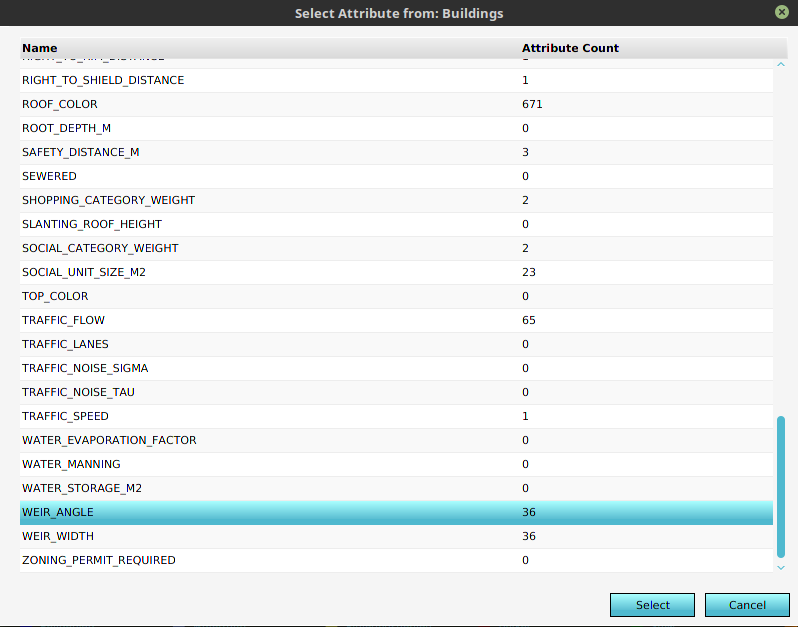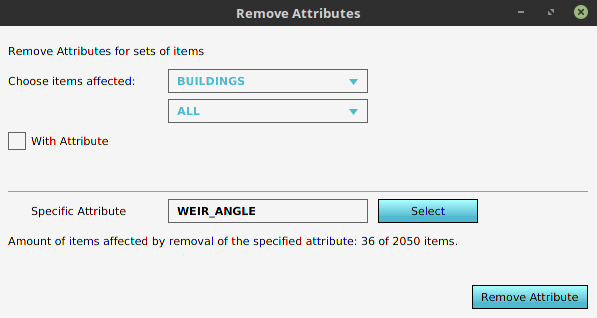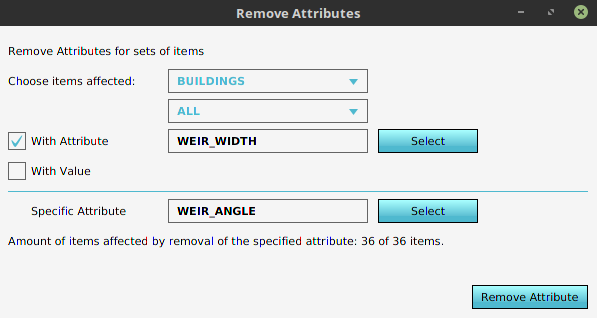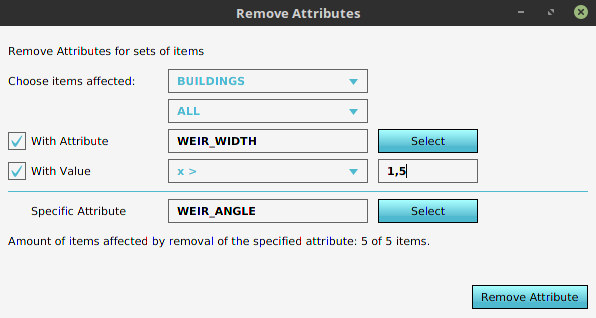How to remove Attributes from multiple Items: Difference between revisions
Jump to navigation
Jump to search
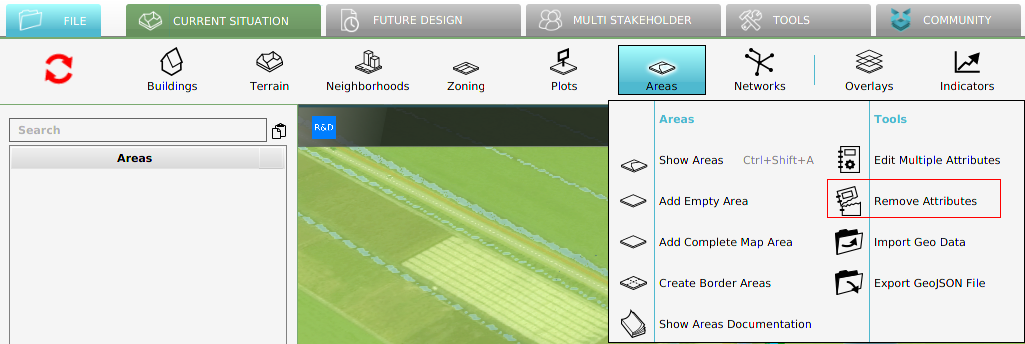
No edit summary |
|||
| (One intermediate revision by one other user not shown) | |||
| Line 17: | Line 17: | ||
====Option 3: Filter on attribute and value==== | ====Option 3: Filter on attribute and value==== | ||
[[File:Remove_attributes_attribute_value_filter.png|left|frame|Option 3: A filter requiring the component to have the specified attribute and its value to be in the specified range.]]{{clear}} | [[File:Remove_attributes_attribute_value_filter.png|left|frame|Option 3: A filter requiring the component to have the specified attribute and its value to be in the specified range.]]{{clear}} | ||
[[Category:How-to's]] | |||
Latest revision as of 15:54, 30 January 2024
To accommodate the removal of an Attribute for a large set of components at once, the Remove Attribute panel was added.
How to open the panel
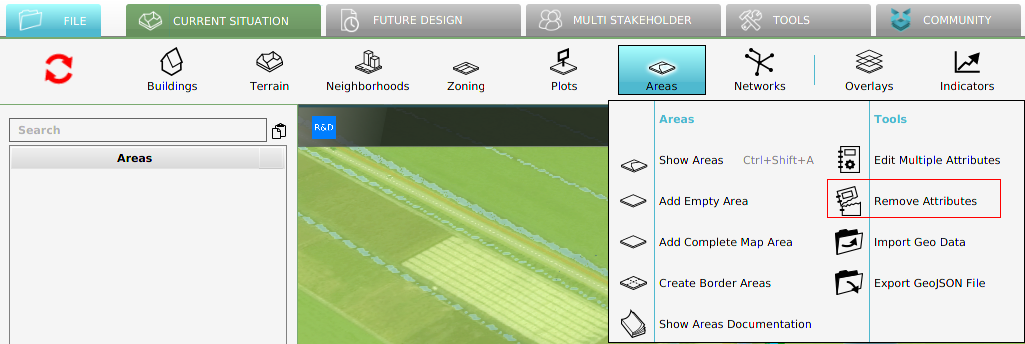
Open the remove attributes panel by going to editor top bar. Next, hover a component that has attributes such as Areas.
Select an attribute
Filters
To improve the usability of this panel, generic filters have been added. Some components also have additional filters. For example, Buildings have an additional Category filter.