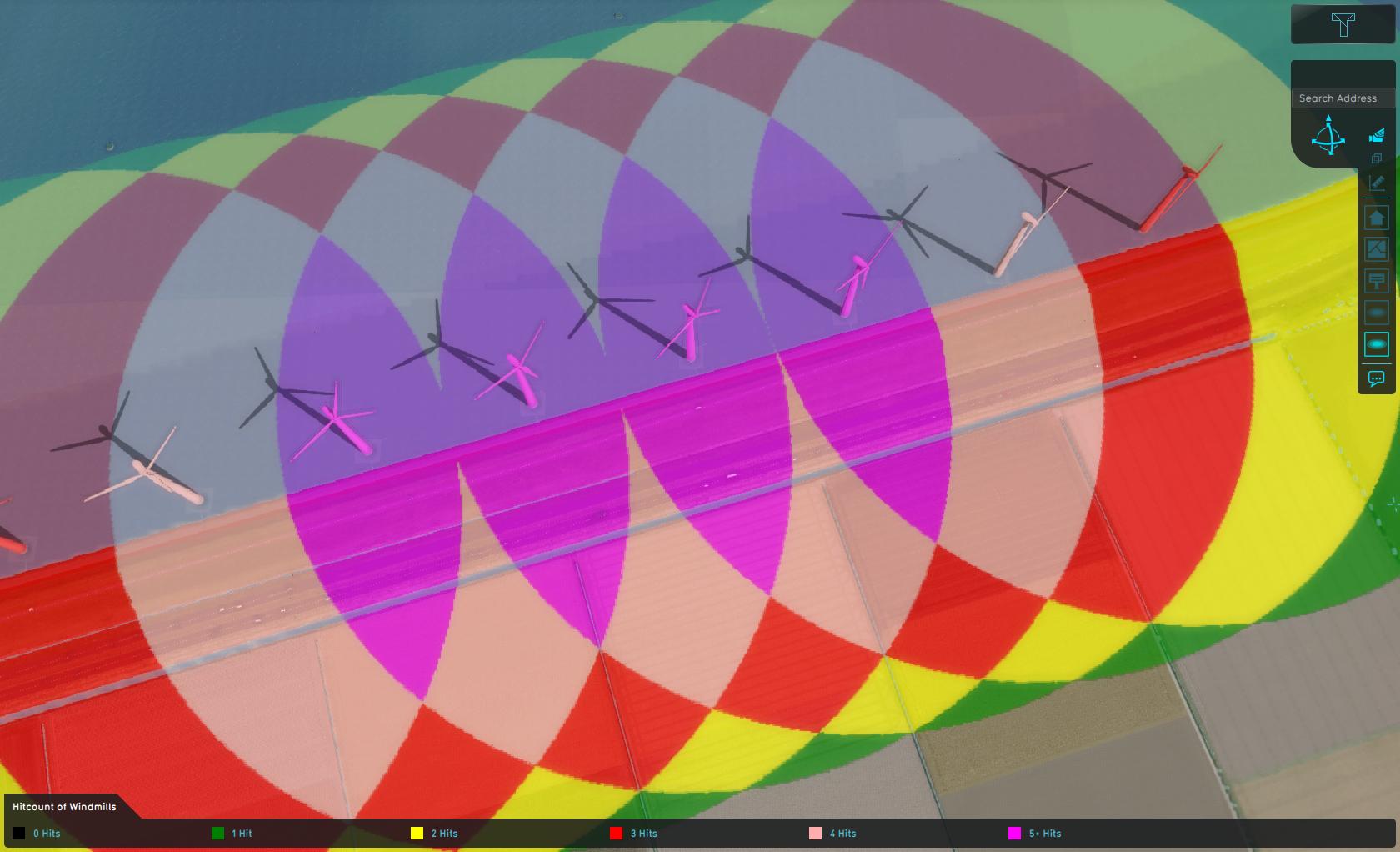Hit count (Distance Overlay): Difference between revisions
Jump to navigation
Jump to search
No edit summary |
No edit summary |
||
| Line 1: | Line 1: | ||
[[File:distance_overlay_hitcount_of_windmills_500m.jpg|thumb|right|Distance overlay of windmills with a configured distance of 500 meters and hitcount selected.]] | |||
{{Overlay attributes|<onlyinclude> | {{Overlay attributes|<onlyinclude> | ||
{{Overlay attributes|type=row|overlay=Distance | {{Overlay attributes|type=row|overlay=Distance | ||
Revision as of 13:50, 31 January 2024
| Icon | Attribute | Unit | Range | Description | Default value |
|---|---|---|---|---|---|
| |
HIT_COUNT | boolean | 0 to 1 | Instead of the closest distance, the resulting overlay contains hit counts. | 1 |
Notes
- When HIT_COUNT is selected, the functionality of this overlay changes to counting for each grid cell how many objects are within the defined distance of those objects. Which objects are considered depends on the configured rasterization and whether they have a distance defined that is larger than 0.