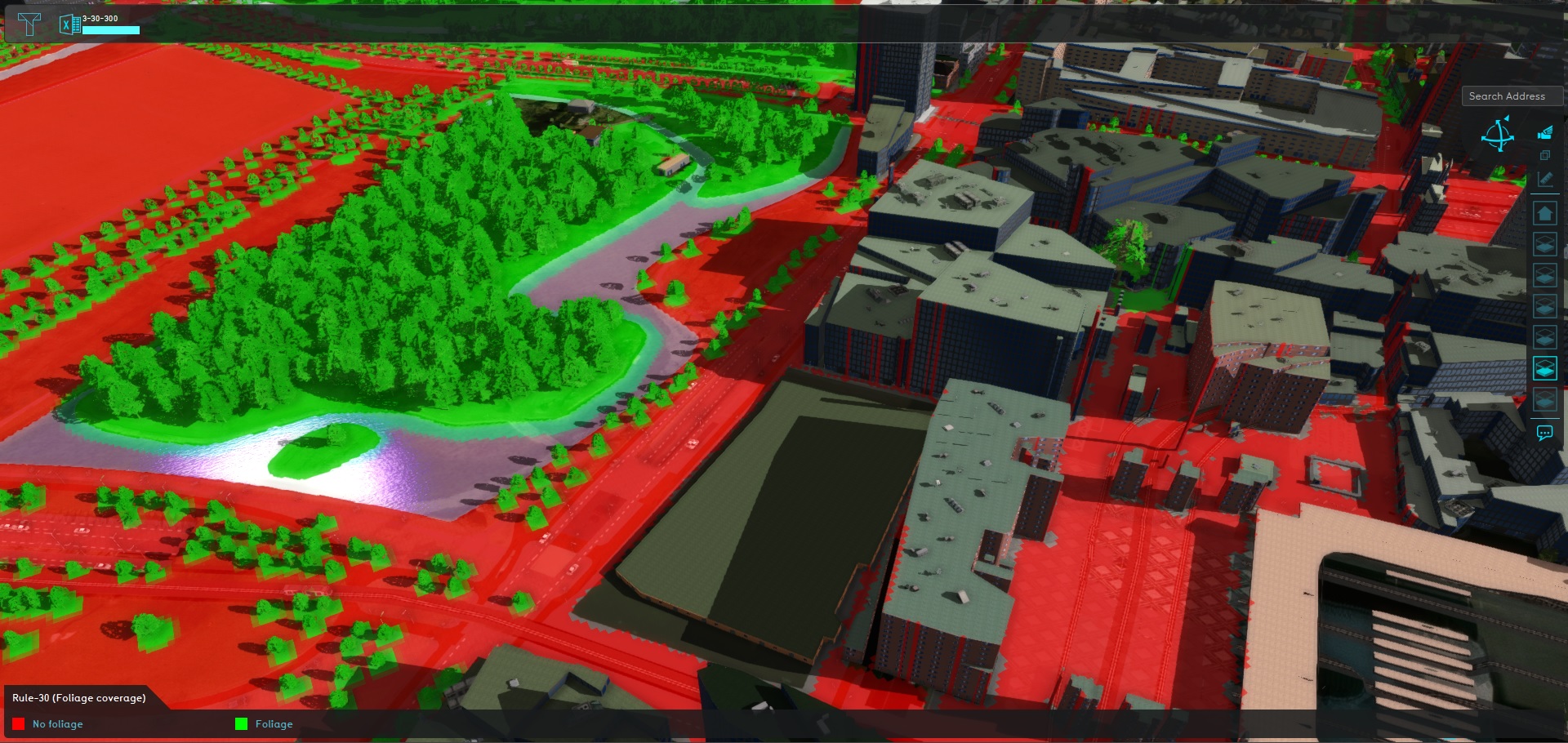Template:Howto test: Difference between revisions
Jump to navigation
Jump to search
mNo edit summary |
No edit summary |
||
| (9 intermediate revisions by the same user not shown) | |||
| Line 1: | Line 1: | ||
<!-- | <includeonly><!-- | ||
-->{{#if:{{{file | -->{{#if:{{{file|}}}|<div class='editor_steps_box_wrapper'>}} | ||
<div class= | <div class='editor_steps_box'> | ||
<div class= | <div class='editor_steps_header'> | ||
<div><span | <div class='editor_steps_title'><span>'''{{{preamble|{{#if:{{{title|}}}|How to|{{PAGENAME}}}}}}}{{#if:{{{title|}}}| {{{title|}}}|}}:'''</span></div><!-- | ||
-- | -->{{#if:{{{video|}}}|<div class='howto_video'><span class='video_text'>Watch the video: </span>[[File:YoutubeLogo1.jpg|link={{{video|}}}|frameless|right|75px]]</div>|}}<!-- | ||
</div><!-- | |||
--></div><!-- | --></div><!-- | ||
--> | --><div class='editor_steps_content'><!-- | ||
The template can be generated using javascript by executing the following function in javascript: | -->{{#if:{{{1|}}}|{{{form|:#}}} {{{1}}}}}<!-- | ||
-->{{#if:{{{2|}}}|{{{form|:#}}} {{{2}}}}}<!-- | |||
-->{{#if:{{{3|}}}|{{{form|:#}}} {{{3}}}}}<!-- | |||
-->{{#if:{{{4|}}}|{{{form|:#}}} {{{4}}}}}<!-- | |||
-->{{#if:{{{5|}}}|{{{form|:#}}} {{{5}}}}}<!-- | |||
-->{{#if:{{{6|}}}|{{{form|:#}}} {{{6}}}}}<!-- | |||
-->{{#if:{{{7|}}}|{{{form|:#}}} {{{7}}}}}<!-- | |||
-->{{#if:{{{8|}}}|{{{form|:#}}} {{{8}}}}}<!-- | |||
-->{{#if:{{{9|}}}|{{{form|:#}}} {{{9}}}}}<!-- | |||
-->{{#if:{{{10|}}}|{{{form|:#}}} {{{10}}}}}<!-- | |||
-->{{#if:{{{11|}}}|{{{form|:#}}} {{{11}}}}}<!-- | |||
-->{{#if:{{{12|}}}|{{{form|:#}}} {{{12}}}}}<!-- | |||
-->{{#if:{{{13|}}}|{{{form|:#}}} {{{13}}}}}<!-- | |||
-->{{#if:{{{14|}}}|{{{form|:#}}} {{{14}}}}}<!-- | |||
-->{{#if:{{{15|}}}|{{{form|:#}}} {{{15}}}}}<!-- | |||
-->{{#if:{{{16|}}}|{{{form|:#}}} {{{16}}}}}<!-- | |||
-->{{#if:{{{17|}}}|{{{form|:#}}} {{{17}}}}}<!-- | |||
-->{{#if:{{{18|}}}|{{{form|:#}}} {{{18}}}}}<!-- | |||
-->{{#if:{{{19|}}}|{{{form|:#}}} {{{19}}}}}<!-- | |||
-->{{#if:{{{20|}}}|{{{form|:#}}} {{{20}}}}}<!-- | |||
--></div><!-- | |||
--></div><!-- | |||
-->{{#if:{{{file|}}}|<div class='editor_steps_image'>{{{file|}}}</div></div>}}<!-- | |||
--></includeonly><noinclude> | |||
If more are needed, add:<br> | |||
<nowiki>-->{{#if:{{{20|}}}|{{{form|:#}}} {{{20}}}}}<!--</nowiki> | |||
Example: | |||
{{{{PAGENAME}} | |||
| First include the template. | |||
| Then write instructions. | |||
| The title will automatically be the page name. | |||
}} | |||
{{{{PAGENAME}} | |||
| title=add a custom title | |||
| First include the template. | |||
| Then add a "title" parameter, which will be prefixed with "How to". | |||
| Finally, write instructions. | |||
}} | |||
{{{{PAGENAME}} | |||
| preamble=Setting up | |||
| title=other parameters | |||
| form= ::* | |||
| Include the template. | |||
| Use a "preamble" parameter, which will replace the default "How to". | |||
| Use a "title" parameter, which will be prefixed with the entered prefix. | |||
| Use a "form" parameter to dictate the listing prefix (":#" is default, "::*" for indented unordered list. | |||
| {{howtoblock|image=Demo-3-30-300.jpg | |||
| Use a "howtoblock" to: | |||
| Add multiline instructions | |||
| Use an "image" for those instructions. | |||
}} | |||
| Finally, review the result. | |||
}} | |||
The template can be generated using javascript by executing the following function in javascript ((deprecated, needs to be updated): | |||
<pre> | <pre> | ||
var steps=20; | var steps=20; | ||
var string="{{#if:{{{file | var string="<!--"; | ||
string=string+"\n"+ "-->{{#if:{{{file|}}}|<div class='editor_steps_box_wrapper'>}}"; | |||
string=string+"\n"+ "<div class='editor_steps_box'>"; | |||
string=string+"\n"+ "<div class='editor_steps_header'>"; | |||
string=string+"\n"+ "<div class='editor_steps_title'><span>'''{{{preamble|{{#if:{{{title|}}}|How to|{{PAGENAME}}}}}}}{{#if:{{{title|}}}|&nbsp;{{{title|}}}|}}:'''</span></div><!--"; | |||
string=string+"\n"+ "-->{{#if:{{{video|}}}|<div class='howto_video'><span class='video_text'>Watch the video:&nbsp;</span>[[File:YoutubeLogo1.jpg|link={{{video|}}}|frameless|right|75px]]</div>|}}<!--"; | |||
string=string+"\n"+ "--></div><!--"; | |||
string=string+"\n"+ "--><div class='editor_steps_content'><!--"; | |||
string=string+"\n"; | |||
for(i=1;i<=steps;i++) {; | for(i=1;i<=steps;i++) {; | ||
string=string+"\n"+"-->{{#if:{{{"+i+"|}}}|{{{form|:#}}} {{{"+i+"}}}}}<!--"; | |||
} | } | ||
string=string+"\n</div>{{#if:{{{file | string=string+"\n"+ "--></div><!--"; | ||
string=string+"\n"+ "--></div><!--"; | |||
string=string+"\n"+ "-->{{#if:{{{file|}}}|<div class='editor_steps_image'>{{{file|}}}</div></div>}}<!--"; | |||
string=string+"\n"+ "-->"; | |||
console.log(string); | |||
</pre> | </pre> | ||
</noinclude> | </noinclude> | ||
Latest revision as of 07:46, 21 November 2023
If more are needed, add:
-->{{#if:{{{20|}}}|{{{form|:#}}} {{{20}}}}}<!--
Example:
Howto test:
- First include the template.
- Then write instructions.
- The title will automatically be the page name.
How to add a custom title:
- First include the template.
- Then add a "title" parameter, which will be prefixed with "How to".
- Finally, write instructions.
Setting up other parameters:
- Include the template.
- Use a "preamble" parameter, which will replace the default "How to".
- Use a "title" parameter, which will be prefixed with the entered prefix.
- Use a "form" parameter to dictate the listing prefix (":#" is default, "::*" for indented unordered list.
- Use a "howtoblock" to:
Add multiline instructions
Use an "image" for those instructions. - Finally, review the result.
The template can be generated using javascript by executing the following function in javascript ((deprecated, needs to be updated):
var steps=20;
var string="<!--";
string=string+"\n"+ "-->{{#if:{{{file|}}}|<div class='editor_steps_box_wrapper'>}}";
string=string+"\n"+ "<div class='editor_steps_box'>";
string=string+"\n"+ "<div class='editor_steps_header'>";
string=string+"\n"+ "<div class='editor_steps_title'><span>'''{{{preamble|{{#if:{{{title|}}}|How to|{{PAGENAME}}}}}}}{{#if:{{{title|}}}| {{{title|}}}|}}:'''</span></div><!--";
string=string+"\n"+ "-->{{#if:{{{video|}}}|<div class='howto_video'><span class='video_text'>Watch the video: </span>[[File:YoutubeLogo1.jpg|link={{{video|}}}|frameless|right|75px]]</div>|}}<!--";
string=string+"\n"+ "--></div><!--";
string=string+"\n"+ "--><div class='editor_steps_content'><!--";
string=string+"\n";
for(i=1;i<=steps;i++) {;
string=string+"\n"+"-->{{#if:{{{"+i+"|}}}|{{{form|:#}}} {{{"+i+"}}}}}<!--";
}
string=string+"\n"+ "--></div><!--";
string=string+"\n"+ "--></div><!--";
string=string+"\n"+ "-->{{#if:{{{file|}}}|<div class='editor_steps_image'>{{{file|}}}</div></div>}}<!--";
string=string+"\n"+ "-->";
console.log(string);