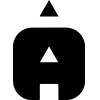Aerius Module getting started: Difference between revisions
Jump to navigation
Jump to search
No edit summary |
No edit summary |
||
| (6 intermediate revisions by 3 users not shown) | |||
| Line 1: | Line 1: | ||
{{unavailable}} | |||
There are several approaches for getting started with the Aerius Module, which are listed below. | |||
==Demo project== | |||
* To get started with the Aerius Module, see the [[Demo Aerius Project]] which is available in your domain. | |||
==How-to's== | |||
* [[How to add the Aerius Overlay]] | |||
* [[How to download Aerius results]] | |||
* [[How to add and remove an Overlay]] | |||
* [[How to edit an overlay legend]] | |||
==See also== | |||
[[File:YoutubeLogo1.jpg|thumb|left|link=https://youtu.be/2ib4KZ_ji6k|De koppeling tussen Aerius en het Tygron Geodesign Platform via de API (Dutch only)]] | |||
{{clear}} | |||
{{Template:Aerius Module buttons}} | {{Template:Aerius Module buttons}} | ||
Latest revision as of 13:54, 3 November 2023
This functionality is deprecated and will be removed in the future.
There are several approaches for getting started with the Aerius Module, which are listed below.
Demo project
- To get started with the Aerius Module, see the Demo Aerius Project which is available in your domain.
How-to's
- How to add the Aerius Overlay
- How to download Aerius results
- How to add and remove an Overlay
- How to edit an overlay legend