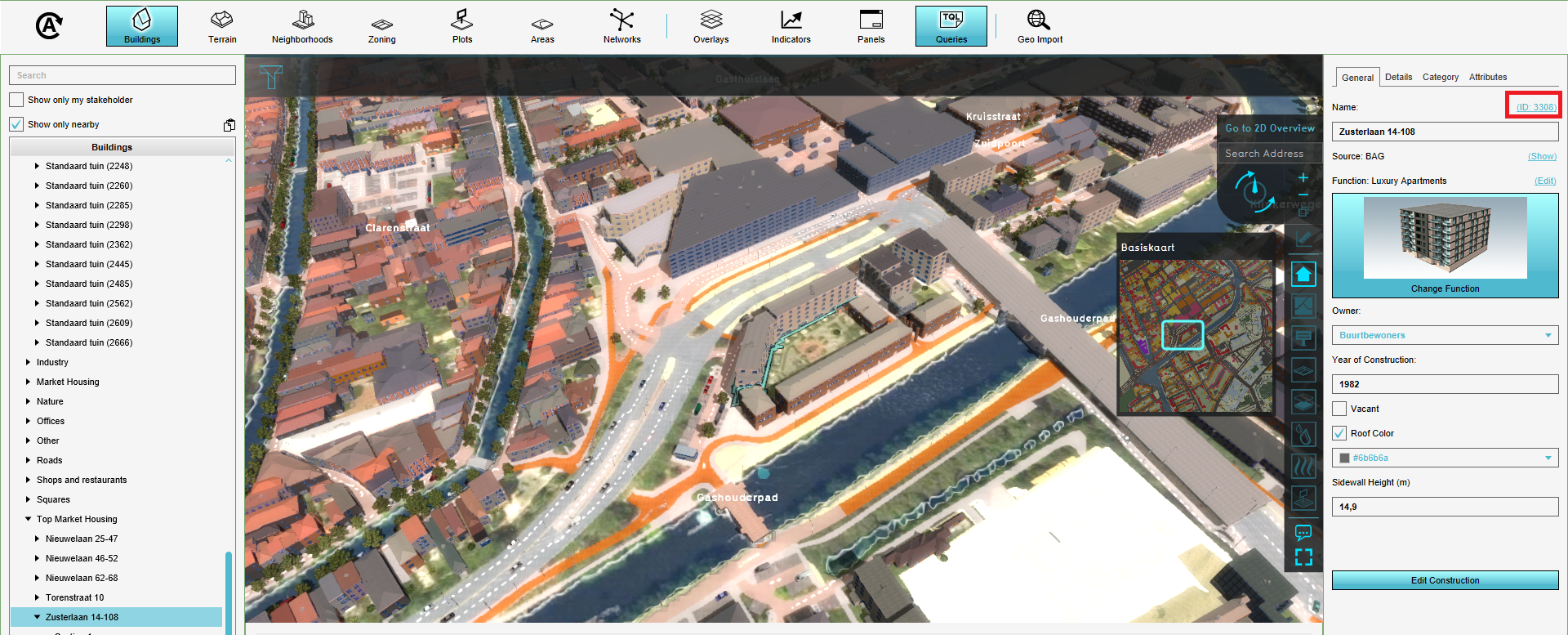ID: Difference between revisions
No edit summary |
No edit summary |
||
| Line 3: | Line 3: | ||
==IDs in the {{software}}== | ==IDs in the {{software}}== | ||
A [[Project]] in the {{software}} consists of large amounts of data, such as [[Neighborhood]]s, [[ | A [[Project]] in the {{software}} consists of large amounts of data, such as [[Neighborhood]]s, [[Building]]s, [[Stakeholder]]s, [[Overlay]]s, and much more. The {{software}} needs to keep track of all the data in the [[Project]]. However, much data can be freely duplicated, and can have effectively all of its properties changed. To allow referring to data unambiguously, all data in a Project has a unique ID. | ||
The ID of any piece of data is a number which is unique among all data of the same type in that Project. I.e., there can only be one [[ | The ID of any piece of data is a number which is unique among all data of the same type in that Project. I.e., there can only be one [[Building]] with an ID of 2, but that does not preclude there also being a [[Stakeholder]] with an ID of 2. Whenever new data is added, the ID of the new data is the current highest ID among the same type of data, plus 1. | ||
The ID of data can never be changed, even in the Editor, as doing so would invalidate any references to that same data. | The ID of data can never be changed, even in the Editor, as doing so would invalidate any references to that same data. | ||
The ID is also visible in the [[Editor]] interface of the {{software}}. When having selected for example a [[ | The ID is also visible in the [[Editor]] interface of the {{software}}. When having selected for example a [[Building]], at the top of the [[Editor#Right_panel|right panel]], the ID is visible. It is possible to click on this ID. This opens the information about the Building in the [[REST_API|API]], in where you can see the attributes. | ||
| Line 16: | Line 16: | ||
==TQL== | ==TQL== | ||
{{main|TQL}} | {{main|TQL}} | ||
IDs are used most evidently for the | IDs are used most evidently for the creation of [[Tygron Query Language|TQL statements]]. Most statements that refer to a specific piece of data do so by ID. [[X query (Excel)|X queries]] and [[ID query (Excel)|ID queries]] do too, but do so indirectly. Wherever such a query is defined, the X or ID in the query is replaced with the relevant ID of the data. | ||
==See also== | ==See also== | ||
* [[How to find the ID of specific data in your project]] | * [[How to find the ID of specific data in your project]] | ||
Latest revision as of 11:15, 5 October 2022
ID stands for Identifier, and is a property through which data can be uniquely identified.
IDs in the Tygron Platform
A Project in the Tygron Platform consists of large amounts of data, such as Neighborhoods, Buildings, Stakeholders, Overlays, and much more. The Tygron Platform needs to keep track of all the data in the Project. However, much data can be freely duplicated, and can have effectively all of its properties changed. To allow referring to data unambiguously, all data in a Project has a unique ID.
The ID of any piece of data is a number which is unique among all data of the same type in that Project. I.e., there can only be one Building with an ID of 2, but that does not preclude there also being a Stakeholder with an ID of 2. Whenever new data is added, the ID of the new data is the current highest ID among the same type of data, plus 1.
The ID of data can never be changed, even in the Editor, as doing so would invalidate any references to that same data.
The ID is also visible in the Editor interface of the Tygron Platform. When having selected for example a Building, at the top of the right panel, the ID is visible. It is possible to click on this ID. This opens the information about the Building in the API, in where you can see the attributes.
TQL
- Main article: TQL
IDs are used most evidently for the creation of TQL statements. Most statements that refer to a specific piece of data do so by ID. X queries and ID queries do too, but do so indirectly. Wherever such a query is defined, the X or ID in the query is replaced with the relevant ID of the data.