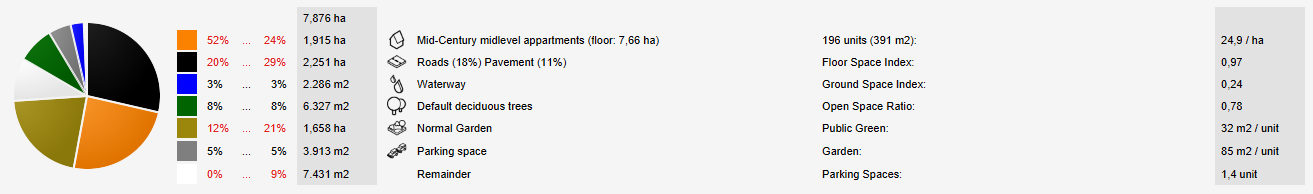Chart (Parametric Design): Difference between revisions
Jump to navigation
Jump to search
No edit summary |
mNo edit summary |
||
| (6 intermediate revisions by 2 users not shown) | |||
| Line 1: | Line 1: | ||
The pie chart provides information on the generated [[Parametric Design]]. | The pie chart provides information on the generated [[Parametric Design]]. The following information is given from the left column to the right: | ||
* The percentages that were set with the sliders in the [[Parameters_(Parametric_Design)#Design|Design]] tab. Behind the dots, the percentage of the function that | * The percentages that were set with the sliders in the [[Parameters_(Parametric_Design)#Design|Design]] tab. Behind the dots, the percentage of the function that actually fits in the generated design is shown. | ||
* In the darker grey column, the area per function is given in m2 or hectare, dependent on the size of the selected design area. At the top of this column, the total | * In the darker grey column, the area per function is given in m2 or hectare, dependent on the size of the selected design area. At the top of this column, the total size of the design area is given. | ||
* The [[Function]]s that were chosen in the [[Parameters_(Parametric_Design)#Function| | * The [[Function]]s that were chosen in the [[Parameters_(Parametric_Design)#Function|Function]] tab. For the Building function the floor space is provided between brackets and for the road function the division in road and pavement is added. | ||
* In the next column, for the Building function type the amount of units in the design and between brackets the Building area in m2 is provided. | * In the next column, for the Building function type the amount of units in the design and between brackets the [[Parameters_(Parametric_Design)#Plot|Building area]] in m2 is provided. | ||
* In the last darker grey column, for the Buildig function the units/hectare are shown. Also the Floor Space Index, Ground Space Index and Open Space Ratio are calculated. For the public green and garden functions the area per function/ unit is calculated. For the parking function, the amount of parking spaces per units are calculated. The size of a parking space can be adjusted in the [[Parameters_(Parametric_Design)# | * In the last darker grey column, for the Buildig function the units/hectare are shown. Also the density indicators: [[Density_indicators#What_are_the_Density_indicators.3F|Floor Space Index, Ground Space Index and Open Space Ratio]] are calculated. For the public green and garden functions the area per function/ unit is calculated. For the parking function, the amount of parking spaces per units are calculated. The size of a parking space can be adjusted in the [[Parameters_(Parametric_Design)#Road|Road]] tab | ||
[[File:Pie_chart.PNG|left|500px|thumb|The pie chart with more information about the parametric design]] | [[File:Pie_chart.PNG|left|500px|thumb|The pie chart with more information about the parametric design]] | ||
{{clear}} | |||
== | ==Calculations== | ||
The calculation of the Floor Space Index, Ground Space Index, and Open Space Ratio is as follows: | |||
* FSI = [[Tygron Query Language#Construction_polygons|Floorsize (floorspace)]] / design area | |||
* | * GSI = [[Tygron Query Language#Construction_polygons|Lotsize (footprint)]] / design area | ||
* | * OSR = (1-GSI) / FSI | ||
* | |||
= | {{article end | ||
* [[ | |notes= | ||
* [[ | * The percentages shown in red indicate that the set percentages with the sliders could not be met and are therefore changed to the best fitting percentage per function for the design area with the set parameters. | ||
* In the pie chart, undeveloped land is listed as Remainder. | |||
|seealso= | |||
* [[Design types (Parametric Design)]] | |||
* [[Parameters (Parametric Design)]] | |||
* [[Parametric Design]] | * [[Parametric Design]] | ||
}} | |||
Latest revision as of 10:11, 11 February 2022
The pie chart provides information on the generated Parametric Design. The following information is given from the left column to the right:
- The percentages that were set with the sliders in the Design tab. Behind the dots, the percentage of the function that actually fits in the generated design is shown.
- In the darker grey column, the area per function is given in m2 or hectare, dependent on the size of the selected design area. At the top of this column, the total size of the design area is given.
- The Functions that were chosen in the Function tab. For the Building function the floor space is provided between brackets and for the road function the division in road and pavement is added.
- In the next column, for the Building function type the amount of units in the design and between brackets the Building area in m2 is provided.
- In the last darker grey column, for the Buildig function the units/hectare are shown. Also the density indicators: Floor Space Index, Ground Space Index and Open Space Ratio are calculated. For the public green and garden functions the area per function/ unit is calculated. For the parking function, the amount of parking spaces per units are calculated. The size of a parking space can be adjusted in the Road tab
Calculations
The calculation of the Floor Space Index, Ground Space Index, and Open Space Ratio is as follows:
- FSI = Floorsize (floorspace) / design area
- GSI = Lotsize (footprint) / design area
- OSR = (1-GSI) / FSI
Notes
- The percentages shown in red indicate that the set percentages with the sliders could not be met and are therefore changed to the best fitting percentage per function for the design area with the set parameters.
- In the pie chart, undeveloped land is listed as Remainder.