Account management: Difference between revisions
Jump to navigation
Jump to search
| Line 22: | Line 22: | ||
: The Tygron Web Application uses account management to enable user access to their proper projects, and with the required rights to perform the actions desired. To ensure that users have access to their assigned projects, and their assigned projects only, users are grouped in so called user domain groups (="domain"). Within a domain, users can have different roles, or account types, assigned. These types or roles determine the actions a user can perform within his domain. These different account types are described below:<br> | : The Tygron Web Application uses account management to enable user access to their proper projects, and with the required rights to perform the actions desired. To ensure that users have access to their assigned projects, and their assigned projects only, users are grouped in so called user domain groups (="domain"). Within a domain, users can have different roles, or account types, assigned. These types or roles determine the actions a user can perform within his domain. These different account types are described below:<br> | ||
===Invite Only=== | ===Invite Only=== | ||
: The Invite Only account type is the account type with the lowest access level. When using this type, the user can only be invited to a session. The user can only perform a minimum of actions, such as: | : The Invite Only account type is the account type with the lowest access level. When using this type, the user can only be invited to a session. Within the domain at least one Multiplayer account type must be available, to be able to host sessions where Invite Only accounts can be joined to. The user can only perform a minimum of actions, such as: | ||
:* Run the hardware benchmark test | :* Run the hardware benchmark test | ||
:* Call up online support resources, such as the Wiki and Forum | :* Call up online support resources, such as the Wiki and Forum | ||
Revision as of 11:16, 17 October 2014
This article is a stub.
After reading this page:
- you've learned about user account management
- you've learned about the different account types in the Tygron Engine
- you've learned how accounts relate to their domain
- you've learned about the different license types
- you've learned how to change user account details
File:AccountManagementLogo1.jpg
User Account management
- User management is the process that focuses on the administration of users of IT and information systems. This process manages the registration of users and the authorisation of their roles within a system. Authorised access is secured with a user specific login name and password.
- User Management can control, for example:
- The projects a user can access
- Whether access to that project is read-only
- If a user can update his credentials (login, password)
- If a user can update relevant project data
- If a user can host or join a session with other users
Different account types in the Tygron Web Application
- The Tygron Web Application uses account management to enable user access to their proper projects, and with the required rights to perform the actions desired. To ensure that users have access to their assigned projects, and their assigned projects only, users are grouped in so called user domain groups (="domain"). Within a domain, users can have different roles, or account types, assigned. These types or roles determine the actions a user can perform within his domain. These different account types are described below:
Invite Only
- The Invite Only account type is the account type with the lowest access level. When using this type, the user can only be invited to a session. Within the domain at least one Multiplayer account type must be available, to be able to host sessions where Invite Only accounts can be joined to. The user can only perform a minimum of actions, such as:
- Run the hardware benchmark test
- Call up online support resources, such as the Wiki and Forum
- Log out of the tygron Web Application
Single Player
- This account type is allowed to start available games in Single Player or Demo mode besides the options available for the Join Only account type. Thois account is used when there are both single player and multiplayer games available in the domain, however, it is desired to restrict access to only the single player project(s) for one or more users within the domain.
- With this account type users can:
Multiplayer
Editor
Group Admin
| Account Type | Description | Available options in main menu |
|---|---|---|
| INVITE_ONLY | This account can only be invited to a multi player session | Invite only |
| SINGLEPLAYER | This account can only access Demo and Single Player games | 
|
| MULTIPLAYER | This account can start and join multiplayer sessions, including the inviting of INVITE_ONLY accounts | 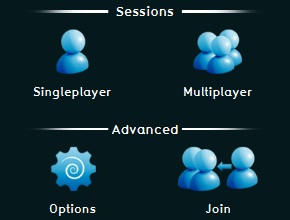
|
| EDITOR | This account type can, besides hosting and playing multiplayer games, create and edit its own games | 
|
| GROUP_ADMIN | This account is the highest access level available to users. With this account you can also manage other accounts from your user group. | 
|
User accounts are grouped under a domain
File:AccountManagementLogo2.jpg
User Domain Groups
