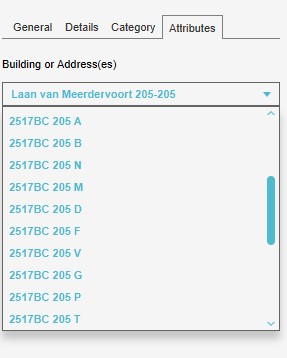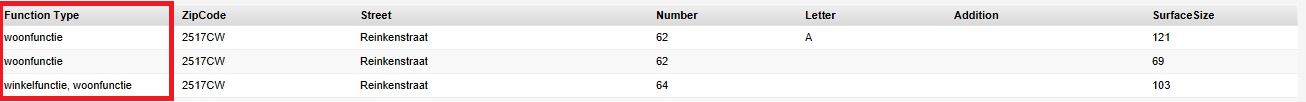Address: Difference between revisions
No edit summary |
|||
| Line 7: | Line 7: | ||
==Addresses in the {{software}}== | ==Addresses in the {{software}}== | ||
The {{software}} | |||
[https:// | The {{software}} distinguishes Addresses as a discrete type of data separate from [[Construction]]s but strongly related. Any [[Construction]] can have 0 or more Addresses related to it. Each Address in turn can only be related to exactly one [[Construction]]. | ||
When creating a new project in the Netherlands, addresses can be automatically generated based on the | |||
[[https://previewsupport.tygron.com/wiki/Project_Sources#BAG|BAG]] and [[https://previewsupport.tygron.com/wiki/Project_Sources#Top10NL|TOP1-NL]]. These databases contain the data on both addresses and buildings. The {{software}} uses this data to assemble project-specific data of both [[Construction]]s and Addresses, relating them as appropriate. | |||
==Generic uses of addresses== | ==Generic uses of addresses== | ||
Revision as of 13:15, 23 November 2020
Address
An address is a specific reference to the whereabouts and location of a construction, given to it and registered by the municipality. The set up of addresses is built on the assumption that buildings are fixed
Addresses in the Tygron Platform
The Tygron Platform distinguishes Addresses as a discrete type of data separate from Constructions but strongly related. Any Construction can have 0 or more Addresses related to it. Each Address in turn can only be related to exactly one Construction.
When creating a new project in the Netherlands, addresses can be automatically generated based on the [[1]] and [[2]]. These databases contain the data on both addresses and buildings. The Tygron Platform uses this data to assemble project-specific data of both Constructions and Addresses, relating them as appropriate.
Generic uses of addresses
Constructions in the Tygron Platform are holding a wide variety of attributes. Each construction is registered to the grid with only one specific building name, this can, for example, be the address or range of addresses registered to the building. Mltiple different addresses registered to one building (e.g. a flat) will use the same constrcution details. As seen in the overview of different addresses, each address has an unique address code. This address code is formulated using the various properties of one address the code will be formed using the following features:
Zipcode + House Number + Letter Addition (if available)
.
Attributes
In the attributes of a building, an overview of the different addresses can be found. The different addresses registered to a construction by the Tygron Platform are still adjustable after the generation of the 3D model. The funciton type of an address can be defined using string format, this means that multiple function types can be registrated to one building. For example an address can contain both a residential home and an office.
Network Wizard
When generating a networks using the network wizard each separeate address will have each own load, so it's possible for a construction to hold multiple load points. These load points will eventually determine the value of the nodes, which are connected to a network.