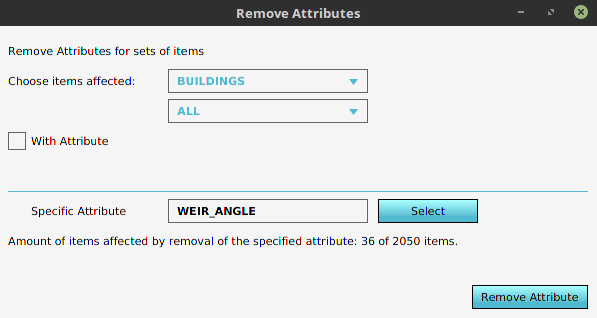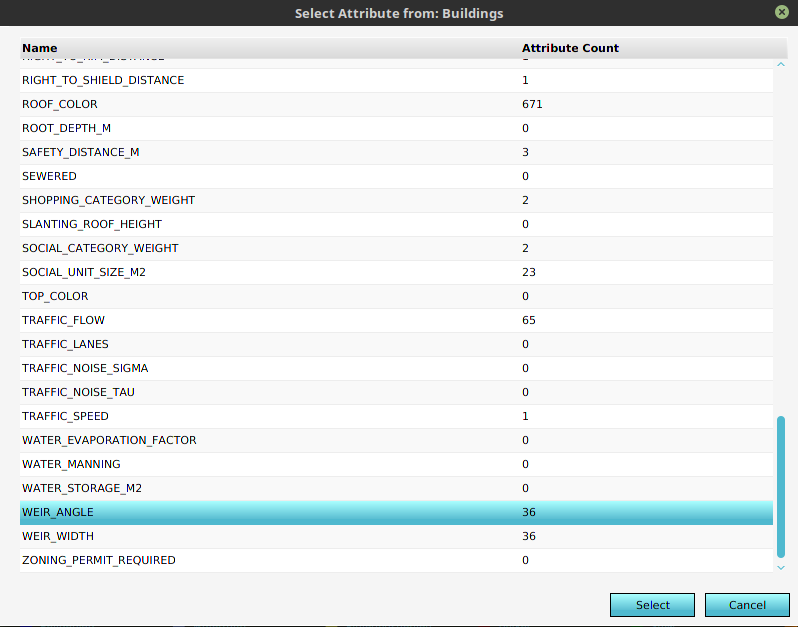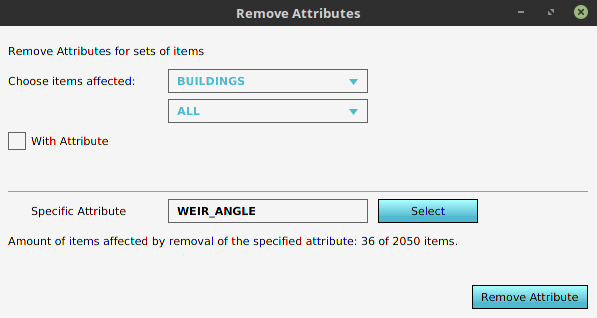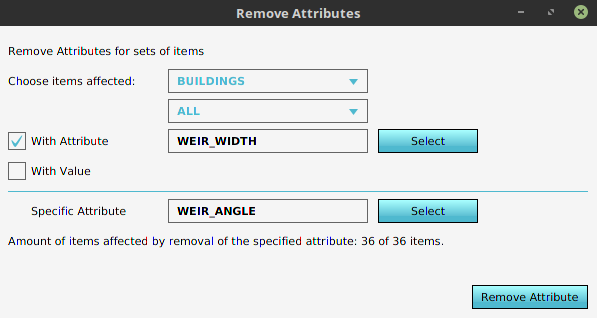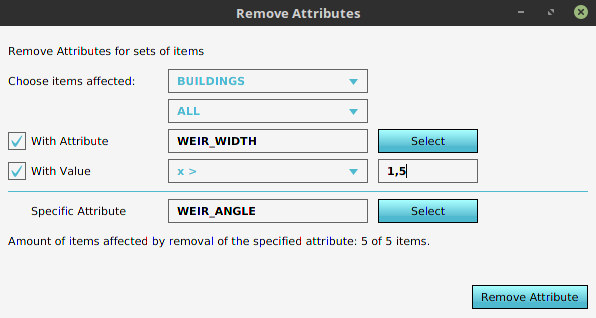How to remove Attributes from multiple Items: Difference between revisions
Jump to navigation
Jump to search
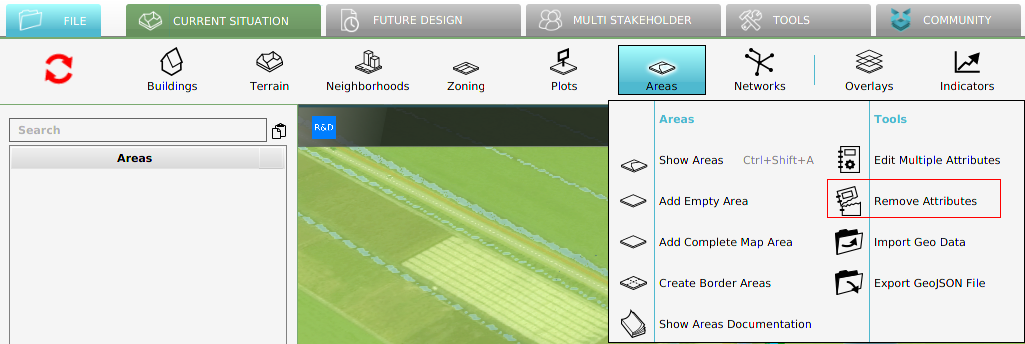
No edit summary |
No edit summary |
||
| Line 1: | Line 1: | ||
To accommodate the removal of an [[Attribute]] for a large set of components at once, the Remove Attribute panel was added. | |||
====Open the panel==== | ====Open the panel==== | ||
[[File:Remove_attributes_in_popup.png|left|frame|Open the remove attributes panel by going to editor top bar. Next, hover a component that has attributes such as [[Areas]].]]{{clear}} | [[File:Remove_attributes_in_popup.png|left|frame|Open the remove attributes panel by going to editor top bar. Next, hover a component that has attributes such as [[Areas]].]]{{clear}} | ||
Revision as of 15:02, 18 October 2019
To accommodate the removal of an Attribute for a large set of components at once, the Remove Attribute panel was added.
Open the panel
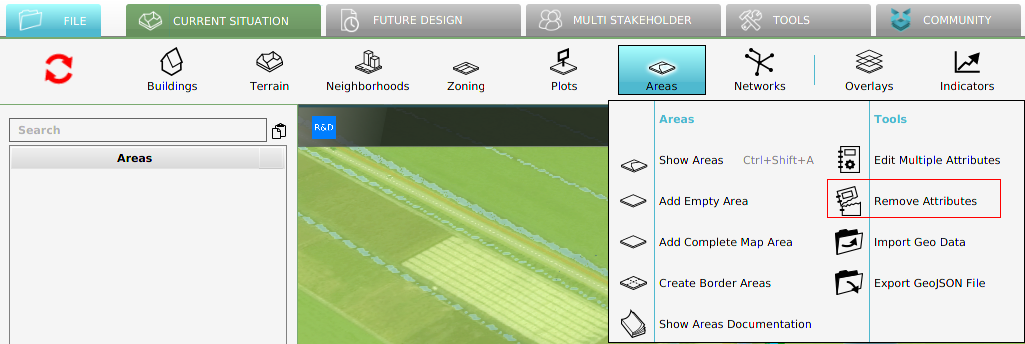
Open the remove attributes panel by going to editor top bar. Next, hover a component that has attributes such as Areas.