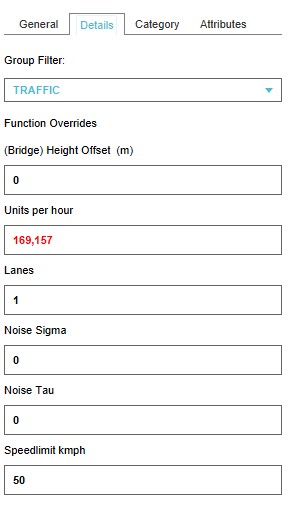Traffic Model: Difference between revisions
| Line 35: | Line 35: | ||
--> | --> | ||
== Add a | == Add a custom traffic model== | ||
It is also possible to creata and add a custom traffic model, better suited for your use case. The traffic model can be either a static model (the model and data do not change in the project) or a dynamic model (the model and data change when something in the 3D world changes). | |||
===Static traffic model === | |||
===Static | |||
''A static model does not change (over time), when changes occur in the 3D world. | ''A static model does not change (over time), when changes occur in the 3D world. | ||
This type of model can be used when you for example have a scenario for 2030 ready that contains the traffic intensities then and want to use this data in your project. | |||
To upload | To upload the dataset, create a [[Geojson]] file of the data and make sure the features contain an attribute with the number of [[units]]/hour. This attribute will overwrite the current TRAFFIC_FLOW attribute of the roads. | ||
When importing this data, [[Constructions]] that are intersected by sections of the imported data are given the new traffic flow attribute of imported data. | |||
<br> | <br> | ||
{{Editor steps|title=add a | {{Editor steps|title=add a static traffic model|Drag and drop a prepared Geojson file on the Editor|Select "Import Building Values" from the "File Handler" panel|Ensure the attribute TRAFFIC_FLOW is activated on the "Import Building Values File" panel|Select the "Send" button on the same panel}} | ||
<br> | <br> | ||
<gallery mode="nolines"> | <gallery mode="nolines"> | ||
| Line 56: | Line 53: | ||
</gallery> | </gallery> | ||
===Dynamic | ===Dynamic traffic model=== | ||
''A dynamic model changes (over time), according to changes in the 3D world. | ''A dynamic model changes (over time), according to changes in the 3D world. | ||
An example of a dynamic traffic model is a model in where is calculated how the traffic intensity changes when building a certain amount of houses. Effectively the TRAFFIC_FLOW attribute of the roads will be updated with a new value, when building houses in the {{software}}. | |||
To create a | To create such a model, first create a [[Geojson]] file with the roads that will be changed by a certain [[Action]] and import the file. | ||
In an [[Excel|Excel]] file, the calculation for how much and when the traffic intensity changes has to be made. This file can be uploaded as either an [[indicator]] or [[panel]]. The indicator or panel explanation text in this case is not relevant. The Excel is only used to define the model and import it in the {{software}}. | |||
The Excel implementation of a simple dynamic traffic model, consists of the following consecutive steps: | |||
The | |||
:* Retrieval of the original traffic density in Area X - <code>SELECT_ATTRIBUTE_WHERE_NAME_IS_TRAFFIC_FLOW_AND_AREA_IS_X</code> | :* Retrieval of the original traffic density in Area X - <code>SELECT_ATTRIBUTE_WHERE_NAME_IS_TRAFFIC_FLOW_AND_AREA_IS_X</code> | ||
:* Calculation in an excel file, with the new traffic density as outcome - <code>original traffic density + change</code> | :* Calculation in an excel file, with the new traffic density as outcome - <code>original traffic density + change</code> | ||
Revision as of 13:59, 16 November 2018
What is a Traffic Model
From Wikipedia, the free encyclopedia
A traffic model is a mathematical model of real-world traffic, usually, but not restricted to, road traffic. Traffic modeling draws heavily on theoretical foundations like network theory and certain theories from physics like the kinematic wave model. The interesting quantity being modeled and measured is the traffic flow, i.e. the throughput of mobile units (e.g. vehicles) per time and transportation medium capacity (e.g. road or lane width).
How does a Traffic Model relate to the Tygron Platform?
The main purpose of the default traffic model in the Tygron Platform is to calculate the effects of traffic on the 3D World through traffic densities. In order to calculate this impact, data such as the number of traffic lanes, the traffic speed and the traffic flow on a particular lane can be added to the project. The traffic model is a static model that does not change by carrying out Actions, Upgrades or Measures for example. Read below how to create your own dynamic traffic model and use it in the Tygron Platform.
The following overlays show data from/effects of the traffic model:
Datasets
When creating a new project a traffic model is generated for the selected project area, based on available open data sources. The following datasets are used:
Add a custom traffic model
It is also possible to creata and add a custom traffic model, better suited for your use case. The traffic model can be either a static model (the model and data do not change in the project) or a dynamic model (the model and data change when something in the 3D world changes).
Static traffic model
A static model does not change (over time), when changes occur in the 3D world.
This type of model can be used when you for example have a scenario for 2030 ready that contains the traffic intensities then and want to use this data in your project.
To upload the dataset, create a Geojson file of the data and make sure the features contain an attribute with the number of units/hour. This attribute will overwrite the current TRAFFIC_FLOW attribute of the roads.
When importing this data, Constructions that are intersected by sections of the imported data are given the new traffic flow attribute of imported data.
- Drag and drop a prepared Geojson file on the Editor
- Select "Import Building Values" from the "File Handler" panel
- Ensure the attribute TRAFFIC_FLOW is activated on the "Import Building Values File" panel
- Select the "Send" button on the same panel
- Editor.jpg
Drag and drop a prepared Geojson file on the Editor
- ImportBuildingValues.jpg
Select "Import Building Values" from the "File Handler" panel
- SelectTrafficFlowAttr.jpg
Ensure the attribute TRAFFIC_FLOW is activated
- ImportBuildingValuesFileSend.jpg
Select the "Send" button
Dynamic traffic model
A dynamic model changes (over time), according to changes in the 3D world. An example of a dynamic traffic model is a model in where is calculated how the traffic intensity changes when building a certain amount of houses. Effectively the TRAFFIC_FLOW attribute of the roads will be updated with a new value, when building houses in the Tygron Platform. To create such a model, first create a Geojson file with the roads that will be changed by a certain Action and import the file. In an Excel file, the calculation for how much and when the traffic intensity changes has to be made. This file can be uploaded as either an indicator or panel. The indicator or panel explanation text in this case is not relevant. The Excel is only used to define the model and import it in the Tygron Platform. The Excel implementation of a simple dynamic traffic model, consists of the following consecutive steps:
- Retrieval of the original traffic density in Area X -
SELECT_ATTRIBUTE_WHERE_NAME_IS_TRAFFIC_FLOW_AND_AREA_IS_X - Calculation in an excel file, with the new traffic density as outcome -
original traffic density + change - Output of the new traffic density for constructions in Area X -
UPDATE_BUILDING_TRAFFIC_FLOW_WHERE_AREA_IS_X
- Retrieval of the original traffic density in Area X -
- Drag and drop a prepared Geojson file on the Editor
- Select "Import Areas" from the "File Handler" panel
- Ensure the attribute TRAFFIC_FLOW is activated on the "Import Areas File" panel
- Select the "Send" button on the same panel
- Editor.jpg
Drag and drop a prepared Geojson file on the Editor
- ImportAreas-FileHandler.jpg
Select "Import Areas" from the "File Handler" panel
- ImportAreaFile.jpg
Ensure the attribute TRAFFIC_FLOW is activated
- ImportAreaFileSend.jpg
Select the "Send" button